After upgrading to 5.1U2 from 5.0 I am getting bootbank errors and slow ssh connections
We upgraded our vcenter and esxi hosts yesterday to 5.1U2 from 5.0 U1.
evertyhing looked to go smooth but this morning while trying to upgrade the vmware tools on a VM the it gave out these warning:
Unable to install VMware Tools. An error occurred
while trying to access image file "/usr/lib/vmware
/isoimages/linux.iso" needed to install VMware
Tools: 0 (Input/output error). If your product
shipped with the VMware Tools package, reinstall
VMware ESX, then try again to install the VMware
Tools package in the virtual machine
Reseatching i found that it may be because the esxi host doesnt have the image. When i tried to SSH to the host, the commands were very slow. when i type it would freeze for about 5-6 minutes. i looked at the console and when i hit ALT-F11 i would get this:
Bootbank cannot be found at path '/bootbank'
(2014-04-27T14:26:57.583Z cpu5:70427)
warning
When i hit ALT-F12 i get this:
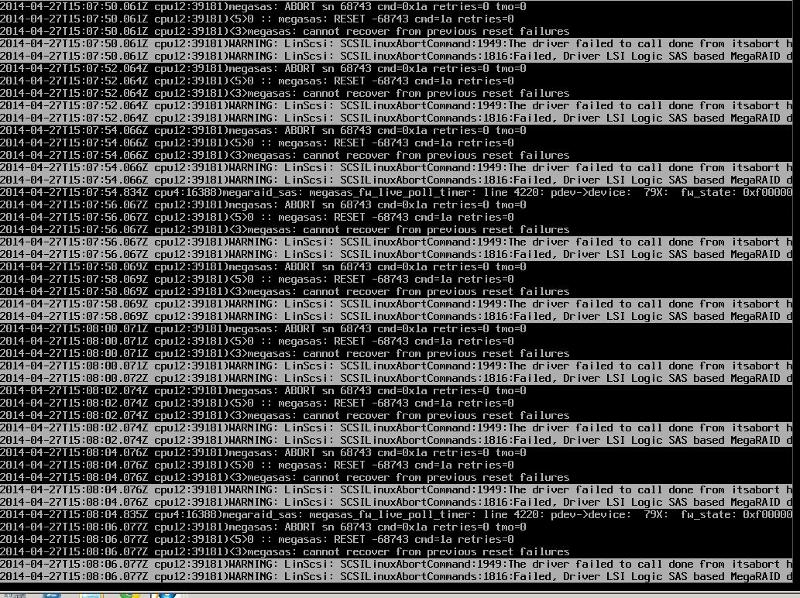
I noticed at least two of the hosts updated are exibiting this behavior. i do not notice it in the other 10 hosts. however i am home troubleshooting and dont have direct access to them. I used the offline bundle, update-from-esxi5.1-5.1_up
I do have a ticket to VMWare tech support but i was hoping someone could shed some light on this.
As a side note, the VM's seem to be working fine. Although it is a sunday and no heavy loads are on it right now.
evertyhing looked to go smooth but this morning while trying to upgrade the vmware tools on a VM the it gave out these warning:
Unable to install VMware Tools. An error occurred
while trying to access image file "/usr/lib/vmware
/isoimages/linux.iso" needed to install VMware
Tools: 0 (Input/output error). If your product
shipped with the VMware Tools package, reinstall
VMware ESX, then try again to install the VMware
Tools package in the virtual machine
Reseatching i found that it may be because the esxi host doesnt have the image. When i tried to SSH to the host, the commands were very slow. when i type it would freeze for about 5-6 minutes. i looked at the console and when i hit ALT-F11 i would get this:
Bootbank cannot be found at path '/bootbank'
(2014-04-27T14:26:57.583Z cpu5:70427)
warning
When i hit ALT-F12 i get this:
I noticed at least two of the hosts updated are exibiting this behavior. i do not notice it in the other 10 hosts. however i am home troubleshooting and dont have direct access to them. I used the offline bundle, update-from-esxi5.1-5.1_up
I do have a ticket to VMWare tech support but i was hoping someone could shed some light on this.
As a side note, the VM's seem to be working fine. Although it is a sunday and no heavy loads are on it right now.
ASKER CERTIFIED SOLUTION
membership
This solution is only available to members.
To access this solution, you must be a member of Experts Exchange.
No, keep the logs on the SAN!
Yes, you can install from USB, a new installation.
You can backup the ESXi configuratiion, and re-install to a virgin installation!
Yes, you can install from USB, a new installation.
You can backup the ESXi configuratiion, and re-install to a virgin installation!
ASKER
Thank you for the info. strange things are happening. I rebotted the server and it told me i had multibit ecc errors on the RAID controller memory. when it rebooted i didnt get the bootbank errors and the ALT-F12 kernel logs seemed to have calmed down.[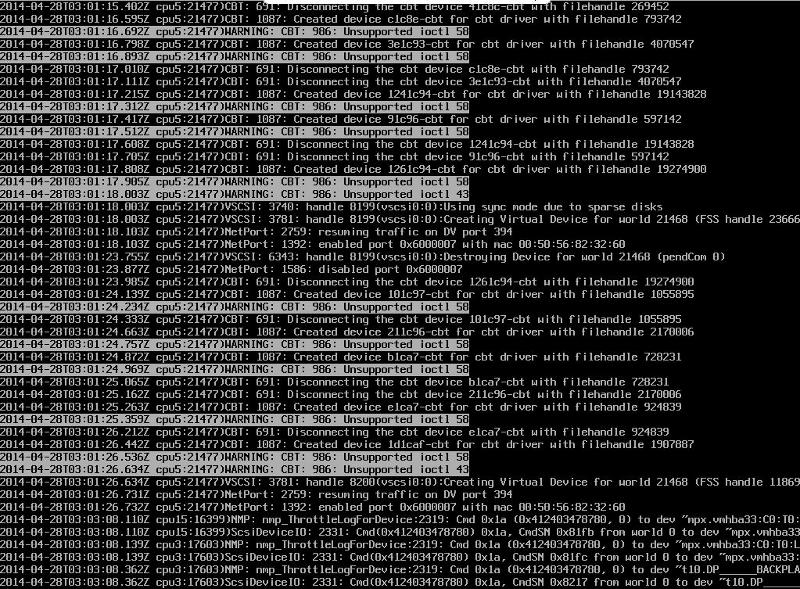
then i rebooted again and no raid controller errors or bootbank errors. this is very strange. im going to try and reinstall asap but hopefully this gives me a little time.
then i rebooted again and no raid controller errors or bootbank errors. this is very strange. im going to try and reinstall asap but hopefully this gives me a little time.
Check your storage comntroller?
ASKER
it looks like i need new memory or for the RAID controller or a new controller. I'm thinking this is the reason for all the craziness
ASKER
A quick update in case anyone else has a similar issue. I needed to update my RAID controller firmware. I found this post: https://communities.vmware.com/message/2249566?z=PNeQaQ and updated the firmware.
ASKER
I do have the scratch log going to a datastore on our SAN. Should i move that back to local drives? i moved it to the SAN a while back since we were having issues of hosts locking up at one point and when i rebooted the logs were cleared.
I had to remove our DVD drives a while back since they were the TEAC drives causing issues: http://kb.vmware.com/selfservice/microsites/search.do?language=en_US&cmd=displayKC&externalId=1017297.
If i need to install virgin can i do so from a USB? I will need to remember how to do a host profile since we have a ton of NICS and vswitches.
we may be in for a long haul. :)