pwashburn1224
asked on
Programmically add sub menus to ASP.Menu control
Trying to programmatically add a Menu item to an asp:Menu control and then Submenus to that added Menu item. No matter what I try, the Submenu item is added to the main menu, not as a submenu of the Menu item I've added. Menu1 is a asp:Menu control on the aspx page. mi is a new parent level menu item. ci is a child item that should be added to the mi parent level menu item. But it's ending up at the parent level, not the child of mi.
Here's the code that doesn't seem to work:
Protected Sub Page_Load(sender As Object, e As System.EventArgs) Handles Me.Load
If IsPostBack = False Then
Dim mi As MenuItem
Dim ci As MenuItem
mi = New MenuItem
mi.Text = "MenuItem"
mi.ToolTip = "MenuItem"
mi.Value = "MenuItem"
Menu1.Items.Add(mi)
ci = New MenuItem
ci.Text = "SubMenu"
ci.ToolTip = "SubMenu"
ci.Value = "SubMenu"
ci.NavigateUrl = ""
Menu1.FindItem("MenuItem")
End If
End Sub
Here's the code that doesn't seem to work:
Protected Sub Page_Load(sender As Object, e As System.EventArgs) Handles Me.Load
If IsPostBack = False Then
Dim mi As MenuItem
Dim ci As MenuItem
mi = New MenuItem
mi.Text = "MenuItem"
mi.ToolTip = "MenuItem"
mi.Value = "MenuItem"
Menu1.Items.Add(mi)
ci = New MenuItem
ci.Text = "SubMenu"
ci.ToolTip = "SubMenu"
ci.Value = "SubMenu"
ci.NavigateUrl = ""
Menu1.FindItem("MenuItem")
End If
End Sub
ASKER
No change to the problem. "SubMenu" shows up on the top level menu next to "MenuItem".
I think
Menu1.FindItem("MenuItem")
mi would point to the same object.
Is there some property of Menu1 that I haven't set properly maybe?
Am I pointing to the right .Net framework in my IDE? I'm using VWD 2010.
Driving me crazy. All the references that I can find indicate this is the correct sample code to add a child menu to a parent menu.
Am I using the right terminology?
When "MenuItem" is clicked, I want a submenu to come up with "Submenu" on it.
I'm on the right track aren't I.
I think
Menu1.FindItem("MenuItem")
mi would point to the same object.
Is there some property of Menu1 that I haven't set properly maybe?
Am I pointing to the right .Net framework in my IDE? I'm using VWD 2010.
Driving me crazy. All the references that I can find indicate this is the correct sample code to add a child menu to a parent menu.
Am I using the right terminology?
When "MenuItem" is clicked, I want a submenu to come up with "Submenu" on it.
I'm on the right track aren't I.
ASKER
Digging a little deeper, I don't think it's my coding that is the problem. I think it is working okay. I think it's the way the menu is being presented is the problem.
I want the menu to be displayed horizontally as follows:
Menu1 Menu2 Menu3 Menu4
When the mouse pointer hovers over one of the main menu items, I want the submenu to pop up. The attached file shows the type of menu I'm looking for.
Screen-Shot-2014-04-29-at-10.51..png
I want the menu to be displayed horizontally as follows:
Menu1 Menu2 Menu3 Menu4
When the mouse pointer hovers over one of the main menu items, I want the submenu to pop up. The attached file shows the type of menu I'm looking for.
Screen-Shot-2014-04-29-at-10.51..png
ASKER
Thanks Carl,
That's what I'm getting too. The behavior I want is for Top Level only to be displayed. When the mouse hovers over Top Level, then Child1 pops up. So I have the wrong style for the menu picked out or maybe I'm using the wrong type of control.
That's what I'm getting too. The behavior I want is for Top Level only to be displayed. When the mouse hovers over Top Level, then Child1 pops up. So I have the wrong style for the menu picked out or maybe I'm using the wrong type of control.
ASKER
Think I found the issue:
StaticDisplayLevels property
I had it set to 2
Setting it to 1 gives me the behavior I'm looking for.
StaticDisplayLevels property
I had it set to 2
Setting it to 1 gives me the behavior I'm looking for.
Do you not mean changed it from 1 to 2? Anyway, it's semantic, as long as it is working how you want it :)
ASKER CERTIFIED SOLUTION
membership
This solution is only available to members.
To access this solution, you must be a member of Experts Exchange.
ASKER
None of the replies suggested that I should look elsewhere as the code was correct.
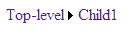
Open in new window
You should be able to add your child item directly to the parent reference:Open in new window