Dana D
asked on
Need help setting up solid table structure in my access 2010 Database
Can someone please review my access 2010 DB table structure and ensure it is properly broken out and is associated correctly. I dont have much experience with this and need some help to ensure it is done properly before moving forward with further development.
Thanks in advance!
Database1.mdb
Thanks in advance!
Database1.mdb
SOLUTION
membership
This solution is only available to members.
To access this solution, you must be a member of Experts Exchange.
ASKER
Thanks for the comments Tom!
SOLUTION
membership
This solution is only available to members.
To access this solution, you must be a member of Experts Exchange.
ASKER
zip code is not a number -- Vermonters are aware of this fact.
Done: Changed field type to text
Spaces are evil -- don't used them even if the system allows you to.
Done: replaced all field name spaces with underscores _
Client Name should be broken down in First and Last Name.
Done: Client name really represent company name and not the clients first and last name so i left this unchanged
Scott,
I have narrowed the field names down to the following in my ESXI table:
ESXI_Host_Server_Internal_
ESXI_Host_Server_External_
ESXI_Host_Server_Username
ESXI_Host_Server_Password
and i have added the ClientID column to my ESXI table but i have a few questions about the mechanics here when adding this:
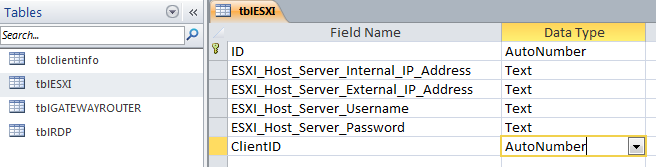
1) Do i keep the original "ID" Field or replace it with "ClientID"?
2) Do i set the clientID to auto-number?
3) where do i go and what is the step by step process of creating the association between the ESXI table and the tblClientInfo Table?
Done: Changed field type to text
Spaces are evil -- don't used them even if the system allows you to.
Done: replaced all field name spaces with underscores _
Client Name should be broken down in First and Last Name.
Done: Client name really represent company name and not the clients first and last name so i left this unchanged
Scott,
I have narrowed the field names down to the following in my ESXI table:
ESXI_Host_Server_Internal_
ESXI_Host_Server_External_
ESXI_Host_Server_Username
ESXI_Host_Server_Password
and i have added the ClientID column to my ESXI table but i have a few questions about the mechanics here when adding this:
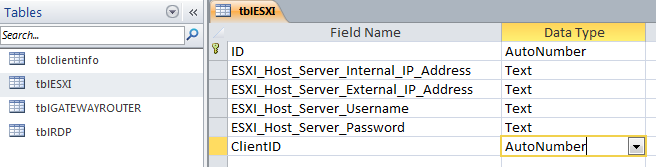
1) Do i keep the original "ID" Field or replace it with "ClientID"?
2) Do i set the clientID to auto-number?
3) where do i go and what is the step by step process of creating the association between the ESXI table and the tblClientInfo Table?
ASKER
woops forgot to include the updated DB.
Database1.mdb
Database1.mdb
ASKER
Scott, are you still there?
ASKER CERTIFIED SOLUTION
membership
This solution is only available to members.
To access this solution, you must be a member of Experts Exchange.
ASKER
Understood Scott I have made the requested changes on the attached DB.
I guess we need to address the fact that i will need to have multiple addresses per client.
So i guess that means i need to break out all the address related fields from the clientinfo table and put it in its own table right?
Database1.mdb
I guess we need to address the fact that i will need to have multiple addresses per client.
So i guess that means i need to break out all the address related fields from the clientinfo table and put it in its own table right?
Database1.mdb
SOLUTION
membership
This solution is only available to members.
To access this solution, you must be a member of Experts Exchange.
ASKER
Yes the physical address - the client has other office locations where they will have completely different connection type data.
I am interested to make it so the user would choose a client name from a dropdown then the location from a dropdown and the connection type from a dropdown and the appropriate connection type that was selected would display on the form.
can you help me reach this goal?
I am interested to make it so the user would choose a client name from a dropdown then the location from a dropdown and the connection type from a dropdown and the appropriate connection type that was selected would display on the form.
can you help me reach this goal?
ASKER
OK Scott,
I have broken out the address info into its own table and called this table:
tblclientadddress
I have changed the name of the tblclientinfo.ID field to Client_Info_ID and have added this field to both the:
tblclientaddress
tblESXI
tables as a "number" data type field.
The requested changes are in the attached DB.
Whats next?
thanks!
Database1.mdb
I have broken out the address info into its own table and called this table:
tblclientadddress
I have changed the name of the tblclientinfo.ID field to Client_Info_ID and have added this field to both the:
tblclientaddress
tblESXI
tables as a "number" data type field.
The requested changes are in the attached DB.
Whats next?
thanks!
Database1.mdb
ASKER
did you check out the requested changes Scott? Whats next please?
SOLUTION
membership
This solution is only available to members.
To access this solution, you must be a member of Experts Exchange.
ASKER
Understood Scott and attached are the requested changes.
Concerning setting the master child fields I was unable to find where i could do that exactly but after testing the form access has already done this for me automatically apparently when i dragged the subform onto the main form. pretty cool!
By the way i tried looking it up on youtube and on access 2010 help but didnt find it. So how exactly do i check and set the parent/child fields for a form???????
Other than that what is next?
Thanks!
Database1.mdb
Concerning setting the master child fields I was unable to find where i could do that exactly but after testing the form access has already done this for me automatically apparently when i dragged the subform onto the main form. pretty cool!
By the way i tried looking it up on youtube and on access 2010 help but didnt find it. So how exactly do i check and set the parent/child fields for a form???????
Other than that what is next?
Thanks!
Database1.mdb
SOLUTION
membership
This solution is only available to members.
To access this solution, you must be a member of Experts Exchange.
From here you would add subforms for the various connection types. You'd create forms based on the connection type tables and do roughly the same as you did for the Addresses - drop those forms on your main form, and review the Master/Child links for each to verify they're set correctly.
ASKER
It's not a property of the Form you're using as a Subform. It's a property of the Subform CONTROL that the parent form is using to show the subform.
A "Subform Control" is like any other control in Access (a Textbox, Combobox, etc). You place one of those on a form, and then you set the SourceObject of that control to the Form you want to use as a Subform, and set the Master and Child Field links.
So open the parent form, and select the Subform CONTROL. Open the properties of that control, and you'll see the Master and Child Field Names.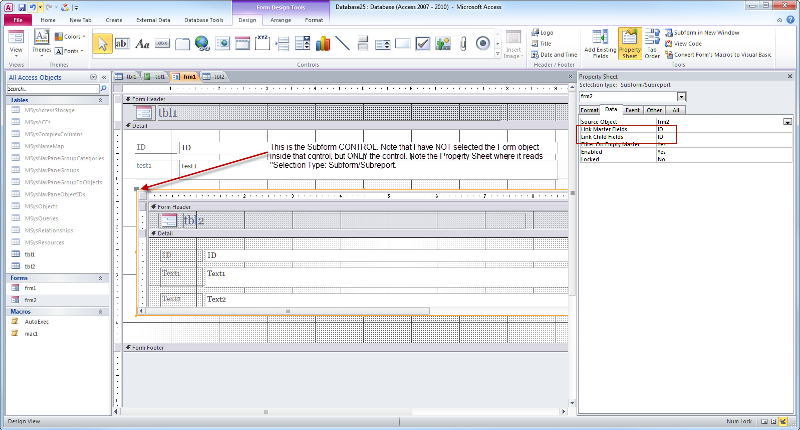
A "Subform Control" is like any other control in Access (a Textbox, Combobox, etc). You place one of those on a form, and then you set the SourceObject of that control to the Form you want to use as a Subform, and set the Master and Child Field links.
So open the parent form, and select the Subform CONTROL. Open the properties of that control, and you'll see the Master and Child Field Names.
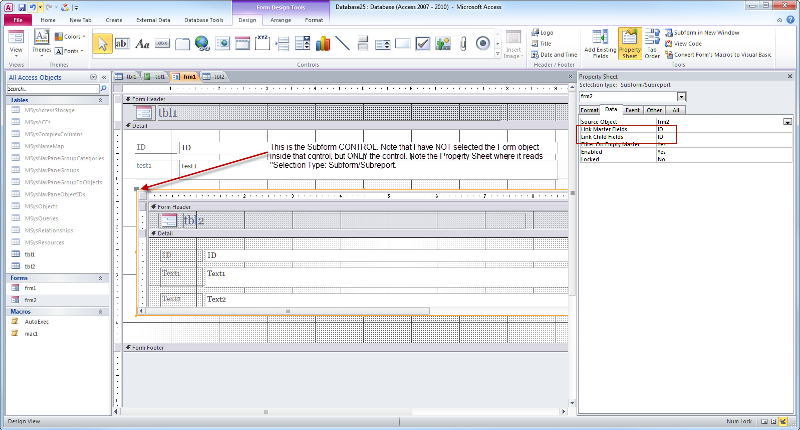
ASKER
ahhhh i got it - thank you very much for pointing that out as i would have never found that left to my own devices - LOL
So getting back to your directions:
From here you would add subforms for the various connection types. You'd create forms based on the connection type tables and do roughly the same as you did for the Addresses - drop those forms on your main form, and review the Master/Child links for each to verify they're set correctly.
1) Does this mean i need to add the "Client_Info_ID" Number type field to all of the connection type tables and then add them to the existing "frmclientinfo" form as a 2nd,3rd and 4th subform?
So getting back to your directions:
From here you would add subforms for the various connection types. You'd create forms based on the connection type tables and do roughly the same as you did for the Addresses - drop those forms on your main form, and review the Master/Child links for each to verify they're set correctly.
1) Does this mean i need to add the "Client_Info_ID" Number type field to all of the connection type tables and then add them to the existing "frmclientinfo" form as a 2nd,3rd and 4th subform?
A "connection" would be associated with a Client Address, not a specific client. So your connection would store the value of the tblClientAddress ID field, not the tblClientInfo ID field.
ASKER
Understood, I have removed the tblClientInfo.ID number filed from the ESXI table and have put in its place the tblClientAddress.Client_Ad
I also added this same tblClientAddress.Client_Ad
I am still confused on what to do next? Do I drag the tables onto the existing subform?
Database1.mdb
I also added this same tblClientAddress.Client_Ad
I am still confused on what to do next? Do I drag the tables onto the existing subform?
Database1.mdb
ASKER
OK I believe I did what you requested and added the other 3 connection tables as subforms of the subform. I also checked to be sure that each link parent and link child fields had the Client_Addres_ID.
Whats next?
Database1.mdb
Whats next?
Database1.mdb
You've essentially got it right, but you need to relate those Connection types to their associated address, the same as you related the Address to it's associated Client. You've got the field in the table, and now you need to modify that value to reflect the Client_Address_ID value of the associated record.
ASKER
The value in tblESCXI.Client_Address_ID
You will NOT have to do this in the future. When you add new ESXI (or RDP, or any other connection records) Access will automatically fill in the correct value.
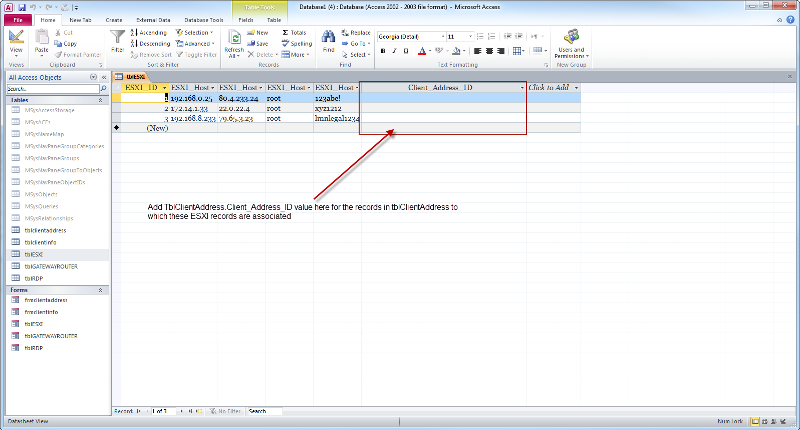
You will NOT have to do this in the future. When you add new ESXI (or RDP, or any other connection records) Access will automatically fill in the correct value.
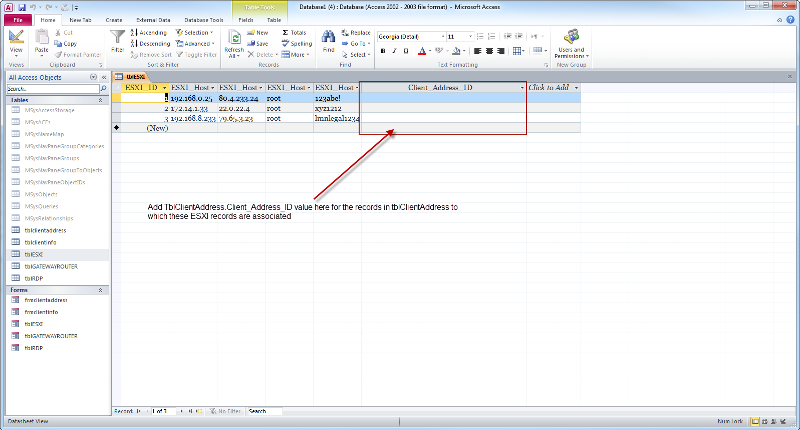
ASKER
Understood and I have now added Id values so the data will be displayed in the form and i also added some new records as well and it seems to be working fine.
Whats next?
Does this conclude the DB structure answer?
Database1.mdb
Whats next?
Does this conclude the DB structure answer?
Database1.mdb
Yes, I'd say your question is answered.
From here you should identify what additional features you need, and work on adding those. If your basic data capture is working correctly - that is, you can add new Clients, Addresses and Connections, and you can edit existing ones - then you're pretty well done with this phase.
From here you should identify what additional features you need, and work on adding those. If your basic data capture is working correctly - that is, you can add new Clients, Addresses and Connections, and you can edit existing ones - then you're pretty well done with this phase.
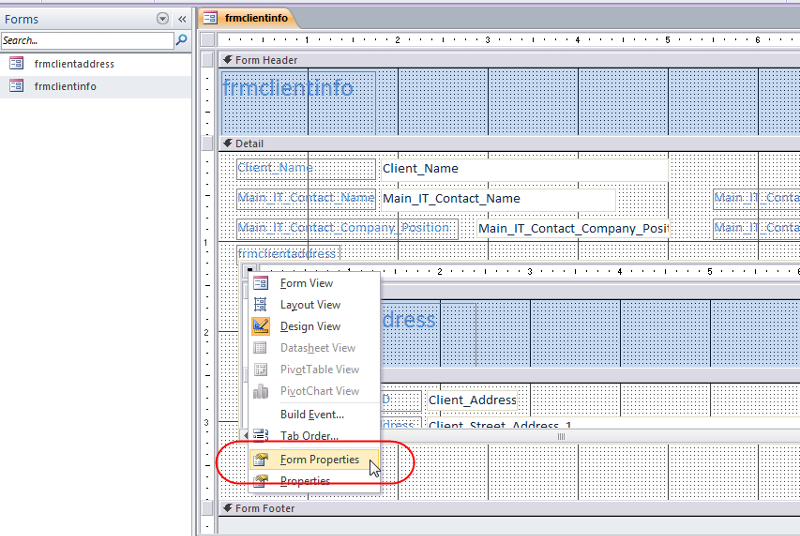

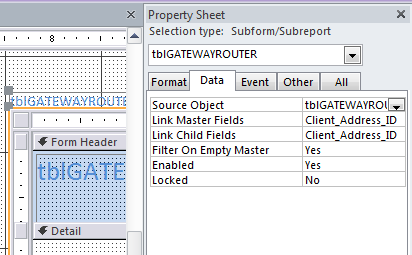
ASKER
form 1: client locations
Should have a dropdown box with the client name and the main office address fields with the ability to add several or more remote address locations per client record.
Form 2: Client Access
Should have 2 dropdown menus 1 for Client name and one for connection type:
All (all connection types)
RDP
ESXI
Router