Microsoft Access 2010, Update statement not updating SQL Server table
The following code does not update my SQL Server table.
dim db as database
set db = currentdb
Update tblInst_TimeSheet Set Date1 =#4/18/2014#, Date2 =#4/19/2014#, Date3 =#4/20/2014#, Date4 =#4/21/2014#, Date5 =#4/22/2014#, Date6 =#4/23/2014#, Date7 =#4/24/2014#, Date8 =#4/25/2014#, Date9 =#4/26/2014#, Date10 =#4/27/2014#, Date11 =#4/28/2014#, Date12 =#4/29/2014#, Date13 =#4/30/2014#, Date14 =#5/1/2014# Where QOID=500000
db.Execute sSql
When I paste the statement into SQL Server and replace the # signs with single tic ', it executes perfectly in SQL Server
dim db as database
set db = currentdb
Update tblInst_TimeSheet Set Date1 =#4/18/2014#, Date2 =#4/19/2014#, Date3 =#4/20/2014#, Date4 =#4/21/2014#, Date5 =#4/22/2014#, Date6 =#4/23/2014#, Date7 =#4/24/2014#, Date8 =#4/25/2014#, Date9 =#4/26/2014#, Date10 =#4/27/2014#, Date11 =#4/28/2014#, Date12 =#4/29/2014#, Date13 =#4/30/2014#, Date14 =#5/1/2014# Where QOID=500000
db.Execute sSql
When I paste the statement into SQL Server and replace the # signs with single tic ', it executes perfectly in SQL Server
ASKER
yes, exactly, I just pasted the value of sSql from the immediate pane.
ASKER
this is the actual code:
sSql = "Update tblInst_TimeSheet Set Date1 =#" & TD1 & "#, Date2 =#" & TD2 & "#, Date3 =#" & TD3 & "#, Date4 =#" & TD4 & "#, Date5 =#" & TD5 & "#, Date6 =#" & TD6 & "#, Date7 =#" & TD7 & "#, Date8 =#" & TD8 & "#, Date9 =#" & TD9 & "#, Date10 =#" & TD10 & "#, Date11 =#" & TD11 & "#, Date12 =#" & TD12 & "#, Date13 =#" & TD13 & "#, Date14 =#" & TD14 & "#"
sSql = "Update tblInst_TimeSheet Set Date1 =#" & TD1 & "#, Date2 =#" & TD2 & "#, Date3 =#" & TD3 & "#, Date4 =#" & TD4 & "#, Date5 =#" & TD5 & "#, Date6 =#" & TD6 & "#, Date7 =#" & TD7 & "#, Date8 =#" & TD8 & "#, Date9 =#" & TD9 & "#, Date10 =#" & TD10 & "#, Date11 =#" & TD11 & "#, Date12 =#" & TD12 & "#, Date13 =#" & TD13 & "#, Date14 =#" & TD14 & "#"
SOLUTION
membership
This solution is only available to members.
To access this solution, you must be a member of Experts Exchange.
ASKER
Yes, I have tried that as well and I'm getting "0 records affected". In the past on various databases, I've had it work both ways and I don't have a clue why it works or does not work. In this instance, it does not. Thanks so much for your help Jim!!
SOLUTION
membership
This solution is only available to members.
To access this solution, you must be a member of Experts Exchange.
ASKER
DayID is the primary key and the table does have a timestamp field.
DayID int Unchecked
QOID int Checked
EmployeeID int Checked
LeadMan bit Checked
Day1 float Checked
Day2 float Checked
Day3 float Checked
Day4 float Checked
Day5 float Checked
Day6 float Checked
Day7 float Checked
Day8 float Checked
Day9 float Checked
Day10 float Checked
Day11 float Checked
Day12 float Checked
Day13 float Checked
Day14 float Checked
Date1 date Checked
Date2 date Checked
Date3 date Checked
Date4 date Checked
Date5 date Checked
Date6 date Checked
Date7 date Checked
Date8 date Checked
Date9 date Checked
Date10 date Checked
Date11 date Checked
Date12 date Checked
Date13 date Checked
Date14 date Checked
doDelete bit Checked
TimeStamp timestamp Unchecked
Unchecked
DayID int Unchecked
QOID int Checked
EmployeeID int Checked
LeadMan bit Checked
Day1 float Checked
Day2 float Checked
Day3 float Checked
Day4 float Checked
Day5 float Checked
Day6 float Checked
Day7 float Checked
Day8 float Checked
Day9 float Checked
Day10 float Checked
Day11 float Checked
Day12 float Checked
Day13 float Checked
Day14 float Checked
Date1 date Checked
Date2 date Checked
Date3 date Checked
Date4 date Checked
Date5 date Checked
Date6 date Checked
Date7 date Checked
Date8 date Checked
Date9 date Checked
Date10 date Checked
Date11 date Checked
Date12 date Checked
Date13 date Checked
Date14 date Checked
doDelete bit Checked
TimeStamp timestamp Unchecked
Unchecked
Whenever you define DAO or ADO objects, you should disambiguate them by qualifying them. There are common object names and if you have both libraries loaded, there could be confusion as to which object you actually want.
Dim db as DAO.Database
Dim td as DAO.TableDef
Dim rs as DAO.Recordset
Print the sql string to the debug window. Copy it and paste it into a new query using the SQL View. Run the query. You will probably get an error message. Frequently running queries from VBA will not give you any error message even if they don't run. PS, I would also put a space between the "=" and "#" for each date set if you don't already have one.
Dim db as DAO.Database
Dim td as DAO.TableDef
Dim rs as DAO.Recordset
Print the sql string to the debug window. Copy it and paste it into a new query using the SQL View. Run the query. You will probably get an error message. Frequently running queries from VBA will not give you any error message even if they don't run. PS, I would also put a space between the "=" and "#" for each date set if you don't already have one.
ASKER
I tried executing the SQL statement in an Access query as suggested. You are correct, I received an error and have attached a file showing the error. Thanks...
SQL-Query-Execution-Error-in-Acc.JPG
SQL-Query-Execution-Error-in-Acc.JPG
Well, that's a new one. Are you trying to execute this as a pass-through query? If you are, the dates need to be delimited with single quotes.
Did you add spaces between the = and #?
Switch the query from SQL view to QBE view. Do you get an error message? What is it?
Please paste the string from the debug window so we can see the actual query.
Did you add spaces between the = and #?
Switch the query from SQL view to QBE view. Do you get an error message? What is it?
Please paste the string from the debug window so we can see the actual query.
ASKER CERTIFIED SOLUTION
membership
This solution is only available to members.
To access this solution, you must be a member of Experts Exchange.
ASKER
The problem is solved as I was at my Client yesterday and established a pass through query which works great. Thank you all so much for your assistance!!
The interesting thing is that this code worked fine in my application 2 versions prior. We even pasted the code directly from the old version into the new version and it failed. The code was identical in both versions. I'm wondering if something is present in the new version as a result of some windows update that prevents it from working.
But all is solved now with the pass through so I'm not going to spend any more time trying to figure out why the code failed.
THANKS AGAIN!!! GREAT JOB
The interesting thing is that this code worked fine in my application 2 versions prior. We even pasted the code directly from the old version into the new version and it failed. The code was identical in both versions. I'm wondering if something is present in the new version as a result of some windows update that prevents it from working.
But all is solved now with the pass through so I'm not going to spend any more time trying to figure out why the code failed.
THANKS AGAIN!!! GREAT JOB
glad to help
Access has a feature that tells Access to use SQL syntax in its queries rather than "Access" syntax. Perhaps that box was checked.
ASKER
Interesting and thanks for the info, I did find in Options "SQL Server Compatible Syntax (ANSI92) with two check boxes: "This Database" and "Default for new databases". "This Database was grayed out and disabled. Is this what you are referring to?
>Access has a feature that tells Access to use SQL syntax in its queries rather than "Access" syntax.
Pat - Where's this at? Learn something new every day..
Pat - Where's this at? Learn something new every day..
It is amazing isn't it. I've been using Access for close to 20 years and some of the stuff I stumble on has been there all along and I just never noticed. Like many things, I discovered this one because I inherited a database where my predecessor had set it and I couldn't figure out what was going on when I tried to add a new query using standard Access SQL syntax.
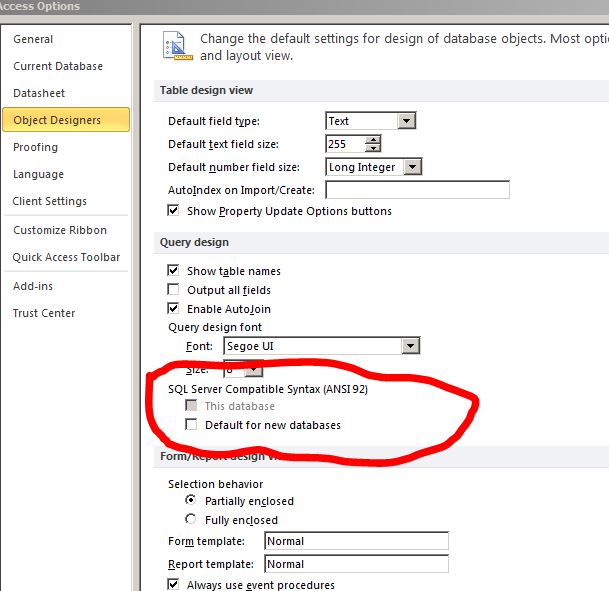
In your Access VBA code, do you have a line..
sSQL = "the update statement you have posted above"