cgruber
asked on
Slow browsing .. changing DNS to 8.8.8.8 improves
Users are experiencing slow browsing issues, however when the DNS settings on the local workstation are forced to 8.8.8.8, browsing is better.
SBS08 domain controller, dns server, ad, dhcp, exchange 2007
Default DNS setting is 192.168.0.150, which is the dns server.
SBS08 domain controller, dns server, ad, dhcp, exchange 2007
Default DNS setting is 192.168.0.150, which is the dns server.
actually, 8.8.8.8 wont be faster then local resolution.
it has nothing to do with bandwidth because you still need to use your congested pipe to get there.
Change your DNS server to strict RFC
click Properties on your DNS server in the DNS mmc snapin
goto Advanced
change name checking to Strict RFC (ANSI)
goto forwarders and delete all of them
goto root hints and delete all of them
click copy from server and enter 8.8.8.8
give that a go
it has nothing to do with bandwidth because you still need to use your congested pipe to get there.
Change your DNS server to strict RFC
click Properties on your DNS server in the DNS mmc snapin
goto Advanced
change name checking to Strict RFC (ANSI)
goto forwarders and delete all of them
goto root hints and delete all of them
click copy from server and enter 8.8.8.8
give that a go
ASKER
Nothing has changed since yesterday when it was working, except the main router's firmware, which was updated.
make sure your main router has no DNS resolver running inside it.
and there is no forwarding to your servers DNS
what make/model router is it?
and there is no forwarding to your servers DNS
what make/model router is it?
ASKER
Netgear FVS318N
Did you change Multibyte UTF-8 to Strict RFC ANSI on your DNS server?
ASKER CERTIFIED SOLUTION
membership
This solution is only available to members.
To access this solution, you must be a member of Experts Exchange.
ASKER
Issue resolved
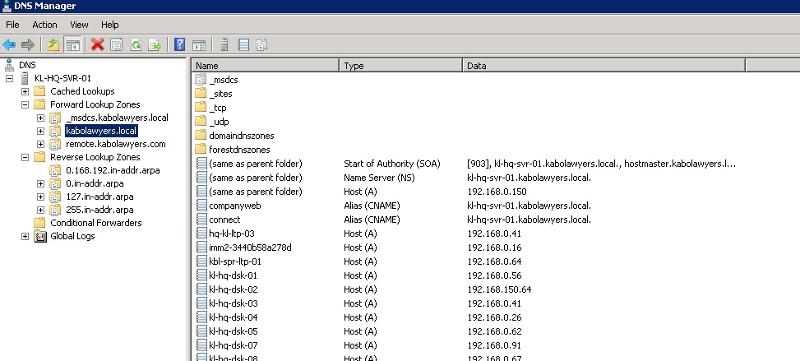
Do you have forwarding setup for all non-internal domain names ?