Win7 install problem on recent UEFI machine
Hello
I'm having a hard time installing Windows 7 64 on a relatively recent, UEFI based, Packard Bell PC.
The internal disk has failed and I have installed a brand new disk. This a Packard Bell imeia S2870 PC.
After struggling a little with the settings I managed to boot from my Win7 SP1 Installer USB stick. Strangely enough the new drive is recognized but the installer will not use it. I can partition / format it to my liking but no way to actually install.
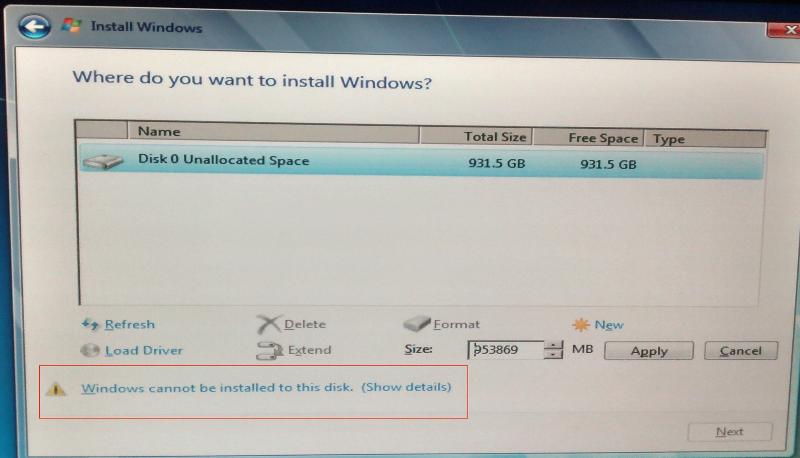
I have downloaded the Packard Bell SATA driver but the installer will no accept / recognize it (ie. when I point to it it will report that there is no driver in the location I specified).
The machine initially came with Win8 pre-loaded but Win7 is supported. That being said I can't figure out how to install the darn thing...
I'm having a hard time installing Windows 7 64 on a relatively recent, UEFI based, Packard Bell PC.
The internal disk has failed and I have installed a brand new disk. This a Packard Bell imeia S2870 PC.
After struggling a little with the settings I managed to boot from my Win7 SP1 Installer USB stick. Strangely enough the new drive is recognized but the installer will not use it. I can partition / format it to my liking but no way to actually install.
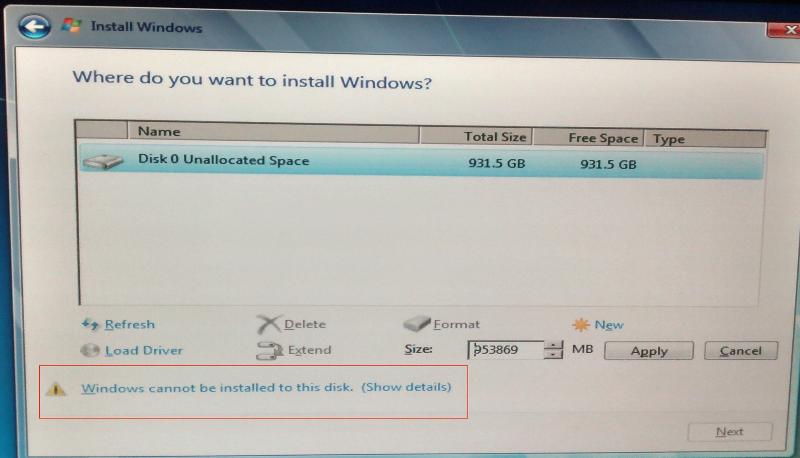
I have downloaded the Packard Bell SATA driver but the installer will no accept / recognize it (ie. when I point to it it will report that there is no driver in the location I specified).
The machine initially came with Win8 pre-loaded but Win7 is supported. That being said I can't figure out how to install the darn thing...
ASKER CERTIFIED SOLUTION
membership
This solution is only available to members.
To access this solution, you must be a member of Experts Exchange.
SOLUTION
membership
This solution is only available to members.
To access this solution, you must be a member of Experts Exchange.
ASKER
Ok - I managed to get the install working be setting the controller in IDE mode (av AHCI). I guess not ideal performance wise but at least it works !
ASKER
Not an "out of the box" solution but two helpful hints
ASKER
As for the detailed error message: "Windows can not be installed to this disk. This computer's hardware may not support booting to this disk. Ensure that the disk controller is enabled in the computer's BIOS menu".