Exchange powershell request too large
ASKER
I tried the command in an OU with 7 users and it works but wont work with 27. Could there be something else stopping this apart from what can be solved with the remote sessions?
$sales = Get-Mailbox
$sales | ForEach-Object{
Add-MailboxPermission -identity $_ -User ”user” -AccessRights ‘FullAccess’
}
does that help?
**edited
$sales | ForEach-Object{
Add-MailboxPermission -identity $_ -User ”user” -AccessRights ‘FullAccess’
}
does that help?
**edited
ASKER CERTIFIED SOLUTION
membership
This solution is only available to members.
To access this solution, you must be a member of Experts Exchange.
Hello,
Please use below command :
Get-Mailbox | Add-MailboxPermission -User <UserorGroupIdentity> -AccessRights Fullaccess -InheritanceType all
Let me know if this works for you.
Thanks,
Andy
Please use below command :
Get-Mailbox | Add-MailboxPermission -User <UserorGroupIdentity> -AccessRights Fullaccess -InheritanceType all
Let me know if this works for you.
Thanks,
Andy
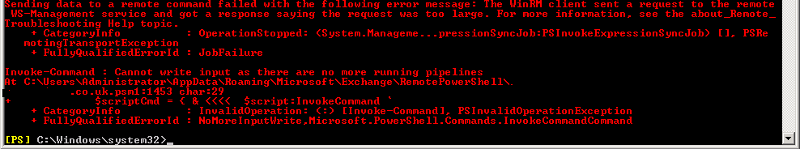
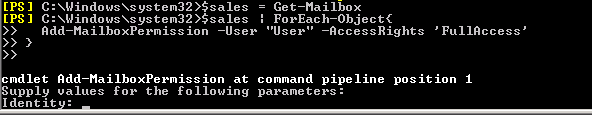
get-mailbox -organizationalunit domain/users | Add-MailboxPermission -User ”User” -AccessRights ‘FullAccess’
you can also modify the send receive sizes, but that will only work on remote sessions see:
https://www.experts-exchange.com/questions/28424605/Remote-client-exceeded-allowed-maximum.html