TBSupport
asked on
Outlook Rule on Delaying E-Mail is Not Working
Hello:
I'm using Microsoft Office Professional Plus 2010 and, specifically, Outlook version 14.0.7113.5005 64-bit. I have one of many workstations here at my firm, and my firm runs on Exchange, as well.
I wanted to test an Outlook rule, prior to testing it at a customer site of ours. The rule is to delay the sending of an e-mail by two minutes and to place that e-mail into the "Drafts" folder while waiting during that two-minute period.
I tested this by sending the e-mail to myself. The e-mail successfully went into the Drafts folder, but (a) did not contain the attachment that I placed inside and (b) experienced a delay in delivery of only about five seconds--not two minutes.
Do you have any ideas as to why the delay did not quite work and why there was no attachment? Could it be because I was sending the e-mail to myself?
Thanks!
TBSupport
I'm using Microsoft Office Professional Plus 2010 and, specifically, Outlook version 14.0.7113.5005 64-bit. I have one of many workstations here at my firm, and my firm runs on Exchange, as well.
I wanted to test an Outlook rule, prior to testing it at a customer site of ours. The rule is to delay the sending of an e-mail by two minutes and to place that e-mail into the "Drafts" folder while waiting during that two-minute period.
I tested this by sending the e-mail to myself. The e-mail successfully went into the Drafts folder, but (a) did not contain the attachment that I placed inside and (b) experienced a delay in delivery of only about five seconds--not two minutes.
Do you have any ideas as to why the delay did not quite work and why there was no attachment? Could it be because I was sending the e-mail to myself?
Thanks!
TBSupport
ASKER
Hello:
If it can't be moved and kept in the Drafts folder, I suppose that's fine. My main concern is about the delay not working. That's what I need resolved.
I could post a screenshot. But, there are several windows in the rule. Which one would help toward resolving the "delay" issue?
TBSupport
If it can't be moved and kept in the Drafts folder, I suppose that's fine. My main concern is about the delay not working. That's what I need resolved.
I could post a screenshot. But, there are several windows in the rule. Which one would help toward resolving the "delay" issue?
TBSupport
ASKER
Here it is.
Capture.JPG
Capture.JPG
ASKER CERTIFIED SOLUTION
membership
This solution is only available to members.
To access this solution, you must be a member of Experts Exchange.
Nice, but the draft folder move should be removed or you will have a major build up of message.
ASKER
There were no other valid solutions given, and my discovery turned out to be the correct avenue.
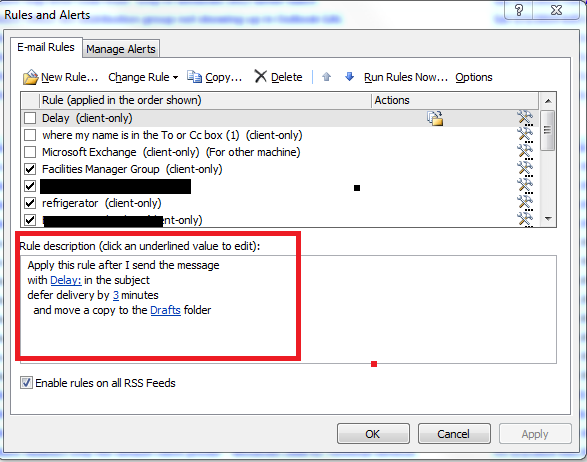
What this means to you is that you will have a copys build up in your DRAFT folder and mirror your SENT folder, but just with unread items.
If you want to have the item be place in your DRAFT folder you will need to leverage VBA.
Is the need to put the items in the DRAFT folder an important step in this work flow?
Can you also post a screenshot of your RULE?