Suggestions to change resolution
I have a Windows 7 computer with a Viewsonic monitor. I have found that using a slightly lower than maximum resolution works better for me, but if I don't have the resolution set at the maximum I continually get a message popping up that suggests I use a higher resolution for better performance - then the message window gives me two options (one for changing the resolution, and the other for closing the window). This is very annoying. Is there any way to make the "suggestion" stop appearing?
Thanks,
Phil
Thanks,
Phil
ASKER CERTIFIED SOLUTION
membership
This solution is only available to members.
To access this solution, you must be a member of Experts Exchange.
Depends on what graphics adapter you have, but there's a good chance you can find it by right-clicking on the desktop and selecting Graphics Options. Here's what it looks like on one of my my systems:
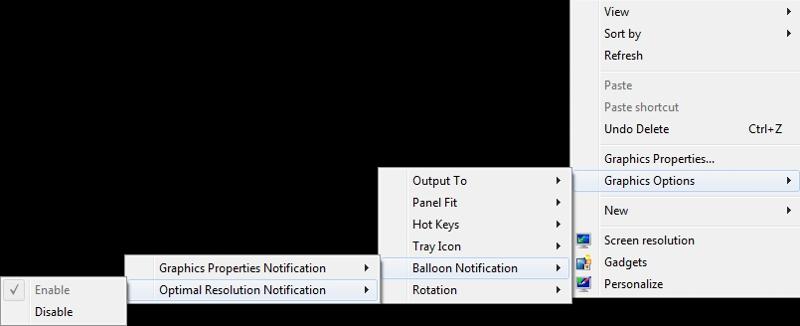 It may also be coming from the Action Center:
It may also be coming from the Action Center:
 But I don't believe that you can selectively disable the Optimal Resolution Notification — you would probably have to disable all Computer Maintenance, which you may not want to do. Regards, Joe
But I don't believe that you can selectively disable the Optimal Resolution Notification — you would probably have to disable all Computer Maintenance, which you may not want to do. Regards, Joe
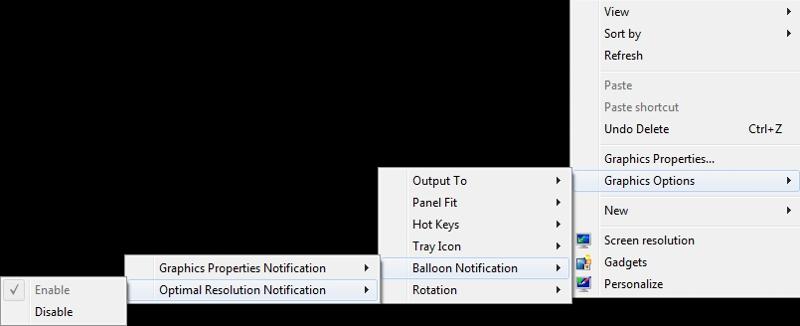 It may also be coming from the Action Center:
It may also be coming from the Action Center: But I don't believe that you can selectively disable the Optimal Resolution Notification — you would probably have to disable all Computer Maintenance, which you may not want to do. Regards, Joe
But I don't believe that you can selectively disable the Optimal Resolution Notification — you would probably have to disable all Computer Maintenance, which you may not want to do. Regards, Joe
philsimmons--
You are most welcome!
You are most welcome!
ASKER