jands
asked on
How to restore a .133 backup file
Hello,
I acquired a .133 backup file from a customer to restore the other day. The file was stored on an Iomega zip 100 drive. There hard drive has mechanically failed. I need to extract the data from this .133 file. After doing some research I found that the file seems to be a backup file created with iomega 1-step backup software. I cannot find that software anywhere and the customer does not have it. Does anyone know how I can extract the data from this? It is extremely important that I get the data from this backup file.
Thanks in advance
John
I acquired a .133 backup file from a customer to restore the other day. The file was stored on an Iomega zip 100 drive. There hard drive has mechanically failed. I need to extract the data from this .133 file. After doing some research I found that the file seems to be a backup file created with iomega 1-step backup software. I cannot find that software anywhere and the customer does not have it. Does anyone know how I can extract the data from this? It is extremely important that I get the data from this backup file.
Thanks in advance
John
Have you tried directly with asking this on the Iomega/Lenovo site? Although officially support for the utility isn't available anymore, and you also can't download it, you might be able to ask on their support site for them to mail you a copy of it.
ASKER
No I will today but it's a time issue.
I suspect that the backup application is not distributed other than with the IOmega drive, so you'll have to contact them -- but here's a link to the drivers page, in case that's all you need:
http://support.lenovo.com/en_US/downloads/detail.page?&LegacyDocID=MIGR-4QQNTP
http://support.lenovo.com/en_US/downloads/detail.page?&LegacyDocID=MIGR-4QQNTP
ASKER
Iomega said they cant help and no longer support the product. Thats what Lenovo told me as well.
Have you tried the ioware software?
ASKER
Thanks but that iomegaware doesnt have a program or any restore features associated with it?
You could also check with LaCie, they have a utility called similarly and it may work:
http://www.lacie.com/support/drivers/driver.htm?id=10090
http://www.lacie.com/support/drivers/driver.htm?id=10090
ASKER
The lacie program has no restore feature.
The iOmega QuickSync software is compatible with 1-step backup.
Download a 30 day trial here:
http://www.iomega.com/ap/support/documents/10956.html
Download a 30 day trial here:
http://www.iomega.com/ap/support/documents/10956.html
ASKER
That link takes you to a website that Lenovo owns. No software download
ASKER
I tried Iomega quicksync le and it has no restore features either.
Buy one zip 100 drive maybe the only option then.
http://www.amazon.com/gp/aw/d/B00000J3Q7?pc_redir=1400109411&robot_redir=1
Or
Just spend an hour to look for the software, found them.
ftp://ftp.uevora.pt/pub/Windrivers/Removable%20Drives/IomegaZIP%20win9x%2012-03-99/Core%20IomegaWare/
ftp://ftp.uevora.pt/pub/Windrivers/Removable%20Drives/IomegaZIP%20win9x%2012-03-99/1-Step%20Backup/
http://www.amazon.com/gp/aw/d/B00000J3Q7?pc_redir=1400109411&robot_redir=1
Or
Just spend an hour to look for the software, found them.
ftp://ftp.uevora.pt/pub/Windrivers/Removable%20Drives/IomegaZIP%20win9x%2012-03-99/Core%20IomegaWare/
ftp://ftp.uevora.pt/pub/Windrivers/Removable%20Drives/IomegaZIP%20win9x%2012-03-99/1-Step%20Backup/
After testing below done below, confirm that BUY a IOMEGA ZIP 100 drive is the only option (Please refer to my previous comment.) as according to your question "It is extremely important that I get the data from this backup file."
Download and install the file for the first link in win 95 compatibility mode before you do the same for the second link.
You need to have a pc running windows xp (or xp mode), windows 7 will not work as usual.
Sorry, back to step 1, fail at last step as there is no iomega zip drive in my location.
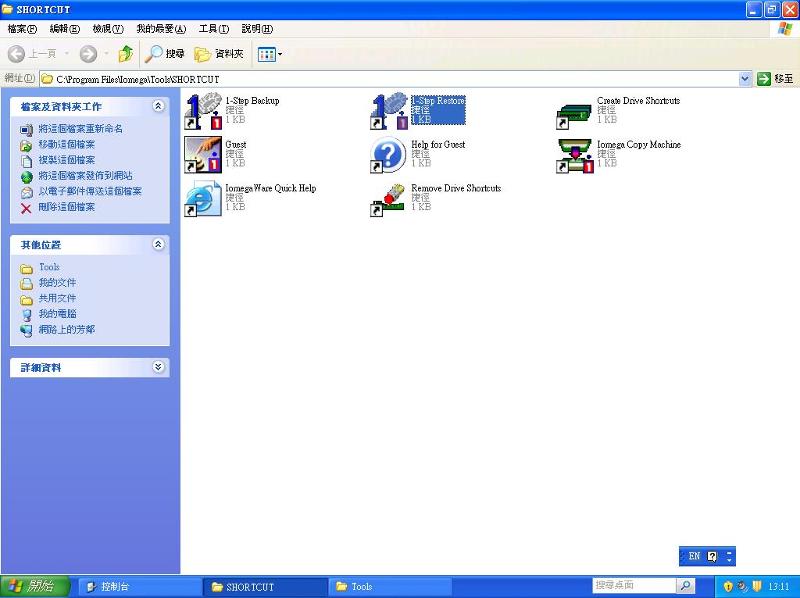
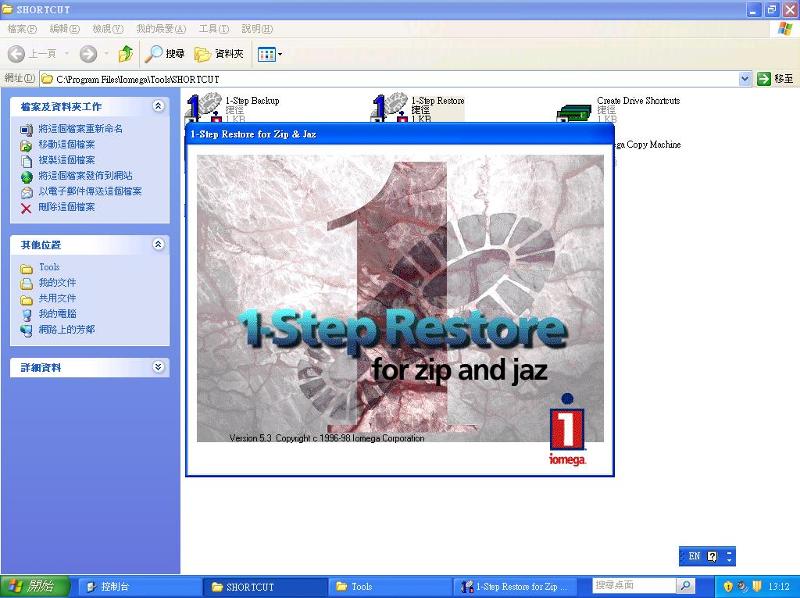
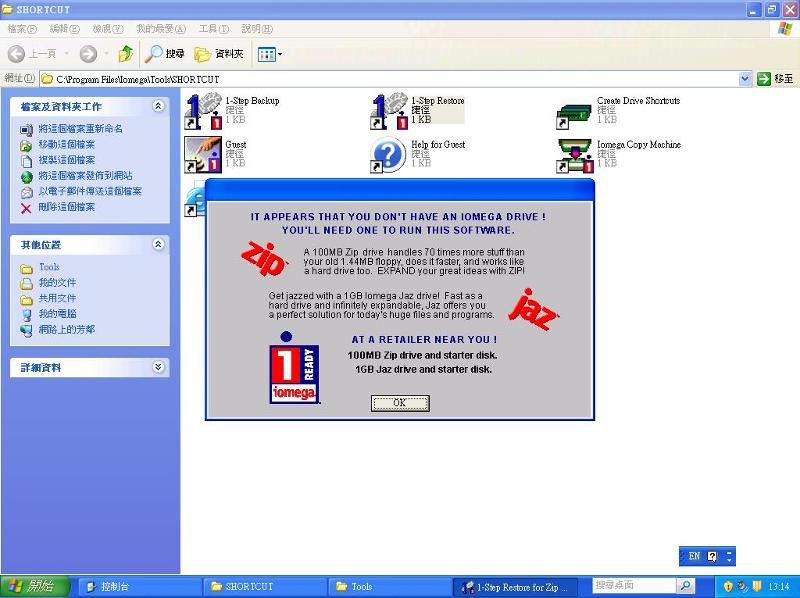
Reference:
http://pw1.netcom.com/~deepone/zipjaz/download.html
Download and install the file for the first link in win 95 compatibility mode before you do the same for the second link.
You need to have a pc running windows xp (or xp mode), windows 7 will not work as usual.
Sorry, back to step 1, fail at last step as there is no iomega zip drive in my location.
Reference:
http://pw1.netcom.com/~deepone/zipjaz/download.html
ASKER
Ok so thanks a bunch for that software, but still no go. So i installed just like you said. I opened the 1-Sterp Restore and it just keeps asking me to insert the disc with the backup file. I did verify that the drive and disc are working as I can navigate to the file on the zip disc. I did do a test backup and found that this program is natively backing up using the .1-Step file extension and NOT .113 extension. I did try renaming the .113 to .1-Step and no luck. Any other suggestions?
This sounds as if it is just 1 file of a multi-file backup, and normally in such a situation you need the other files too, ot at least the part that contains the backup catalog (that is usually either the first or the last file of the backup). So without the complete backup set I'm afraid that restoring will not be likely.
ASKER
They have 2 zip discs. Both have 1 file on them each named Image.113
Out of curiosity, what is the "last modified" date for each of the image.113 files? (i.e., when you run a DIR from the command line, what date does it show?)
Try the link below.
ftp://ftp.uevora.pt/pub/Windrivers/Removable%20Drives/IomegaZIP_win9x_NT_2000/w32_iom221a_en.exe
After install, there is a software called the Works which do a whole drive backup to your image.113 file.
ftp://ftp.uevora.pt/pub/Windrivers/Removable%20Drives/IomegaZIP_win9x_NT_2000/w32_iom221a_en.exe
After install, there is a software called the Works which do a whole drive backup to your image.113 file.
I cannot try also as I have forgotten where I have placed my zip drive (no use for at least a decade.)
ASKER
Customer does not want to go any further and I have tried ALL suggestions listed above. Nothing has worked and I would like this case closed with no solution.
ASKER CERTIFIED SOLUTION
membership
This solution is only available to members.
To access this solution, you must be a member of Experts Exchange.
My compliments to Jackie Man. You are the man! The files from ftp://ftp.uevora.pt worked. I setup old hardware with Win98se and installed the drivers and application. The drive was delivered to me with the backups, but no installation software. Thank you. Note: Lenovo should be shot.