Exchange management shell is missing
Hi all
I realized I can not find the exchange management shell under the exchange 2010 anyway I can have it back ? How I can import exchange module in Powershell ?
Keith
I realized I can not find the exchange management shell under the exchange 2010 anyway I can have it back ? How I can import exchange module in Powershell ?
Keith
SOLUTION
membership
This solution is only available to members.
To access this solution, you must be a member of Experts Exchange.
ASKER
You have a doubleslash between exchange and bin in your shortcut. Take that out and try again
SOLUTION
membership
This solution is only available to members.
To access this solution, you must be a member of Experts Exchange.
The pssnapin is recommended to be used mainly for automation scripts, but not for remote management. You should use the remote management as pointed out in the KB above.
Where is exchange installed exactly? If you can tell me this, I can give you the code that needs to go into the powershell shortcut.
Where is exchange installed exactly? If you can tell me this, I can give you the code that needs to go into the powershell shortcut.
ASKER
ASKER
anyone able to help me ?
1) The files you need are here, if any of these are missing from the E:\Exchange\Bin\ folder then you will need to go to the *same* copy of the installation media and (SP3 for instance you would need to download SP3, extract it and copy it over)..
- CommonConnectFunctions.ps1
- CommonConnectFunctions.str
- Connect-ExchangeServer-hel
- ConnectFunctions.ps1
- ConnectFunctions.strings.p
- RemoteExchange.ps1
- RemoteExchange.strings.psd
2) In the properties of the shortcut you have created for the new powershell window, remove out everything in the "Target" section and make sure it says just this:
*NOTE* If you are using PowerShell v2, change the path to match the installation path of PowerShell 2.0
- CommonConnectFunctions.ps1
- CommonConnectFunctions.str
- Connect-ExchangeServer-hel
- ConnectFunctions.ps1
- ConnectFunctions.strings.p
- RemoteExchange.ps1
- RemoteExchange.strings.psd
2) In the properties of the shortcut you have created for the new powershell window, remove out everything in the "Target" section and make sure it says just this:
C:\WINDOWS\system32\WindowsPowerShell\v1.0\powershell.exe -noexit -command ". 'E:\Exchange\bin\RemoteExchange.ps1'; Connect-ExchangeServer -auto"*NOTE* If you are using PowerShell v2, change the path to match the installation path of PowerShell 2.0
SOLUTION
membership
This solution is only available to members.
To access this solution, you must be a member of Experts Exchange.
ASKER
i have download the sp3, just wonder where are below files located from sp3 folder ?
- CommonConnectFunctions.ps1
- CommonConnectFunctions.str
- Connect-ExchangeServer-hel
- ConnectFunctions.ps1
- ConnectFunctions.strings.p
- RemoteExchange.ps1
- RemoteExchange.strings.psd
- CommonConnectFunctions.ps1
- CommonConnectFunctions.str
- Connect-ExchangeServer-hel
- ConnectFunctions.ps1
- ConnectFunctions.strings.p
- RemoteExchange.ps1
- RemoteExchange.strings.psd
ASKER CERTIFIED SOLUTION
membership
This solution is only available to members.
To access this solution, you must be a member of Experts Exchange.
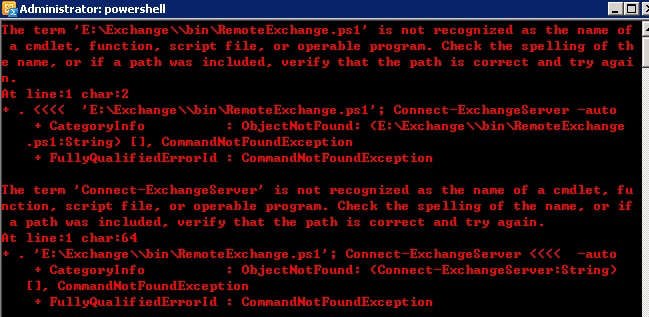
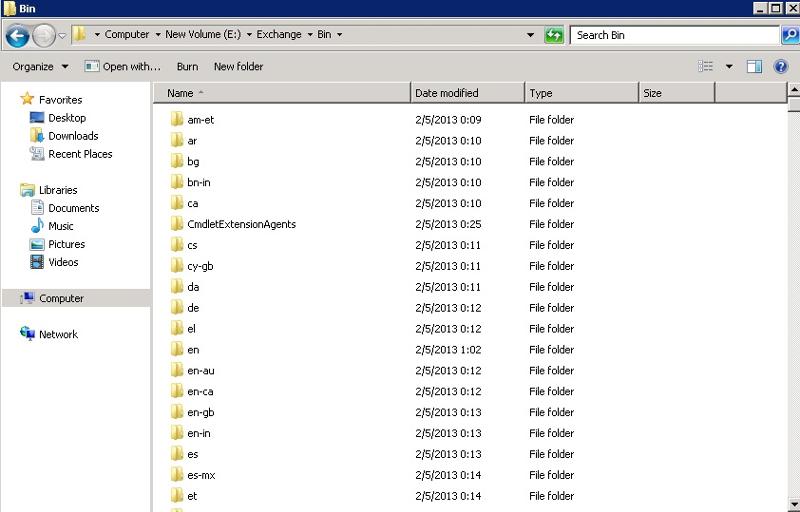
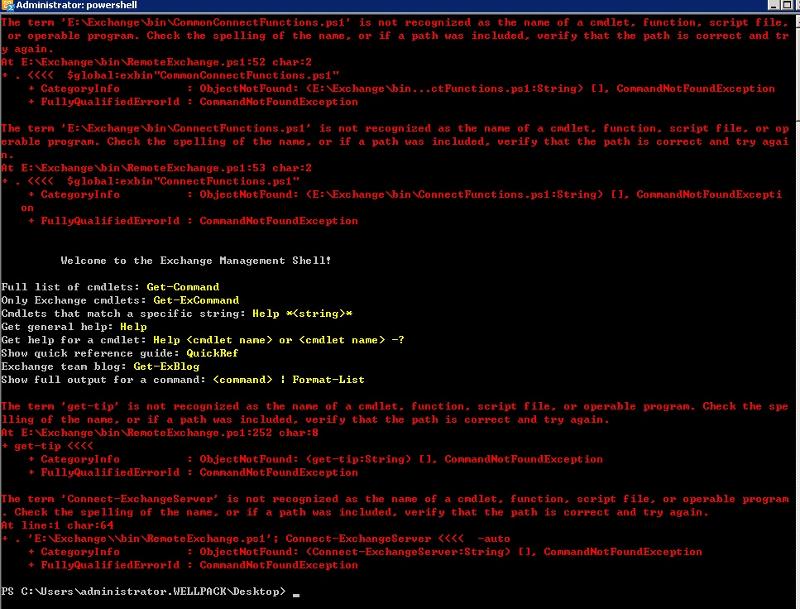
http://blogs.technet.com/b/nawar/archive/2010/09/03/exchange-management-shell-ems-missing-after-applying-exchange-2010-sp1.aspx
This will show you how to make sure the core files for exchange powershell connectivity are on your server, and how to recreate the icon. This occurs for some reason with SP1 upgrades, and *some* Exchange 2010 SP3 upgrades (its a hit and miss for me, I have done hundreds of them and I only see a few that it occurs to).
As for importing the exchange plugin you can do two things:
- Open a remote session to the Exchange CAS role, which is recommended: http://technet.microsoft.com/en-us/library/dd297932(v=exchg.141).aspx
- On a server with Exchange already installed, just import the snap-in: Add-PSSnapin Microsoft.Exchange.Managem