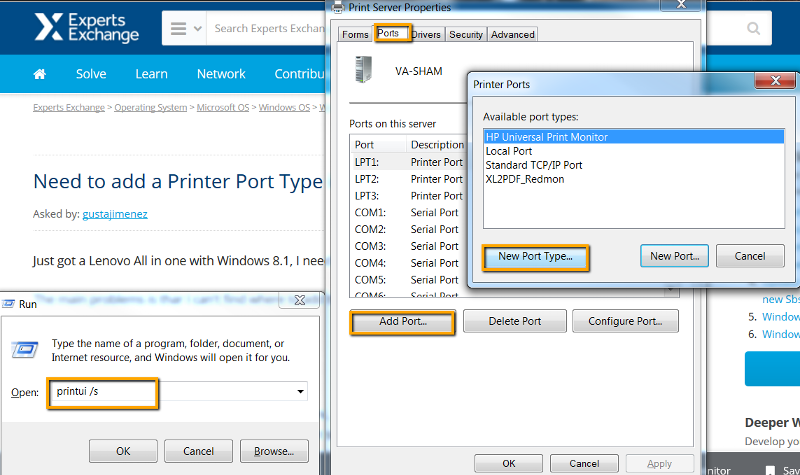Printers and Scanners
--
Questions
--
Followers
Top Experts
The main problems is thar I can't find where to add the printer port Type.
I went to Control Panes > Admin Tools
But there is no Print Management.
Tried to run printmanagement.msc and didn't work.
Open mmc and tried to add the Print Management snap in, but it is not listed.
In devices and printers, enter printer properties, ports and tried to create a new port and new type port and didn't worked (get an error saying that a file can't be found)
Some one knows another option?
BTW the Printer is a KIP 3000 with the old system version.
This used to work in Windows 7.
Thanks
Zero AI Policy
We believe in human intelligence. Our moderation policy strictly prohibits the use of LLM content in our Q&A threads.
Devices and Printers
Add a Printer
Add a Local Printer
Create a New Port
Tiras25, I had already tried that.
comfortjeanius, thanks, it was great!






EARN REWARDS FOR ASKING, ANSWERING, AND MORE.
Earn free swag for participating on the platform.
@(^_^)@
Printers and Scanners
--
Questions
--
Followers
Top Experts
A printer is a peripheral which makes a persistent human readable representation of graphics or text on paper or similar physical media. Traditional printers are being used more for special purposes, like printing photographs or artwork, and are no longer a must-have peripheral; 3D printing has become an area of intense interest, allowing the creation of physical objects. An image scanner is a device that optically scans images, printed text, handwriting, or an object, and converts it to a digital image. Hand-held scanners, where the device is moved by hand, have evolved from text scanning "wands" to 3D scanners used for industrial design, reverse engineering, test and measurement, orthotics, gaming and other applications.