Cannot reinstall QuickBooks 2012 Pro
Windows 7 (64 bit)
QuickBooks 2012 Pro
Flash Player 13 Plugin
I had QuickBooks Pro 2012 installed on this computer and it was working fine. Yesterday when I tried to open it a message displayed advising a file was corrupt or missing. I tried the QB repair, but it would not work. I uninstalled, and then tried to reinstall from the CD. The install will not go past the Adobe Flash Player. Screen shots of errors are attached. I have tried all of the Help ideas and nothing has worked. I tested the CD on another machine and it worked fine.
QB-Fialed-to-install.jpg
QB--error-1603.jpg
QB-Error-1722.jpg
QuickBooks 2012 Pro
Flash Player 13 Plugin
I had QuickBooks Pro 2012 installed on this computer and it was working fine. Yesterday when I tried to open it a message displayed advising a file was corrupt or missing. I tried the QB repair, but it would not work. I uninstalled, and then tried to reinstall from the CD. The install will not go past the Adobe Flash Player. Screen shots of errors are attached. I have tried all of the Help ideas and nothing has worked. I tested the CD on another machine and it worked fine.
QB-Fialed-to-install.jpg
QB--error-1603.jpg
QB-Error-1722.jpg
ASKER
I uninstalled Adobe Flash Player 13 Plugin and Adobe Flash Player 13 Active X. Tried to install QB. Received the same error.
Using the same CD, I installed QB on a Windows XP (32 bit) without any problems. It has Adobe Flash Player 12 Plugin and Adobe Flash Player 13 Active X.
Using the same CD, I installed QB on a Windows XP (32 bit) without any problems. It has Adobe Flash Player 12 Plugin and Adobe Flash Player 13 Active X.
I found this that might help
You can download the installation files
http://support.quickbooks.intuit.com/support/Articles/HOW17085
Get that a try.
Maybe the CD has a bad sector
You can download the installation files
http://support.quickbooks.intuit.com/support/Articles/HOW17085
Get that a try.
Maybe the CD has a bad sector
ASKER
Uninstall
Boot up in safe mode
Reinstall
See if that helps
What antivirus program you running
Boot up in safe mode
Reinstall
See if that helps
What antivirus program you running
ASKER
Safe Mode did not work either. Trend Micro Office Scan is the antivirus program. I shut it off.
Shutting off anti virus does not really turn it off
You need to run msconfig
in services hide all Microsoft services then disable all others
in startup tab disable all
restart computer and try install
Something is interfering this will eliminate any third party program
You need to run msconfig
in services hide all Microsoft services then disable all others
in startup tab disable all
restart computer and try install
Something is interfering this will eliminate any third party program
ASKER CERTIFIED SOLUTION
membership
This solution is only available to members.
To access this solution, you must be a member of Experts Exchange.
ASKER
None of the suggestions from the experts worked
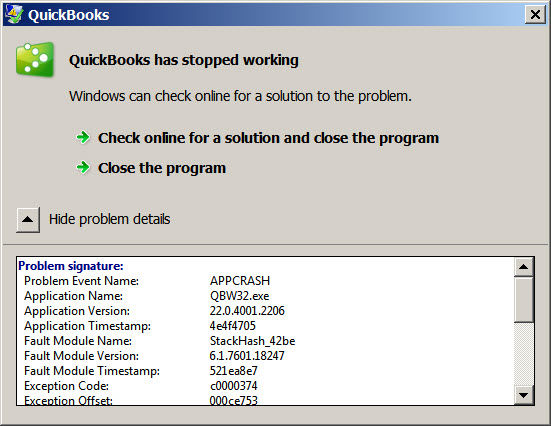
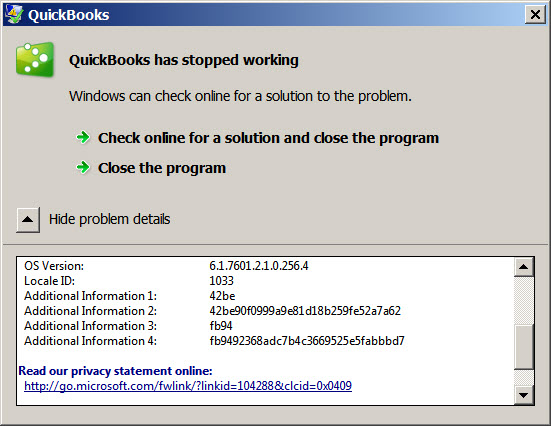
Try updating adobe flash player first
Then try QB
Or uninstall flash player then try to install QB
You have a mismatch somewhere