PowerEdge 2900 - SEL FULL Error
This relates to the following question: https://www.experts-exchange.com/questions/27344809/Dell-PE2900-has-flashing-light-in-back-What-is-it.html
I have several of these servers but right now I have one that's blinking orange with this error. I had another one with this error a few weeks ago and I was able to clear quickly using OpenManage (there was an option under Logs called "Hardware" and all I had to do was clear there). However, there is no "Hardware" option on this server for some reason. I even downloaded the latest OMSA tool and still no show.
So, I downloaded DSET next thinking that would do it (there's a "Clear ESM logs" option in this package). However, after installation, I get the following error.
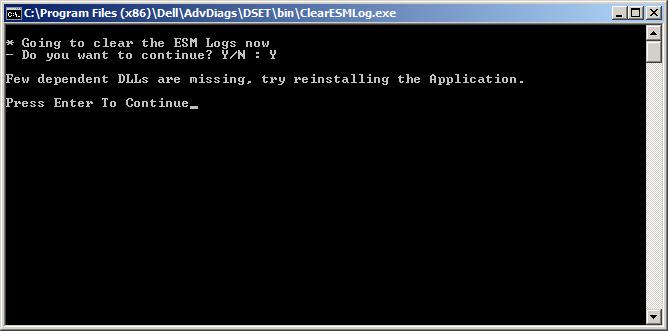
Google returns no results for this error.
Any ideas?
I have several of these servers but right now I have one that's blinking orange with this error. I had another one with this error a few weeks ago and I was able to clear quickly using OpenManage (there was an option under Logs called "Hardware" and all I had to do was clear there). However, there is no "Hardware" option on this server for some reason. I even downloaded the latest OMSA tool and still no show.
So, I downloaded DSET next thinking that would do it (there's a "Clear ESM logs" option in this package). However, after installation, I get the following error.
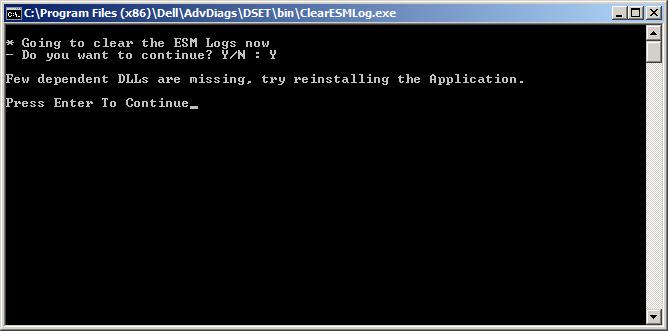
Google returns no results for this error.
Any ideas?
ASKER
I didn't see it anywhere. I ran the CLI tool and only got the following options:
Dell System E-Support Tool, Version 3.6.0
@2004-2014 Dell Inc. All Rights Reserved.
Usage: dellsysteminfo [options]
Options:
-h, --help show this help message and exit
-s SERVER, --server=SERVER
Specify the server to connect to.
-u USERNAME, --username=USERNAME
Username (Default user is current logged in user; for
iDRAC/ESX username has to be specified)
-p PASSWORD, --password=PASSWORD
Password (Default password is current logged in user
password; for iDRAC/ESX password has to be specified)
-d COLLECT, --collect=COLLECT
(Optional)Data collected can be [Server(hw)|Storage(st
)|Software(sw)|Logs(lg)|Advanced(ad)] or a combination
of these options separated with comma without any
space in between. Choosing Advanced log option creates
larger report (This collects log files by default).
For iDRAC (root/dcim) namespace only
Server(hw)|Storage(st) information is collected.
-n NAMESPACE, --namespace=NAMESPACE
(Optional)Namespace to connect. If left blank the
program will choose the best available namespace.
root/dsetcim for DSET, omsa for OMSA, root/cimv2 for
ESX or ESXi default providers, root/dcim/sysman for
OMSA on ESXi, root/dcim for iDRAC
-c CLASSNAME, --className=CLASSNAME
(Optional)Class name to get the instances from.
Namespace must be specified if class name is given.
-r REPORTNAME, --reportname=REPORTNAME
Output (.zip) filename (file will be created on
desktop if full path is not provided)
-v PRIVACY, --privacy=PRIVACY
(Optional)Privacy can be [yes|no]
-a UPLOAD, --upload=UPLOAD
(Optional)Upload can be [auto|manual]
-x PROXYHOST, --proxyhost=PROXYHOST
(Optional)Proxy IP Address or Host Name
-y PROXYUSERNAME, --proxyusername=PROXYUSERNAME
(Optional)Proxy Username
-z PROXYPASSWORD, --proxypassword=PROXYPASSWORD
(Optional)Proxy Password
-m VALIDATE, --validate=VALIDATE
(Optional)Validate can be [yes|no]
clearesm should be the CLI command for DSET to clear the logs.
If you have OMSA installed, you should be able to run the following command to clear the logs:
omconfig system esmlog action=clear
If OMSA is not recognizing the hardware, the above command may not work any better. The most common reason for OMSA not showing particular pieces of hardware is out-of-date firmware that can't properly communicate with the version of OMSA that is installed. What is your BIOS and ESM/BMC firmware at?
Is this an actual Dell PowerEdge 2950? There exist several rebrands of the 2950 on which OMSA (and other Dell tools) may not run properly, which usually include custom BIOS versions and/or custom hardware. I would boot to the BIOS to make sure it is branded as a Dell PowerEdge 2950 with a valid BIOS version (if the above information doesn't help/work).
If you have OMSA installed, you should be able to run the following command to clear the logs:
omconfig system esmlog action=clear
If OMSA is not recognizing the hardware, the above command may not work any better. The most common reason for OMSA not showing particular pieces of hardware is out-of-date firmware that can't properly communicate with the version of OMSA that is installed. What is your BIOS and ESM/BMC firmware at?
Is this an actual Dell PowerEdge 2950? There exist several rebrands of the 2950 on which OMSA (and other Dell tools) may not run properly, which usually include custom BIOS versions and/or custom hardware. I would boot to the BIOS to make sure it is branded as a Dell PowerEdge 2950 with a valid BIOS version (if the above information doesn't help/work).
ASKER
The proper DSET command must be ClearESMLog as that's the only file that comes back in a dir clearesm* /s query. And I get the result from the opening question when I run that one.
When I run the OMSA command you mentioned, I get this:
Error! Hardware subsystem reports command failed.
It may be an out of date BIOS, as when I go to BIOS information in OMSA, I get "Version: Unknown" and a release date of 01/01/2000. Would an older version of OMSA work do you think?
It is an actual Dell, though, as it was ordered directly from them.
When I run the OMSA command you mentioned, I get this:
Error! Hardware subsystem reports command failed.
It may be an out of date BIOS, as when I go to BIOS information in OMSA, I get "Version: Unknown" and a release date of 01/01/2000. Would an older version of OMSA work do you think?
It is an actual Dell, though, as it was ordered directly from them.
that's definitely an issue; try updating it - should be 2.7
http://www.dell.com/support/home/us/en/19/Drivers/DriversDetails?driverId=5VWCM&fileId=3000129148&osCode=WNET&productCode=poweredge-2900&languageCode=EN&categoryId=BI
http://www.dell.com/support/home/us/en/19/Drivers/DriversDetails?driverId=5VWCM&fileId=3000129148&osCode=WNET&productCode=poweredge-2900&languageCode=EN&categoryId=BI
You could try an older version, but I'm not sure it would work any better. 2000 obviously far pre-dates any 2950 BIOS version and OMSA itself :)
What does it give you to query the BIOS directly (wmic bios get smbiosbiosversion)?
What does it give you to query the BIOS directly (wmic bios get smbiosbiosversion)?
ASKER
Actually, I get 2.7.0 when I run that command. So that must not be it.
The machine didn't exist in 2000 so the BIOS can't be that old. It was purchased in 2009 or 2010 I believe.
The machine didn't exist in 2000 so the BIOS can't be that old. It was purchased in 2009 or 2010 I believe.
ASKER
Oldest version of OMSA I could find was 6.4 and it has the same issue.
"The machine didn't exist in 2000 so the BIOS can't be that old. It was purchased in 2009 or 2010 I believe. "
That's what I was saying. It was released in 2006.
Is your ESM up to date? (Without a working version of OMSA, you may have to run an update package to find out the version.) ESM should always be updated with the BIOS, but often times it gets neglected. The ESM is primarily responsible for the data getting to OMSA.
Otherwise, it sounds like something wrong with the OMSA install. If you want to try to get it working, there are a few things you could try: Did you completely remove the old version of OMSA before installing the new one? You could also try removing it completely, and running OMClean (from the OMSA install directory), then reinstall. Do you have anything else running on the server that may be affecting OMSA? Any custom services running (or standard services not running)?
If you'd rather just find out the source of the error and get it cleared, you can view the ESM logs during POST, by entering the CTRL-E utility. You could also run OMSA Live to view/clear the logs (be sure to view it to see the source of the error before clearing it).
http://www.dell.com/support/home/us/en/04/Drivers/DriversDetails?driverId=PM59F
That's what I was saying. It was released in 2006.
Is your ESM up to date? (Without a working version of OMSA, you may have to run an update package to find out the version.) ESM should always be updated with the BIOS, but often times it gets neglected. The ESM is primarily responsible for the data getting to OMSA.
Otherwise, it sounds like something wrong with the OMSA install. If you want to try to get it working, there are a few things you could try: Did you completely remove the old version of OMSA before installing the new one? You could also try removing it completely, and running OMClean (from the OMSA install directory), then reinstall. Do you have anything else running on the server that may be affecting OMSA? Any custom services running (or standard services not running)?
If you'd rather just find out the source of the error and get it cleared, you can view the ESM logs during POST, by entering the CTRL-E utility. You could also run OMSA Live to view/clear the logs (be sure to view it to see the source of the error before clearing it).
http://www.dell.com/support/home/us/en/04/Drivers/DriversDetails?driverId=PM59F
ASKER
This is a PowerEdge 2900, not 2950. Make a difference? Trying to do it without a reboot but if I need to, I can.
No ... I just forgot which you said. They are the same - 2900 is just the tower version of the 2950. Without a working version of OMSA, I don't know how you would find the ESM firmware version. Does DSET actually run/return data? It would tell you the version, and the contents of the log, and allow you to clear the ESM log (IF it works, but DSET often relies on the OMSA installation to help it).
The ESM update won't require a reboot, and if it is already up to date, you can always cancel it.
http://www.dell.com/support/home/us/en/04/Drivers/DriversDetails?driverId=C6H4X&fileId=3078114141&osCode=WNET&productCode=poweredge-2900&languageCode=EN&categoryId=ES
(The notes say a restart is required, but I've never seen an ESM update require a reboot ... it typically lasts for about 10 minutes and the fans speed up and the video flickers but doesn't require a reboot.)
The ESM update won't require a reboot, and if it is already up to date, you can always cancel it.
http://www.dell.com/support/home/us/en/04/Drivers/DriversDetails?driverId=C6H4X&fileId=3078114141&osCode=WNET&productCode=poweredge-2900&languageCode=EN&categoryId=ES
(The notes say a restart is required, but I've never seen an ESM update require a reboot ... it typically lasts for about 10 minutes and the fans speed up and the video flickers but doesn't require a reboot.)
if wmi is returning 2.7 then it does sound like the esm
use the link above; i have never had to reboot either when applying that update
if it is successful, restart the OMSA services and see if you still have issues
use the link above; i have never had to reboot either when applying that update
if it is successful, restart the OMSA services and see if you still have issues
ASKER
When I run that package, I get the following: "The Update Package is not compatible with your system configuration".
Just to be safe, I went to Dell's support site and entered the service tag and selected the proper version of Windows but I get the same thing.
Just to be safe, I went to Dell's support site and entered the service tag and selected the proper version of Windows but I get the same thing.
I think the ESM is the source of your problem with OMSA and DSET and may even be the source of the amber status light. Does the LCD display an error message or text or is it just blank/orange?
ASKER
It's the standard "I1912 SEL FULL" message.
SOLUTION
membership
This solution is only available to members.
To access this solution, you must be a member of Experts Exchange.
ASKER
I am pretty confident a reboot would fix it and going to EMC config would do it, just can't do it during the day, so need to catch a window after hours. The server is slated to come out (the replacement is already on-site, just needs configuration) but need to keep this one running in the meantime.
ASKER CERTIFIED SOLUTION
membership
This solution is only available to members.
To access this solution, you must be a member of Experts Exchange.
ASKER
I'll follow those steps and report back when done.
Thanks for the help.
Thanks for the help.
were you able to work on this?
ASKER
Yes, I was. I rebooted the server and was able to view the SEL and it was just full of messages from where the server had been rebooted each week. I cleared it out and everything has been fine since.
Since we've done all of the troubleshooting we can, I'm closing the question and splitting the points.
Thank you for your help.
Since we've done all of the troubleshooting we can, I'm closing the question and splitting the points.
Thank you for your help.
have you tried that?