windows activation question
hello - i imaged a running, activated windows 7, 64 bit OS from a disk drive to an SSD, pon the SAME motherboard
this worked ok, but i noticed that windows was not activated anymore.
i know how to activate; but my question is : can i image the drive somehow to the SSD and RETAIN the activation?
this worked ok, but i noticed that windows was not activated anymore.
i know how to activate; but my question is : can i image the drive somehow to the SSD and RETAIN the activation?
@Chris: I wonder what that software does with the keys you allow it to read ;) I would be rather careful using such software.
@nobus: normal behavior (as you will know) and no "normal" way around.
@nobus: normal behavior (as you will know) and no "normal" way around.
ASKER
Chris - i tried that software before- does not work for me
ASKER CERTIFIED SOLUTION
membership
This solution is only available to members.
To access this solution, you must be a member of Experts Exchange.
ASKER
i used the paragon soft, and tried the move OS to SSD, and tried also the imaging.
both work fine -but both loose the activation (many say it is normal, if you change the disk drive, but i'm not sure)
i will be trying casper trial
both work fine -but both loose the activation (many say it is normal, if you change the disk drive, but i'm not sure)
i will be trying casper trial
The opening Casper screen looks like this:
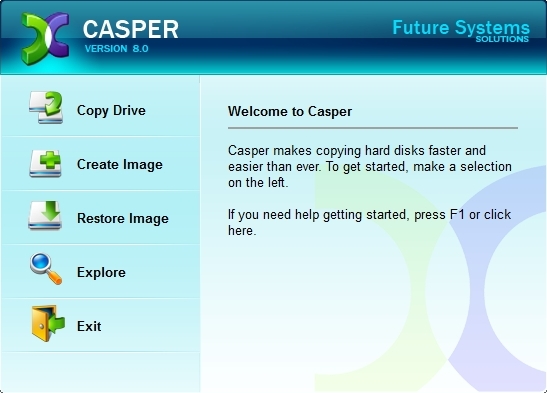 The Copy Drive choice is cloning. You may clone an entire drive or just a partition. As you can see, it also supports creating/restoring images, but I've never used that, so I can't speak to it with respect to Windows activation. Keep in mind that the trial cannot do volume resizing. So if you use the trial to clone to a larger drive, the additional space on the new (larger) drive will be unallocated. Of course, this is a limitation of the trial only. The licensed product can clone to a larger drive or even to a smaller one, as long as there is enough space on the smaller one to house the used (non-free) space from the larger one. Note that it has an intelligent cloning mechanism (called SmartClone) so that it copies only the necessary tracks — the first run takes a while, but after that, it's extremely fast. Regards, Joe
The Copy Drive choice is cloning. You may clone an entire drive or just a partition. As you can see, it also supports creating/restoring images, but I've never used that, so I can't speak to it with respect to Windows activation. Keep in mind that the trial cannot do volume resizing. So if you use the trial to clone to a larger drive, the additional space on the new (larger) drive will be unallocated. Of course, this is a limitation of the trial only. The licensed product can clone to a larger drive or even to a smaller one, as long as there is enough space on the smaller one to house the used (non-free) space from the larger one. Note that it has an intelligent cloning mechanism (called SmartClone) so that it copies only the necessary tracks — the first run takes a while, but after that, it's extremely fast. Regards, Joe
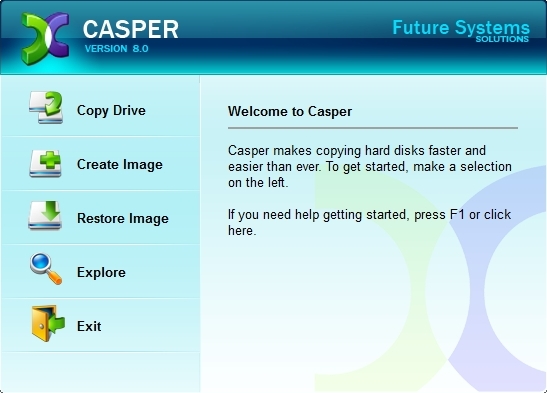 The Copy Drive choice is cloning. You may clone an entire drive or just a partition. As you can see, it also supports creating/restoring images, but I've never used that, so I can't speak to it with respect to Windows activation. Keep in mind that the trial cannot do volume resizing. So if you use the trial to clone to a larger drive, the additional space on the new (larger) drive will be unallocated. Of course, this is a limitation of the trial only. The licensed product can clone to a larger drive or even to a smaller one, as long as there is enough space on the smaller one to house the used (non-free) space from the larger one. Note that it has an intelligent cloning mechanism (called SmartClone) so that it copies only the necessary tracks — the first run takes a while, but after that, it's extremely fast. Regards, Joe
The Copy Drive choice is cloning. You may clone an entire drive or just a partition. As you can see, it also supports creating/restoring images, but I've never used that, so I can't speak to it with respect to Windows activation. Keep in mind that the trial cannot do volume resizing. So if you use the trial to clone to a larger drive, the additional space on the new (larger) drive will be unallocated. Of course, this is a limitation of the trial only. The licensed product can clone to a larger drive or even to a smaller one, as long as there is enough space on the smaller one to house the used (non-free) space from the larger one. Note that it has an intelligent cloning mechanism (called SmartClone) so that it copies only the necessary tracks — the first run takes a while, but after that, it's extremely fast. Regards, Joe
It makes no difference what software you use for cloning. Windows has a mechanism that enumerates hardware before activation. It constantly compares this enumeration against the current list of hardware and if changes are too big, it assumes that one has copied the OS to a different computer and asks for reactivation. The mainboard and the hard drive are the only components that, if exchanged alone, will trigger the reactivation request. Other components like NIC or video card won't.
> The mainboard and the hard drive are the only components that, if exchanged alone, will trigger the reactivation request.
I hear you on the theory, but it doesn't conform with my personal experience. I've upgraded to new hard drives many times and have never had a Windows reactivation request, most recently last week by cloning a Toshiba 320GB SATA II HDD to a Micron 512GB SATA III SSD. These are different drives in many ways — manufacturer, capacity, speed, type (rotating/non-rotating) — and Windows reactivation was not needed. To check for sure, I just looked at Properties of the cloned machine:
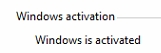 Regards, Joe
Regards, Joe
I hear you on the theory, but it doesn't conform with my personal experience. I've upgraded to new hard drives many times and have never had a Windows reactivation request, most recently last week by cloning a Toshiba 320GB SATA II HDD to a Micron 512GB SATA III SSD. These are different drives in many ways — manufacturer, capacity, speed, type (rotating/non-rotating) — and Windows reactivation was not needed. To check for sure, I just looked at Properties of the cloned machine:
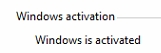 Regards, Joe
Regards, Joe
No theory, but practice. Joe, I have cloned more than hundred installations mostly due to upgrades to ssd drives. Believe me, nearly all of those did require reactivation - some, maybe 5 did not, but that is normal with computers, they are only human, too ;)
McKnife,
That's very interesting. I certainly haven't cloned more than a hundred, but it's been a decent number over the years (several dozen, I suppose), typically in order to go to a higher capacity drive, and more recently in order to go to SSDs and hybrids. I don't recollect a single instance of needing to reactivate Windows. Based on your experience, I'm a lucky guy! :) Cheers, Joe
That's very interesting. I certainly haven't cloned more than a hundred, but it's been a decent number over the years (several dozen, I suppose), typically in order to go to a higher capacity drive, and more recently in order to go to SSDs and hybrids. I don't recollect a single instance of needing to reactivate Windows. Based on your experience, I'm a lucky guy! :) Cheers, Joe
ASKER
joe - the space is no problem, and i saw that notice.
when you cloned, was the system connected to the net? then possibly you don't see the cloning problem, because it will directly activate
McKnife - that's how i also understood the mechanism; i found it strange what happened to me, hence my question.
more info is welcome
when you cloned, was the system connected to the net? then possibly you don't see the cloning problem, because it will directly activate
McKnife - that's how i also understood the mechanism; i found it strange what happened to me, hence my question.
more info is welcome
> when you cloned, was the system connected to the net?
Good question! I'm nearly certainly that it was in last week's clone, but in past clones, probably some yes and some no.
Good question! I'm nearly certainly that it was in last week's clone, but in past clones, probably some yes and some no.
ASKER
too busy around the house, and personal matters, sorry.
will update later
will update later
ASKER
ok - i got around to it.
the clone from Casper IS INDEED ACTIVATED
i'll wait one more day - to see if it sticks, but it seems to be due to a difference between cloning and imaging (never thought they were different to such an extent..? ..?)
But JOE has the cigar -just has to wait a bit to get the fire to it
the clone from Casper IS INDEED ACTIVATED
i'll wait one more day - to see if it sticks, but it seems to be due to a difference between cloning and imaging (never thought they were different to such an extent..? ..?)
But JOE has the cigar -just has to wait a bit to get the fire to it
I found out in years of cloning, that sometimes the activation status is "not activated" right after cloning to a different drive, sometimes it is activated but changes on next reboot... I could not quite figure out, why. Reboot it, if it's ok, it will stay like this. This would not mean, Casper does something different, but could mean it ;)
ASKER
that's what i found also - so i have rebooted a couple of times now - still activated.
will try tomorrow again
will try tomorrow again
ASKER
still activated, so you can light the cigar
nobus,
I'm glad that worked for you. I'll have another chance to test it myself today. I just completed a Casper clone of a W8 system from a Western Digital 320GB HDD to a Samsung 250GB SSD (840 EVO series). I plan to replace the HDD with the SSD during the weekend — hoping the W8 activation holds. Regards, Joe
I'm glad that worked for you. I'll have another chance to test it myself today. I just completed a Casper clone of a W8 system from a Western Digital 320GB HDD to a Samsung 250GB SSD (840 EVO series). I plan to replace the HDD with the SSD during the weekend — hoping the W8 activation holds. Regards, Joe
ASKER
just for giggles - can you try if it remains activated if you IMAGE it instead of clone?
would be worth knowing imo
anyway - you attracted me to the fact that cloning differs from imaging
would be worth knowing imo
anyway - you attracted me to the fact that cloning differs from imaging
As I mentioned earlier, I've used Casper only to clone, but experimenting with its imaging capability is on my to-do list. I'll post back here when I have some results to share. Regards, Joe
ASKER
ok - fair enough
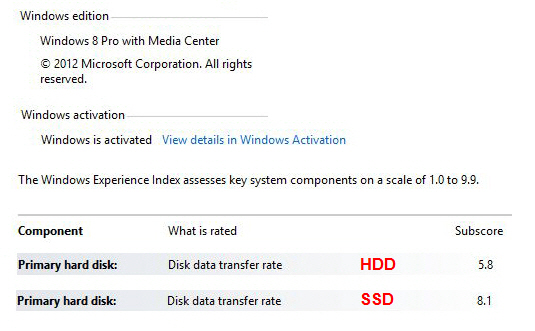
http://joshcellsoftwares.com/products/advancedtokensmanager/
This program should allow you to backup your activation when you've got the original HDD in, and then restore it when you put the new SSD in.
I'm not saying it will definitely work, but it has to be worth a shot.