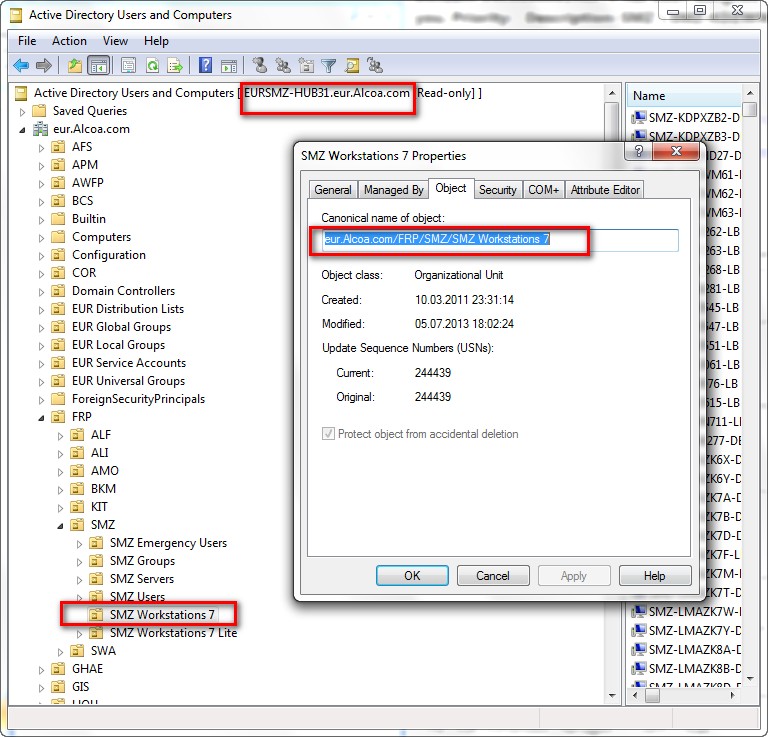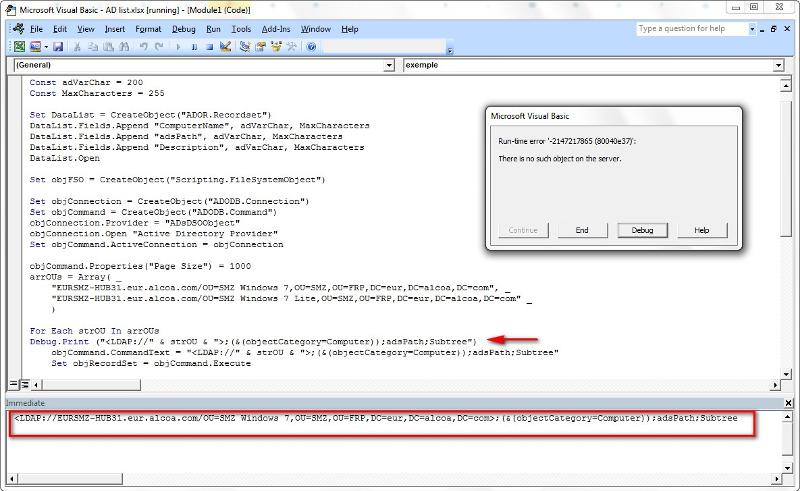Microsoft Access
--
Questions
--
Followers
Top Experts
I would like to take a list of computers from Active Directory and insert it into Access table. With computer name, I also would like to get and insert into table attributes: description, whenChanged, whenCreated, lastLogonTimestamp, lastLogon
OU where computers stored are:
1) eur.XXX.com/FRP/SMZ/SMZ Workstations 7; eur.XXX.com/FRP/SMZ/SMZ Workstations 7 Lite
2) Domen-controler which is needed to use: EURSMZ-HUB31.eur.XXX.com
Zero AI Policy
We believe in human intelligence. Our moderation policy strictly prohibits the use of LLM content in our Q&A threads.
I wrote up an article on how to convert it.
Convert AD time to real time
dsquery computer -limit 0 | dsget computer -dn -samid -disabled > "\\Server\Share\temp\%COMPUTERNAM%_complist.txt"
dsquery * -filter "(&(objectCategory=computer)(objectClass=computer))" -limit 0 -attr distinguishedName samid sAMAccountName lastLogon > \\Server\Share\temp\%COMPUTERNAM%_compLognn.txt$"So I had to do the compromise and set out a share that only had user/server information in a central point, and then write to that.
Here is some code for querying AD from VBA..






EARN REWARDS FOR ASKING, ANSWERING, AND MORE.
Earn free swag for participating on the platform.
Dim c As Object, c2 as object, rs As Object, rs2 as object
Set c = CreateObject("adodb.connection")
Set c2 = CreateObject("adodb.connection")
c.Open "Provider=ADsDSOObject"
Set rs = CreateObject("adodb.recordset")
Set rs2 = CreateObject("adodb.recordset")
rs.Open "SELECT cn,whenchanged, (other fields of interest) FROM 'LDAP://ou=MyOU,dc=my,dc=domain,dc=com' WHERE objectcategory='computer'", c
c2.open "Provider=Microsoft.Jet.OLEDB.4.0;Data Source=C:\my-Access-database.mdb"
rs2.open <destination table>,c2, adOpenDynamic, adLockOptimistic
do while not rs.eof
rs2.addnew
rs2(destination-field) = rs("cn")
' (specify other fields)
rs2.update
rs.movenext
loop
rs2.update
rs2.close
rs.Close
c.Close
c2.closeLDAP://ou=MyOULDAP://ou=eur.XXX.com/FRP/SMZ/SMZ Workstations 72) How can I put computers and their attributes into array?

Get a FREE t-shirt when you ask your first question.
We believe in human intelligence. Our moderation policy strictly prohibits the use of LLM content in our Q&A threads.
Regarding the array, after you opened the recordset "rs",
redim myarray(rs.recordcount-1)
i=0
for i=0 to rs.recordcount-1
myarray(i)=rs(0)
rs.movenext
next i
The above, however, only assigns computer name. If you need all attributes, you have to either use arrays of custom types, or several arrays. We suggest to contact a competent programmer.
Const adVarChar = 200
Const MaxCharacters = 255
Set DataList = CreateObject("ADOR.Recordset")
DataList.Fields.Append "ComputerName", adVarChar, MaxCharacters
DataList.Fields.Append "adsPath", adVarChar, MaxCharacters
DataList.Fields.Append "Description", adVarChar, MaxCharacters
DataList.Open
Set objFSO = CreateObject("Scripting.FileSystemObject")
Set objConnection = CreateObject("ADODB.Connection")
Set objCommand = CreateObject("ADODB.Command")
objConnection.Provider = "ADsDSOObject"
objConnection.Open "Active Directory Provider"
Set objCommand.ActiveConnection = objConnection
objCommand.Properties("Page Size") = 1000
arrOUs = Array( _
"EURSMZ-HUB31.eur.XXX.com/OU=SMZ Windows 7,OU=SMZ,OU=FRP,DC=eur,DC=xxx,DC=com", _
"EURSMZ-HUB31.eur.XXX.com/OU=SMZ Windows 7 Lite,OU=SMZ,OU=FRP,DC=eur,DC=xxx,DC=com" _
)
For Each strOU In arrOUs
objCommand.CommandText = "<LDAP://" & strOU & ">;(&(objectCategory=Computer));adsPath;Subtree"
Set objRecordSet = objCommand.Execute
objRecordSet.MoveFirst
Do Until objRecordSet.EOF
Set objComputer = GetObject(objRecordSet("adsPath"))
DataList.AddNew
DataList("ComputerName") = objComputer.Name
DataList("adsPath") = objComputer.adsPath
DataList("Description") = objComputer.Description
DataList.Update
objRecordSet.MoveNext
Loop
Next
DataList.Sort = "ComputerName"
DataList.MoveFirst
Do Until DataList.EOF
WScript.Echo """" & DataList("ComputerName") & """,""" & DataList("adsPath") & """,""" & DataList("description") & """"
DataList.MoveNext
Loop
DataList.Close
WScript.Echo "Done."For some attributes like LastLogonTimeStamp, you need to query all domain controllers, since it is not a replicated attribute, so the script becomes much more complex.
Regards,
Rob.






EARN REWARDS FOR ASKING, ANSWERING, AND MORE.
Earn free swag for participating on the platform.
ldap://ou=SMZ,ou=FRP,dc=eu
Example of an array with custom type:
var1 As Integer
var2 As string
End Type
sub main
declare myarray() as mytype
redim myarray(5)
myarray(0).var1=3
myarray(0).var2="my value"
end sub

Get a FREE t-shirt when you ask your first question.
We believe in human intelligence. Our moderation policy strictly prohibits the use of LLM content in our Q&A threads.
Microsoft Access
--
Questions
--
Followers
Top Experts
Microsoft Access is a rapid application development (RAD) relational database tool. Access can be used for both desktop and web-based applications, and uses VBA (Visual Basic for Applications) as its coding language.