OCR Word 2013
Need some insight on Word PDF editing in 2013 ,I convert from PDF to docx ,but it appears to be non editable and is a graphics file.
Is there an OCR that is needed to make the docx editable?
Is there an OCR that is needed to make the docx editable?
ASKER CERTIFIED SOLUTION
membership
This solution is only available to members.
To access this solution, you must be a member of Experts Exchange.
Yes, it does. It works fairly well if the PDF file has text in it, such as a PDF Normal file — but it won't do OCR if the PDF is an image/bitmap/graphic-only doc. When you do a File>Open of a PDF file (with text in it) in Word 2013, it gives you this dialog:
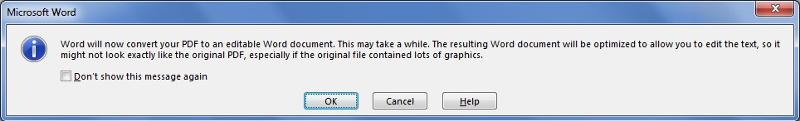 It then proceeds to convert it to an editable Word document. It is pretty good, but not perfect. I prefer some of the other PDF-to-Word conversion tools, but Word 2013 itself is decent. If you'd like to post a PDF, I'll convert it to a DOCX using Word 2013. If your PDF file is an image/bitmap/graphic doc, I'll use other OCR software to create a PDF file with text and then use Word 2013 to convert it to a DOCX. Regards, Joe
It then proceeds to convert it to an editable Word document. It is pretty good, but not perfect. I prefer some of the other PDF-to-Word conversion tools, but Word 2013 itself is decent. If you'd like to post a PDF, I'll convert it to a DOCX using Word 2013. If your PDF file is an image/bitmap/graphic doc, I'll use other OCR software to create a PDF file with text and then use Word 2013 to convert it to a DOCX. Regards, Joe
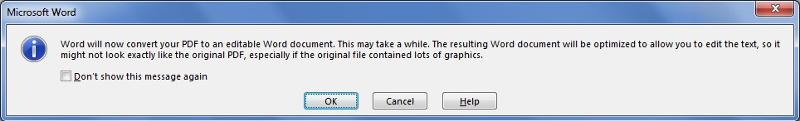 It then proceeds to convert it to an editable Word document. It is pretty good, but not perfect. I prefer some of the other PDF-to-Word conversion tools, but Word 2013 itself is decent. If you'd like to post a PDF, I'll convert it to a DOCX using Word 2013. If your PDF file is an image/bitmap/graphic doc, I'll use other OCR software to create a PDF file with text and then use Word 2013 to convert it to a DOCX. Regards, Joe
It then proceeds to convert it to an editable Word document. It is pretty good, but not perfect. I prefer some of the other PDF-to-Word conversion tools, but Word 2013 itself is decent. If you'd like to post a PDF, I'll convert it to a DOCX using Word 2013. If your PDF file is an image/bitmap/graphic doc, I'll use other OCR software to create a PDF file with text and then use Word 2013 to convert it to a DOCX. Regards, Joe
ASKER
I get the dialog ,but it just won't let me edit anything at all after the conversion.
And when I save it as a docx ,it goes from a 3.2 meg pdf file ,to a 32 meg docx.
And when I save it as a docx ,it goes from a 3.2 meg pdf file ,to a 32 meg docx.
Need to go offline now. Will check back into the thread as soon as I'm online again, probably in a few hours. Regards, Joe
ASKER
OK, thanks for letting me know what you did. And thanks for the points! Regards, Joe
ASKER