Remote Desktop Assistance not working on LAN connected computers.
I'm trying to remotely control some computers on the router in my home. I have a switch connected to the router also, but all the computers are part of the same network. Here's a screenshot of the message I get when I try to connect:
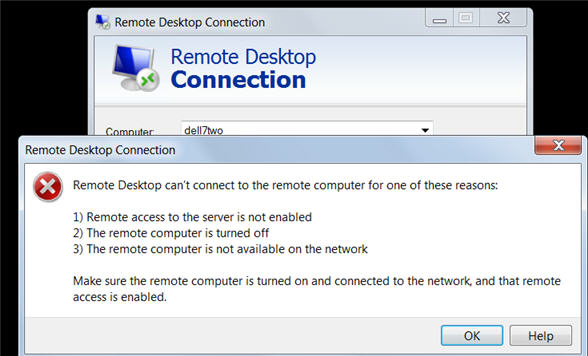 Do I have to enable port forwarding on my router to make this work? Since all the machines are on my LAN I wouldn't think so. I could try ultraVNC or another app like it, but I'm afraid that will fail too. All the computers are running Windows 7 64 bit, either premium or pro.
Do I have to enable port forwarding on my router to make this work? Since all the machines are on my LAN I wouldn't think so. I could try ultraVNC or another app like it, but I'm afraid that will fail too. All the computers are running Windows 7 64 bit, either premium or pro.
Thanks,
Al
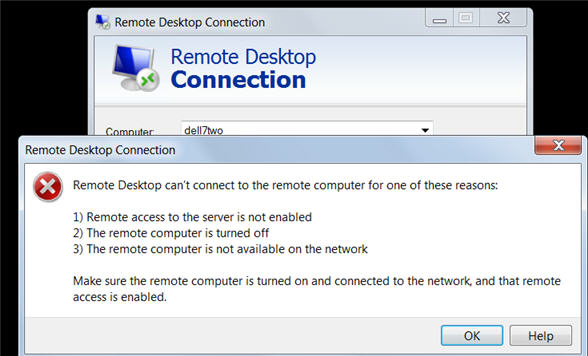 Do I have to enable port forwarding on my router to make this work? Since all the machines are on my LAN I wouldn't think so. I could try ultraVNC or another app like it, but I'm afraid that will fail too. All the computers are running Windows 7 64 bit, either premium or pro.
Do I have to enable port forwarding on my router to make this work? Since all the machines are on my LAN I wouldn't think so. I could try ultraVNC or another app like it, but I'm afraid that will fail too. All the computers are running Windows 7 64 bit, either premium or pro. Thanks,
Al
ASKER CERTIFIED SOLUTION
membership
This solution is only available to members.
To access this solution, you must be a member of Experts Exchange.
SOLUTION
membership
This solution is only available to members.
To access this solution, you must be a member of Experts Exchange.
ASKER
And neither TeamViewer nor Remote Utilities requires port forwarding.
ASKER
Thank you for your suggestions.
Alan