sglee
asked on
Extend OS Volume on a Windows 2003 Virtual Machine (VMware ESXi 4.0)
Hi,
I have Windows 2003 VM (with one partition - OS + data) and I need to increase the hard drive space on this VM.
I increased the size of hard drive on this VM in Edit Settings, started VM, opened Command Prompt, ran DISKPART, selected Volume 0, and typed "extend", but it failed because, I discovered that, this command only works on "Data" partition.
Is there a way to do this without buying 3rd party software?
If I must buy 3rd party software, what would you recommend?
Thanks.
I have Windows 2003 VM (with one partition - OS + data) and I need to increase the hard drive space on this VM.
I increased the size of hard drive on this VM in Edit Settings, started VM, opened Command Prompt, ran DISKPART, selected Volume 0, and typed "extend", but it failed because, I discovered that, this command only works on "Data" partition.
Is there a way to do this without buying 3rd party software?
If I must buy 3rd party software, what would you recommend?
Thanks.
ASKER CERTIFIED SOLUTION
membership
This solution is only available to members.
To access this solution, you must be a member of Experts Exchange.
SOLUTION
membership
This solution is only available to members.
To access this solution, you must be a member of Experts Exchange.
I read it, i forwarded a link for Diskpart just to make sure if you followed all steps in order....
Have you tried the other partition softwares i suggested?
Have you tried the other partition softwares i suggested?
ASKER
Have you tried the other partition softwares i suggested? ---> not yet. I was looking for something simple, so I tried DISKPART command.
I am going to try other methods later on either this evening or tomorrow evening.
The W2003 VM that is running out of space and SQL server failed to perform backup.
I need to free up some space from the C drive (of W2003 VM) or find the way to easily increase the HD size this evening (if I could).
I am going to try other methods later on either this evening or tomorrow evening.
The W2003 VM that is running out of space and SQL server failed to perform backup.
I need to free up some space from the C drive (of W2003 VM) or find the way to easily increase the HD size this evening (if I could).
SOLUTION
membership
This solution is only available to members.
To access this solution, you must be a member of Experts Exchange.
ASKER
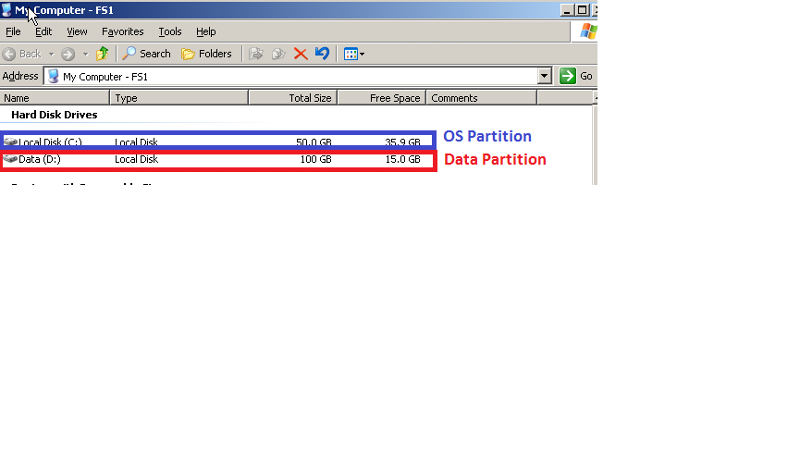
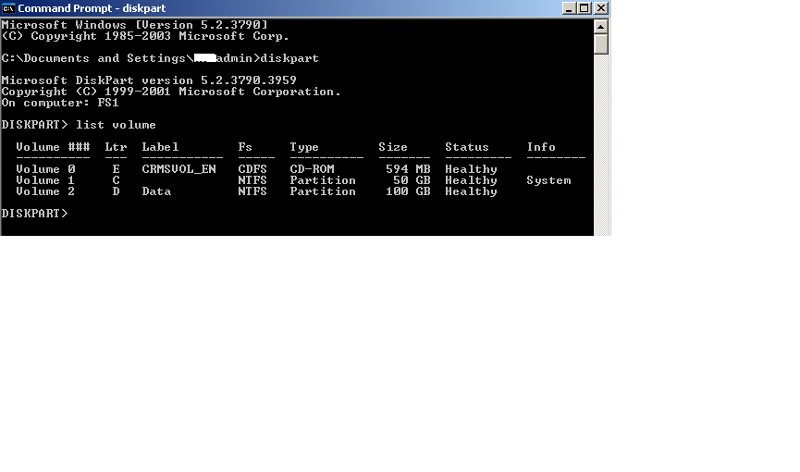 @Striker007
@Striker007My trial (in my posting) was based on a test VM on my Test VM Server where there was only one partition (OS + data) and extend command did not work.
However the real VM that is running out of space has two partitions (OS (C:) : 50GB & 35.9GB Free, DATA (D:): 100GB, 15GB Free). Please see the screenshot above.
Do you think I can apply the following steps to increase the DATA (D:) drive?
(1) Increased the size of hard drive on W2003 VM in Edit Settings
(2) Start VM
(3) Open Command Prompt, run DISKPART, list Volume, and identify Volume number for DATA (D:)
(4) , selected Volume 2 and typed "extend"
SOLUTION
membership
This solution is only available to members.
To access this solution, you must be a member of Experts Exchange.
ASKER
I plan on using all available space for D drive.
Dispkpart has some limitations, have a look at this, this might be what you are after....
http://macrorit.com/partition-magic-manager/server-diskpart-fails-to-extend-system-partition.html
http://macrorit.com/partition-magic-manager/server-diskpart-fails-to-extend-system-partition.html
SOLUTION
membership
This solution is only available to members.
To access this solution, you must be a member of Experts Exchange.
ASKER
@Striker007
I successfully extended Data partition on my test W2003 Server VM.
I just discovered that the VM had 25GB "unpartitioned" space when I ran DiskMgmt.msc. I increased HD to 200GB on VM using VSphere client, ran DISKPART and ran "Extend" on Volume 1 (which had 25GB), and now I see 75GB.
So I am confident that I can do the same with production VM this evening.
I will keep you posted.
@Andrew
I will try EXTPART on my test VMs tonight and post the result.
I successfully extended Data partition on my test W2003 Server VM.
I just discovered that the VM had 25GB "unpartitioned" space when I ran DiskMgmt.msc. I increased HD to 200GB on VM using VSphere client, ran DISKPART and ran "Extend" on Volume 1 (which had 25GB), and now I see 75GB.
So I am confident that I can do the same with production VM this evening.
I will keep you posted.
@Andrew
I will try EXTPART on my test VMs tonight and post the result.
ASKER
I have decided to wait until Weekend to perform DISKPART.
This VM is running SQL server with SQL Data that is critical to business operation.
Should something happen during the operation, I like to have time to troublshoot.
When I spoke to SQL Server App. Tech Support, they said that just shut down SQL service , run DISKPART and should be ok. They do it all the time as they provide cloud service on their VMware boxes.
I will keep you posted this weekend.
This VM is running SQL server with SQL Data that is critical to business operation.
Should something happen during the operation, I like to have time to troublshoot.
When I spoke to SQL Server App. Tech Support, they said that just shut down SQL service , run DISKPART and should be ok. They do it all the time as they provide cloud service on their VMware boxes.
I will keep you posted this weekend.
or ExtPart......which is Hot Add!
Diskpart can be used in that fashion on later OS (e.g. 2008 and later!), otherwise you'll need a helper machine.
Diskpart can be used in that fashion on later OS (e.g. 2008 and later!), otherwise you'll need a helper machine.
ASKER
@Andrew
I tried DISKPART on my test W2003 VM and it worked. Did you experience something different?
I tried DISKPART on my test W2003 VM and it worked. Did you experience something different?
Okay, it works,....depends on which partition you are extending.
ExtPart is quicker and easier, in my opinion. Less prone to human error!
(make a backup before you make any changes whatever the method you use!)
ExtPart is quicker and easier, in my opinion. Less prone to human error!
(make a backup before you make any changes whatever the method you use!)
ASKER
I tried DISKPART, but that command does not work on OS partition. Please see below comment in my original posting:
--------------------------
I increased the size of hard drive on this VM in Edit Settings, started VM, opened Command Prompt, ran DISKPART, selected Volume 0, and typed "extend", but it failed because, I discovered that, this command only works on "Data" partition.
--------------------------