Condidional output a few cells from adjacent сolumns
Hi
There is 2 columns in Excel worksheet - "Invoices" and "Value". I need to output only the cells in column "Invoices" which corresponding "Values" are blank cells. I am attaching the explanatory image. The result should look like this :
1815
2014
18013
22018
16014
15255
Any help appreciated
Ivoices.gif
There is 2 columns in Excel worksheet - "Invoices" and "Value". I need to output only the cells in column "Invoices" which corresponding "Values" are blank cells. I am attaching the explanatory image. The result should look like this :
1815
2014
18013
22018
16014
15255
Any help appreciated
Ivoices.gif
If you are trying to output a separate list elsewhere in the sheet, then try:
=IFERROR(INDEX($G$3:$G$12,
confirmed with CTRL+SHIFT+ENTER not just ENTER, then copy down.
=IFERROR(INDEX($G$3:$G$12,
confirmed with CTRL+SHIFT+ENTER not just ENTER, then copy down.
ASKER
Iammontoya
I have no problem to write operator "if" "else".
My problem is that I'm confused with the loops "For" or "Foreach"
I also can not refer to the adjacent column or the adjacent cell with structure offset.
I have no problem to write operator "if" "else".
My problem is that I'm confused with the loops "For" or "Foreach"
I also can not refer to the adjacent column or the adjacent cell with structure offset.
if you like to use powershell below is the code.
Please convert your excel to csv and run it
let me know if you need more help
Thanks,
-Prashant Girennavar.
Please convert your excel to csv and run it
$Line = @()
import-csv C:\input.csv | %{
if($_.Value -eq "$null")
{
$line+= $_.name
}
}
$line | out-file C:\Formattedoutput.csvlet me know if you need more help
Thanks,
-Prashant Girennavar.
ASKER
NBVC
If you are trying to output a separate list elsewhere in the sheet I am not. I now no matter where in Excel to store selected invoices numbers. Likely they will be piped out
If you are trying to output a separate list elsewhere in the sheet I am not. I now no matter where in Excel to store selected invoices numbers. Likely they will be piped out
Hey there,
Sorry about that. I did not see anything about you trying to use For/Next loops. Perhaps there's a requirement here I did not get from the post?
Perhaps if you can give me more specific information?
Thanks!
Sorry about that. I did not see anything about you trying to use For/Next loops. Perhaps there's a requirement here I did not get from the post?
Perhaps if you can give me more specific information?
Thanks!
ASKER
Iammontoya
This my code:
$ExcelPath = "c:\users\user1\documents\
$Excel = New-Object -ComObject "Excel.Application"
$Workbooks = $Excel.Workbooks
$Workbook = $Workbooks.Open($ExcelPath
$Worksheets = $Workbook.Worksheets
$Sheet1 = $Worksheets.Item(1) | Where {$_.name -eq "sheet1".select}
$Range = ("H3:H12")
$Rows = $Range.Rows
For ($k = 3; $k -le $Range; $k = $k + 1){
If ($Value -ne "") and ($Value -ne $null) {"no-blank value in row $k"}
Else {"blank value in row"}
}}
$result | Where {!$_.Values} | Foreach {$_.Invoices}
$Excel.Quit()
This my code:
$ExcelPath = "c:\users\user1\documents\
$Excel = New-Object -ComObject "Excel.Application"
$Workbooks = $Excel.Workbooks
$Workbook = $Workbooks.Open($ExcelPath
$Worksheets = $Workbook.Worksheets
$Sheet1 = $Worksheets.Item(1) | Where {$_.name -eq "sheet1".select}
$Range = ("H3:H12")
$Rows = $Range.Rows
For ($k = 3; $k -le $Range; $k = $k + 1){
If ($Value -ne "") and ($Value -ne $null) {"no-blank value in row $k"}
Else {"blank value in row"}
}}
$result | Where {!$_.Values} | Foreach {$_.Invoices}
$Excel.Quit()
ASKER
PrashantGirennavar
Please convert your excel to csv and run it I am save the excel.xlsx file as .csv (coma delimeted)
when script is running I am receive message:
WARNING: One or more headers were not specified. Default names starting with "H" have been used in place of any missing headers.
What am I doing wrong?
Please convert your excel to csv and run it I am save the excel.xlsx file as .csv (coma delimeted)
when script is running I am receive message:
WARNING: One or more headers were not specified. Default names starting with "H" have been used in place of any missing headers.
What am I doing wrong?
I am not sure what your comment to me means. Can you elaborate?
My formula will "copy" over the invoices that have no values to whereever you put the formula in.
My formula will "copy" over the invoices that have no values to whereever you put the formula in.
Hello,
I think , you are not saving Csv file properly with the headers.
Follow below steps , Open a excel and put the value like below
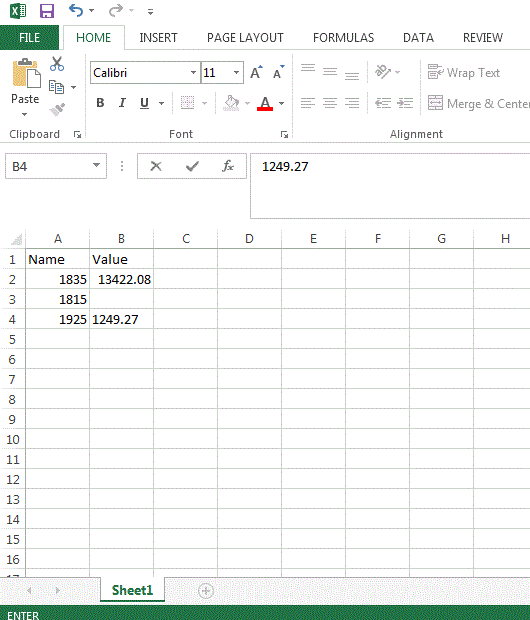 save the excel as csv like below.
save the excel as csv like below.
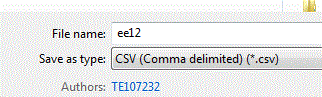
post that , run the script.
Make sure to change the path in the script accordingly
Let me know if this does not work.
Thanks,
-Prashant Girennavar.
I think , you are not saving Csv file properly with the headers.
Follow below steps , Open a excel and put the value like below
post that , run the script.
Make sure to change the path in the script accordingly
Let me know if this does not work.
Thanks,
-Prashant Girennavar.
ASKER
Hi folks,
unfortunately none of the answers does not lead to the desired result
unfortunately none of the answers does not lead to the desired result
Did you try the script which is provided by me?
If yes what is the output? Are you getting any error message while executing it.
When I run the script here. it works fine.
Let me know where you are stuck.
Thanks,
-Prashant Girennavar.
If yes what is the output? Are you getting any error message while executing it.
When I run the script here. it works fine.
Let me know where you are stuck.
Thanks,
-Prashant Girennavar.
ASKER CERTIFIED SOLUTION
membership
This solution is only available to members.
To access this solution, you must be a member of Experts Exchange.
This question has been classified as abandoned and is closed as part of the Cleanup Program. See the recommendation for more details.
=IF(ISBLANK(B4),A4) ... substitute B4 for your value column and A4 for your invoice column. Copy to all cels below.
Let me know if you have any other questions