Remove old web pages
I have roof estimating software for sale on my site thats over 10 yrs old
I have many pages describing how the software works.
I want to eventually remove this software, but want to start removing the pages that tell how it works
What would be the best way without breaking a bunch of links ?
I have many pages describing how the software works.
I want to eventually remove this software, but want to start removing the pages that tell how it works
What would be the best way without breaking a bunch of links ?
SOLUTION
membership
This solution is only available to members.
To access this solution, you must be a member of Experts Exchange.
SOLUTION
membership
This solution is only available to members.
To access this solution, you must be a member of Experts Exchange.
ASKER CERTIFIED SOLUTION
membership
This solution is only available to members.
To access this solution, you must be a member of Experts Exchange.
Apart from the fact that Google et al do not penalize sites for broken links there is absolute no point redirecting from a page you don't want people to see - just change or remove the page in the first place.
So the accepted answer is completely wrong.
So the accepted answer is completely wrong.
As he stated, finding the links is the hard part, so creating a redirect (whether or not Google, etc penalize for broken links) keeps it looking more professional. This also keeps people from wondering why the link does not work.
@gary - you have anything to back that up?
according to this article in March of this year, it does affect seo:
http://www.blizzardpress.com/404-errors-and-seo-rankings/
also, as CFDSNSAM stated, broken links look unprofessional and should not be on a site, poor user experience. so your conclusion is completely wrong...
isnoend2001 - you may find this site useful for trying to find broken links on your site. keep in mind you can only run it 5 times a day:
http://www.internetmarketingninjas.com/seo-tools/google-sitemap-generator/
according to this article in March of this year, it does affect seo:
http://www.blizzardpress.com/404-errors-and-seo-rankings/
also, as CFDSNSAM stated, broken links look unprofessional and should not be on a site, poor user experience. so your conclusion is completely wrong...
isnoend2001 - you may find this site useful for trying to find broken links on your site. keep in mind you can only run it 5 times a day:
http://www.internetmarketingninjas.com/seo-tools/google-sitemap-generator/
1000's of broken links and images in one website are not the same as one or two broken links - and I suggested just change or remove the page.
There is no point doing a 301 redirect from a page that will eventually not exist to a page that will also cease to exist, there is absolutely no SEO issue - just change the page.
There is no point doing a 301 redirect from a page that will eventually not exist to a page that will also cease to exist, there is absolutely no SEO issue - just change the page.
ASKER
thanks
http://searchengineland.com/googles-matt-cutts-google-does-not-penalize-for-broken-html-172721
I do not understand how the 301 works
The only way i can see it working is to put it on the page for a period of time before removing it.
If that the case leave the page for how long ?
http://searchengineland.com/googles-matt-cutts-google-does-not-penalize-for-broken-html-172721
I do not understand how the 301 works
The only way i can see it working is to put it on the page for a period of time before removing it.
If that the case leave the page for how long ?
so if a user has bookmarked a page that is going to be removed, and when they go to that bookmark and gets a page doesnt exist, that's ok to you? guess we just have different approaches then to a good user experience...
if you use the meta refresh method, then you need to leave the page there. you could also use the url rewrite functionality of iis, assuming you have iis7 or higher. then you could remove the page immediately and any request of the page would be handled at the web server level.
if you use the meta refresh method, then you need to leave the page there. you could also use the url rewrite functionality of iis, assuming you have iis7 or higher. then you could remove the page immediately and any request of the page would be handled at the web server level.
ASKER
Forget 301 redirects, waste of time
Use http://www.iwebtool.com/link_extractor to find links to the page/s
Use http://www.iwebtool.com/link_extractor to find links to the page/s
@ c l
Ever used the MS site?
Ever used the MS site?
ASKER
thanks, got frontpage to work locally
i used frontpage for years some of its features i miss eg;
Open the online and local sites drag files between them.
draw a table with a pencil more
the link checker more...
It wrote crummy html
Found that validating the code was next to impossible
now i use coffee cup html editor and it works ok
wish i could preview using asp include files
i used frontpage for years some of its features i miss eg;
Open the online and local sites drag files between them.
draw a table with a pencil more
the link checker more...
It wrote crummy html
Found that validating the code was next to impossible
now i use coffee cup html editor and it works ok
wish i could preview using asp include files
@Gary - not if I don't have to, and not ONLY because of all of the broken links on there :>
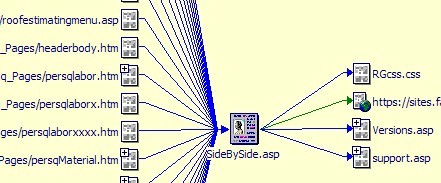
ASKER
back when i used frontpage you could click a page and it would show inbound and outbound links.
Wish my server supported it that would make it a lot easier.
i might do a 301 to please google