Pau Lo
asked on
windows search tool with report features
I need a free windows based search tool that can search specific folders and produce a csv report of where it found the files within those folders plus options to export the search hits. Any recommendations. The windows search doesnt seem to have any report features
ASKER CERTIFIED SOLUTION
membership
This solution is only available to members.
To access this solution, you must be a member of Experts Exchange.
ASKER
Cheers joe of your searching for a phrase ie consecutive words such as "experts exchange" does it support that type of search
If you enter:
experts exchange
in the text search box, that's what it will look for — that exact phrase. It's a free download that should take less than a minute to download and unzip (no installation needed). Then you can put it through its paces — test it thoroughly to see if it can do what you're looking for. I expect that a half-hour (or less) of experimentation should determine if it's the right tool for you. Regards, Joe
experts exchange
in the text search box, that's what it will look for — that exact phrase. It's a free download that should take less than a minute to download and unzip (no installation needed). Then you can put it through its paces — test it thoroughly to see if it can do what you're looking for. I expect that a half-hour (or less) of experimentation should determine if it's the right tool for you. Regards, Joe
How is it working for you? Any issues? Cheers, Joe
ASKER
Sorry will try first thing and feedback (10pm here)
No rush — just wanted to make sure that you weren't running into problems. Your 9am is my 3am, so if you post first thing in your morning, it will take me a while to reply. :) Cheers, Joe
ASKER
looks really useful. The only 2 things I noticed where its not all that obvious when a search has finished. And also how you do searches whereby say you wanted to search for pma as a word on its own, the searches I had were also flagging up pma111, pma123 etc. I only want where pma is on its own in a phrase.
ASKER
And I couldnt figure out if you could do multiple statements, i.e. search all files which contain "this word" but dont contain "XYZ".
ASKER
And also still not convinced it is actually searching for files based on file name, just file content. I put a phrase i.e. pma111 sample document in a search, there is a file in the directory called pmal111 sample document.docx and it didnt find it?! I need something to search both filename and file content
9:30am here...just getting through morning email...will reply as soon as possible.
> not all that obvious when a search has finished
While it is searching, in the upper left of the SearchMyFiles windows (not the Search Options windows), the File/Edit/View/Options/Hel
> And also how you do searches whereby say you wanted to search for pma as a word on its own, the searches I had were also flagging up pma111, pma123 etc. I only want where pma is on its own in a phrase.
Can't do it. You would like a "Find whole words only" option. You would also need to define what makes it "a word on its own" (to use your language) — does a comma terminate it? or a period? question mark? hyphen? slash? or is a blank the only character that terminates "a word on its own"? In any case, that feature doesn't exist in the product.
> And I couldnt figure out if you could do multiple statements, i.e. search all files which contain "this word" but dont contain "XYZ".
Can't do it. You're limited to one "File Contains" or "File Doesn't Contain" parameter.
> And also still not convinced it is actually searching for files based on file name, just file content. I put a phrase i.e. pma111 sample document in a search, there is a file in the directory called pmal111 sample document.docx and it didnt find it?! I need something to search both filename and file content
The "File Contains" option searches only for content inside the files, not in the file names. For searching file names, use the "Files Wildcard" option (you can see it in the Search Options dialog screenshot that I posted above). You can do both together, so the "Files Wildcard" option could be <pma*.*> and the "File Contains" option could be "pma". Of course, you may want to find <pma*.*> files that do not have "pma" in their contents and, likewise, you may want to find files that do not have "pma" in the file names but do have "pma" in the contents. In cases like this, and even more complex ones, you could do multiple searches and combine the HTML reports using Excel. It's not perfect, but pretty good for a free utility. Personally, search is incredibly important to me, so I use dtSearch, which is an awesome search tool, but costs $199. Regards, Joe
While it is searching, in the upper left of the SearchMyFiles windows (not the Search Options windows), the File/Edit/View/Options/Hel
> And also how you do searches whereby say you wanted to search for pma as a word on its own, the searches I had were also flagging up pma111, pma123 etc. I only want where pma is on its own in a phrase.
Can't do it. You would like a "Find whole words only" option. You would also need to define what makes it "a word on its own" (to use your language) — does a comma terminate it? or a period? question mark? hyphen? slash? or is a blank the only character that terminates "a word on its own"? In any case, that feature doesn't exist in the product.
> And I couldnt figure out if you could do multiple statements, i.e. search all files which contain "this word" but dont contain "XYZ".
Can't do it. You're limited to one "File Contains" or "File Doesn't Contain" parameter.
> And also still not convinced it is actually searching for files based on file name, just file content. I put a phrase i.e. pma111 sample document in a search, there is a file in the directory called pmal111 sample document.docx and it didnt find it?! I need something to search both filename and file content
The "File Contains" option searches only for content inside the files, not in the file names. For searching file names, use the "Files Wildcard" option (you can see it in the Search Options dialog screenshot that I posted above). You can do both together, so the "Files Wildcard" option could be <pma*.*> and the "File Contains" option could be "pma". Of course, you may want to find <pma*.*> files that do not have "pma" in their contents and, likewise, you may want to find files that do not have "pma" in the file names but do have "pma" in the contents. In cases like this, and even more complex ones, you could do multiple searches and combine the HTML reports using Excel. It's not perfect, but pretty good for a free utility. Personally, search is incredibly important to me, so I use dtSearch, which is an awesome search tool, but costs $199. Regards, Joe
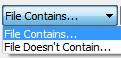

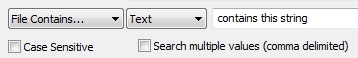
ASKER