punkrawkdude99
asked on
Why is Disk Space greatly different between diskpart, disk mgmt, windirstat and explorer in Windows server 2008 r2
I for the life of me cannot figure out something that i should be able to but just can't
i have this server.... in diskpart and disk mgmt it shows the C: drive should be 275 gb
in windows explorer it shows 80gb and running out of space....
in windirstat it shows 80 gb as well once i played with a few settings... it also shows 50 some gigs of unknown space...
This person runs out of space almost daily and i need help trying to figure out where all 275 GB really is
I've attached pics....hopefully this helps
So far ive run the cleanup... that does nothing... i removed some shadow copies... that got the server back online... thats about all i have done
Any help would be appreciated
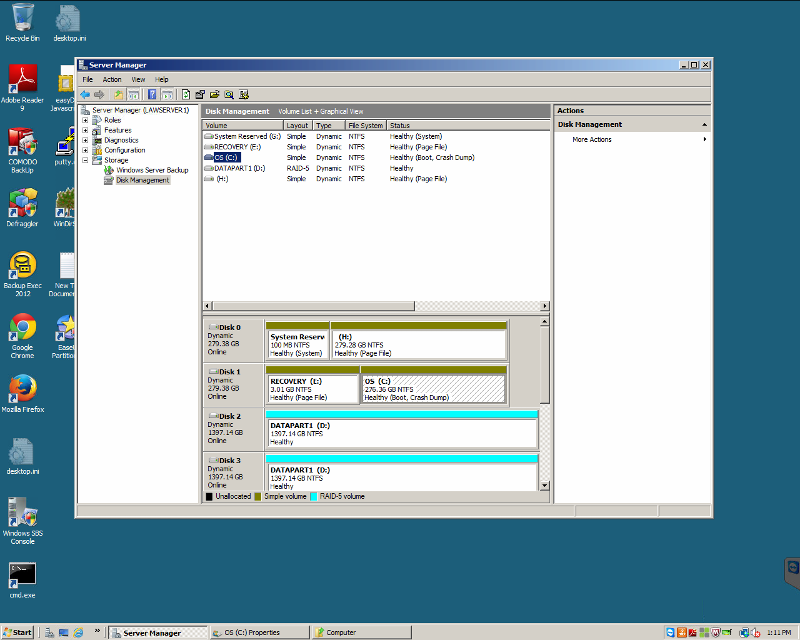
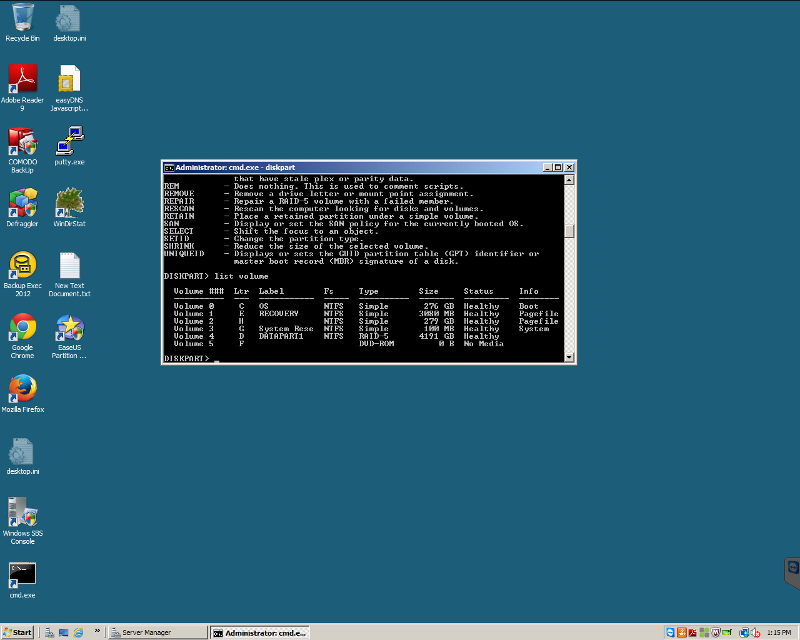
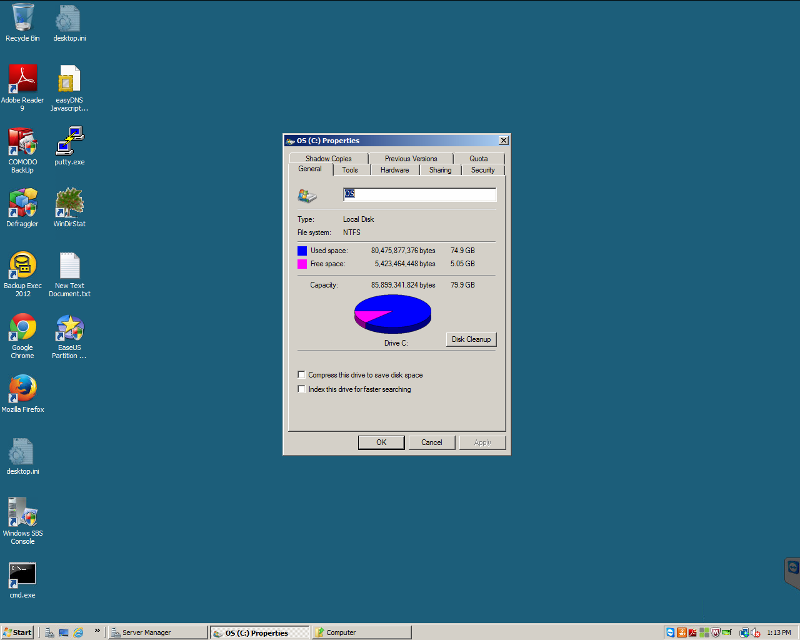
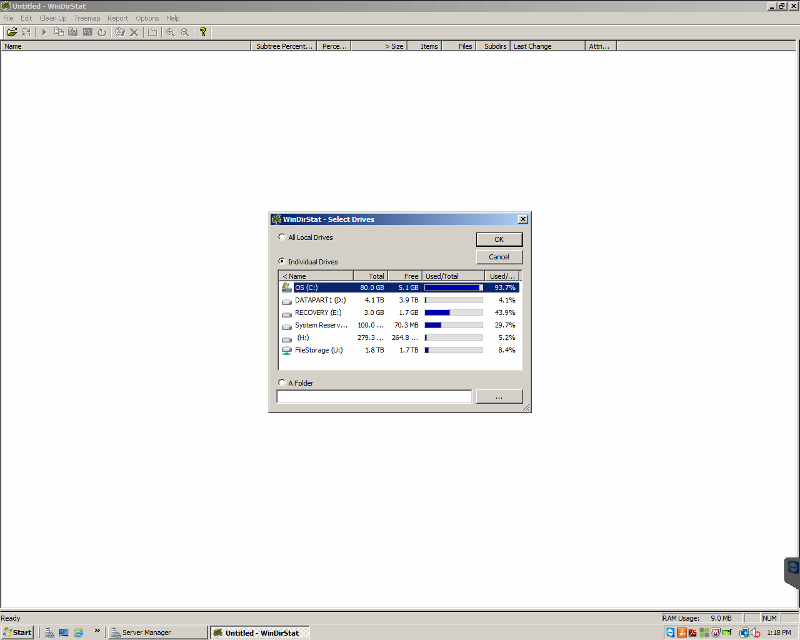
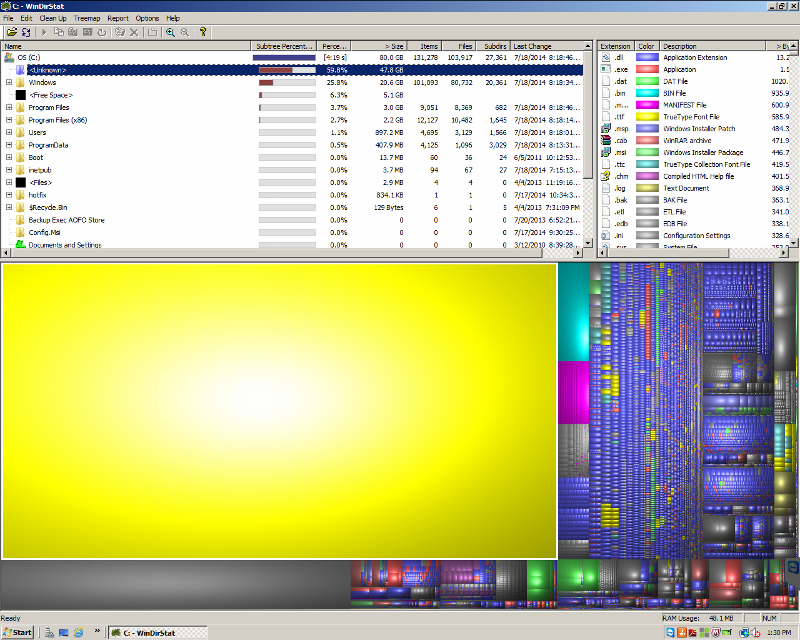
i have this server.... in diskpart and disk mgmt it shows the C: drive should be 275 gb
in windows explorer it shows 80gb and running out of space....
in windirstat it shows 80 gb as well once i played with a few settings... it also shows 50 some gigs of unknown space...
This person runs out of space almost daily and i need help trying to figure out where all 275 GB really is
I've attached pics....hopefully this helps
So far ive run the cleanup... that does nothing... i removed some shadow copies... that got the server back online... thats about all i have done
Any help would be appreciated
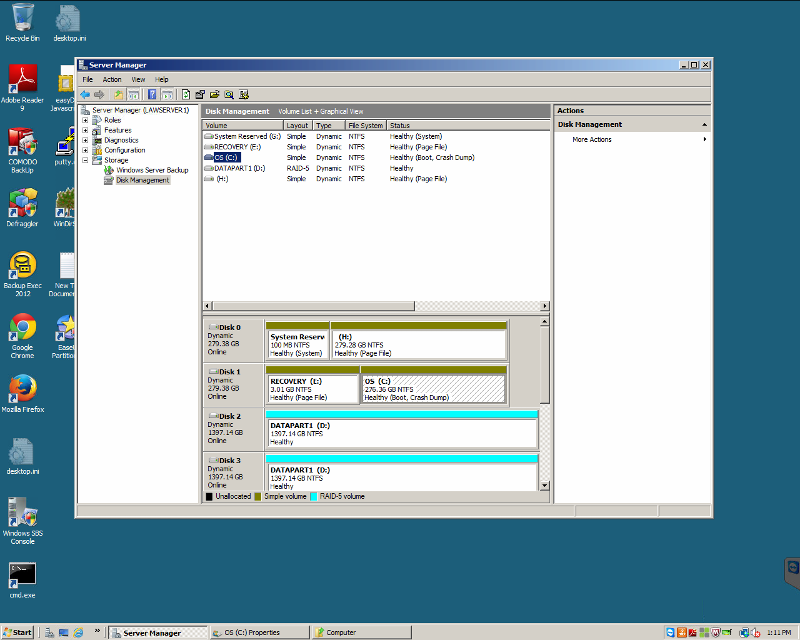
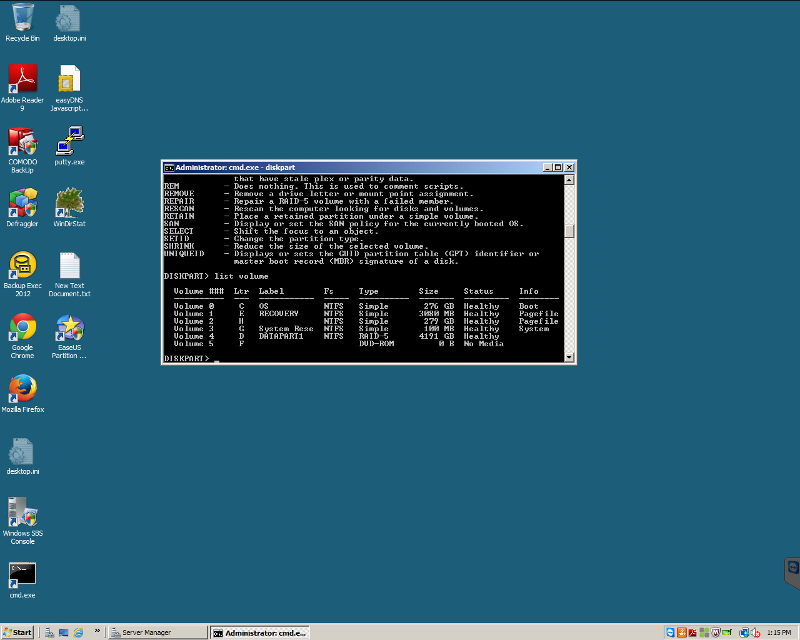
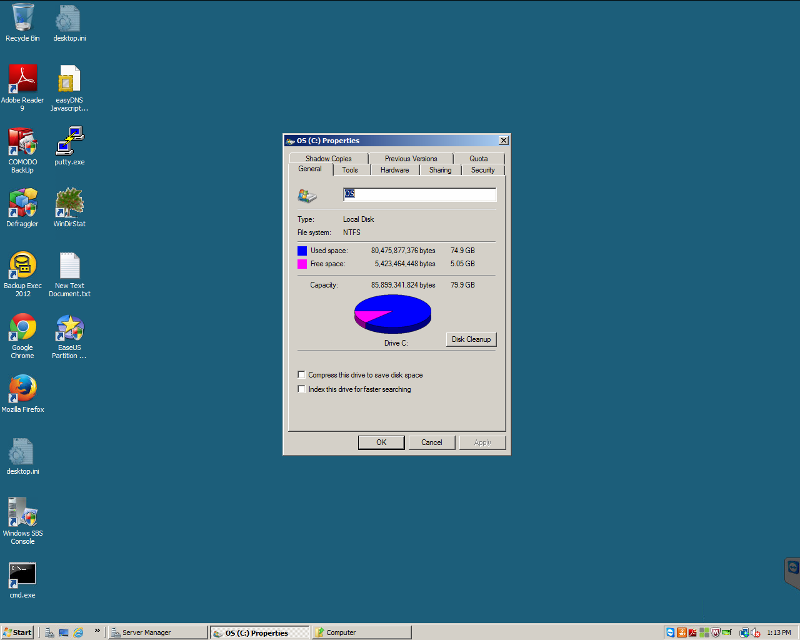
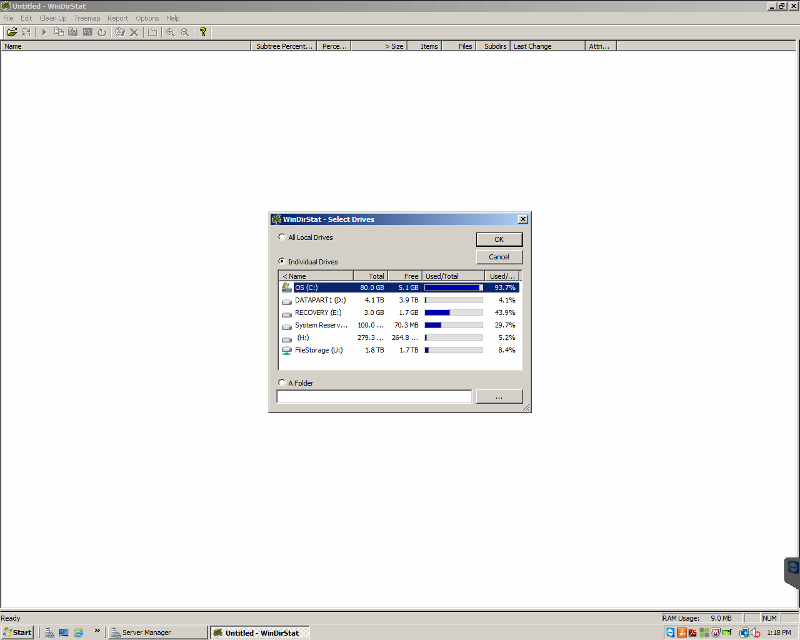
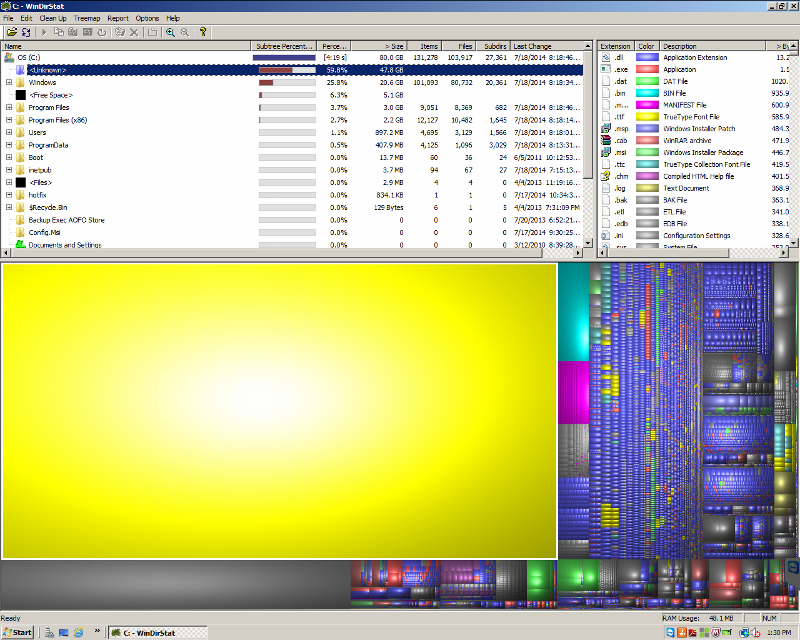
ASKER
Perhaps this is an issue
Shadow-copies-Tab.png
Shadow-copies-Tab.png
ASKER
i could see if there was unallocated space why it would be 80 gb.... but it claims to be allocated....how does 200gb just disappear.... there is a M$ fix for something like this.. i tried to install it however it said it the system did not need it
I've seen issues that when you used your OS's diskmanagement to extend a partition, and extended it the maximum possible amount, the real size of that partition wouldn't properly be shown under Windows. A fix in such a situation would be to shrink the partition again by about 8MB to 10MB. So I suggest you try shrinking the partition by this very small amount and then see if you get the real size afterwards. Just leave the 8-10MB as unassigned space.
ASKER
MAKE A BACKUP of the system right now - a system image as well as a copy of the personal files. The storage is in a very strange state and anything you attempt to do right now to repair the filesystem could cause data loss. The dynamic disks and RAID-5 looks weird too - do you know the history behind this computer and how the filesystem came to be this way?
In any case, you've got two problems right now:
1) Your partition is 276GB, but the actual filesystem on C:\ is only reporting 80GB
2) 47GB of space is being eaten up by something unknown and WinDirStat wasn't able to figure it out.
#1 is your primary concern - you've got a filesystem/partition issue. It looks to me like the partition is 276GB but the filesystem itself is only 80GB, e.g. at some point in the past this partition was resized, but the underlying NTFS filesystem was NOT. This shouldn't ever happen when you use Windows utilities, something very weird and screwy happened to this partition.
The DiskPart utility has an "EXTEND" command which can be used to resize a filesystem to fill a partition. I'd give that a try first.
http://support.microsoft.com/kb/832316
e.g.
After you're done, run a CHKDSK on the volume for good measure.
Regarding the 47GB... it's probably nothing to worry about. My guess is that the unknown data is actually just a location on the filesystem that the current user doesn't have access to read (such as volume shadow copies in "C:\System Volume Information"). Try running WinDirStat as an Administrator (Right click->Run as Administrator) and see if it picks up anything new.
In any case, you've got two problems right now:
1) Your partition is 276GB, but the actual filesystem on C:\ is only reporting 80GB
2) 47GB of space is being eaten up by something unknown and WinDirStat wasn't able to figure it out.
#1 is your primary concern - you've got a filesystem/partition issue. It looks to me like the partition is 276GB but the filesystem itself is only 80GB, e.g. at some point in the past this partition was resized, but the underlying NTFS filesystem was NOT. This shouldn't ever happen when you use Windows utilities, something very weird and screwy happened to this partition.
The DiskPart utility has an "EXTEND" command which can be used to resize a filesystem to fill a partition. I'd give that a try first.
http://support.microsoft.com/kb/832316
e.g.
DISKPART
SELECT VOLUME 0
EXTEND FILESYSTEMAfter you're done, run a CHKDSK on the volume for good measure.
Regarding the 47GB... it's probably nothing to worry about. My guess is that the unknown data is actually just a location on the filesystem that the current user doesn't have access to read (such as volume shadow copies in "C:\System Volume Information"). Try running WinDirStat as an Administrator (Right click->Run as Administrator) and see if it picks up anything new.
The partition table is corrupted. Have seen this before and could solve it by simply shrinking the drive by 1 MB in disk management. Afterwards, explorer showed the same info.
ASKER
Disk management is not allowing me to shrink the drive 1mb 5mb 10mb 1000mb... Does not matter the number I am unable to shrink...
Extending the file system errors our as well because there is no space to extend it to
Extending the file system errors our as well because there is no space to extend it to
Maybe you need to use a 3rd party tool to shrink the partition first.
GParted is OpenSource and free, and provided it recognizes the RAID controller properly as a RAID controller, it should work fine:
http://distrowatch.com/?newsid=08535
GParted is OpenSource and free, and provided it recognizes the RAID controller properly as a RAID controller, it should work fine:
http://distrowatch.com/?newsid=08535
SOLUTION
membership
This solution is only available to members.
To access this solution, you must be a member of Experts Exchange.
ASKER CERTIFIED SOLUTION
membership
This solution is only available to members.
To access this solution, you must be a member of Experts Exchange.
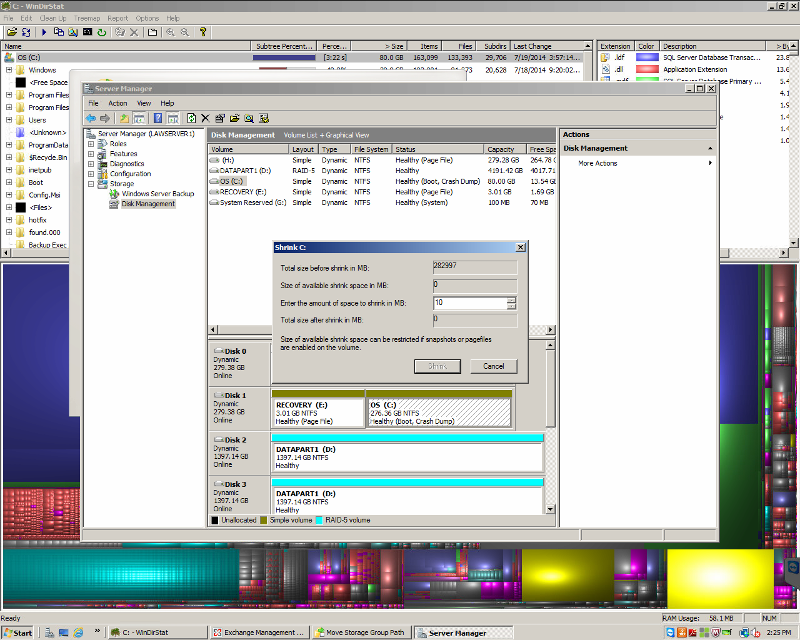
(It *IS* strange to me that the properties of the C: drive state 79.9 GB yet the partition information claims is 276 GB. Don't have an explanation for that one, but the "mysterious" used stuff could be Volume Shadow Copy data. Also, run Windirstat as an Admin as it can only calculate what's used based on the user's permissions who run it).