Windows 8 internet explorer browser Zoom
I just got a new computer with windows 8.1.
I have two monitors. When I open IE on the left monitor it opens to 200% zoom. When I open it in the right monitor, it opens at 50% zoom.
No rhyme or reason. Any ideas? I keep switching them both to 100%, but they keep switching back.
thanks!
I have two monitors. When I open IE on the left monitor it opens to 200% zoom. When I open it in the right monitor, it opens at 50% zoom.
No rhyme or reason. Any ideas? I keep switching them both to 100%, but they keep switching back.
thanks!
ASKER CERTIFIED SOLUTION
membership
This solution is only available to members.
To access this solution, you must be a member of Experts Exchange.
SOLUTION
membership
This solution is only available to members.
To access this solution, you must be a member of Experts Exchange.
ASKER
I'm using IE. I'm not using the External Display. I don't like that.
I am using 1776 x 1000 on both 32" monitors.
I can't figure out how to check a key on here. I can't find anything. :(
I am using 1776 x 1000 on both 32" monitors.
I can't figure out how to check a key on here. I can't find anything. :(
Bob, If you dont like that then kindly do not ask Questoin on this forum. People are trying to help you on this.
Thanks.
Thanks.
ASKER
I did figure out how to change the key. That didn't do anything.
What's weird is. I open the browser in my left screen, it is at 200%. I drag it to the right screen, it is 100%.
Or I open it in left screen at 100%, drag it to right screen, it is at 50%.
It just swaps right before my eyes. Can't imagine what win 8.1 is doing to it.
Both monitors are same size and resolution. I did change them both to: 1920x1080. But if I turn off the monitor on the right, the one on the left displays as 1776x1000.
Very fickle monitors.
thanks!
What's weird is. I open the browser in my left screen, it is at 200%. I drag it to the right screen, it is 100%.
Or I open it in left screen at 100%, drag it to right screen, it is at 50%.
It just swaps right before my eyes. Can't imagine what win 8.1 is doing to it.
Both monitors are same size and resolution. I did change them both to: 1920x1080. But if I turn off the monitor on the right, the one on the left displays as 1776x1000.
Very fickle monitors.
thanks!
ASKER
Anuj,
I am using IE in regular mode, not external display, as I don't like the External Display version.
I am using IE in regular mode, not external display, as I don't like the External Display version.
ASKER
I tried using -extoff and it made no changes.
I did not uninstall IE because I don't think the problem has anything to do with IE since I installed Google Chrome and it happens on there as well.
thanks.
I did not uninstall IE because I don't think the problem has anything to do with IE since I installed Google Chrome and it happens on there as well.
thanks.
Hi Bob,
What Graphics card you have on this machine ? Check in Windows Update and see if there is any Updated Drivers for you card.
Also see on the Manufacturer site of this is a known issue with the card that you are using and if there is Fix Available for the same.
What Graphics card you have on this machine ? Check in Windows Update and see if there is any Updated Drivers for you card.
Also see on the Manufacturer site of this is a known issue with the card that you are using and if there is Fix Available for the same.
SOLUTION
membership
This solution is only available to members.
To access this solution, you must be a member of Experts Exchange.
ASKER
My graphics card is: AMD Radion R9 200 Series.
It is in PCI Slot 1.
Driver version: 13.251.9001.0
I ran the Update Driver Software option:
It downloaded driver software.
it Installed driver software.
The problem still occurs.
I have looked and looked if anyone has this problem and there is nothing on the web about it.
The monitor on my left is a Samsung television, the one on my right is an LG television.
I have tried numerous resolutions. I have set the television itself to all the options, as well as numerous resolution options. Does the same thing no matter what settings.
SOMETHING NEW AND STRANGE:
I do notice that when I am on the left screen, a Ctrl+0 slot is assigned to 175%.
On the right screen, it is assigned to the 100% option.
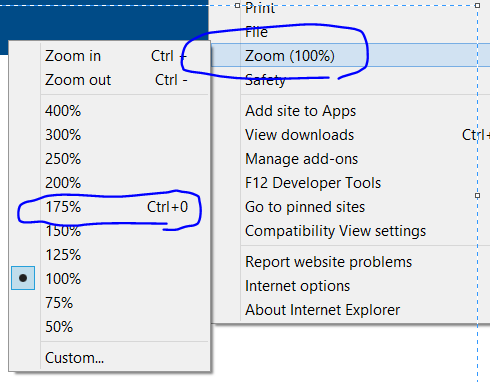
At some point in my testing, Chrome is now working okay, but I swear the other day, it too was doing the same thing! But now Chrome is working and only internet explorer is doing this juggling of Zooms. Oh, well. I could be wrong.
The left monitor is also hooked up through an HDMI cable to my laptop.
On the laptop, which has windows 7 installed, the IE browser Ctrl+0 is set to 125%, not 175 nor 100.
When I move the browser to my laptop screen, it remains at 125% for the Ctrl+0, but both load at 100% by default.
So:
same monitor:
windows 7: Cntrl+0 is set to 125% but loads at 100%. Move monitor to second screen and it is still 100%.
Windows 8.1: Cntrl+0 is set to 175% and loads at 100%. Move monitor to second screen and it reduces the size to half.
Maybe finding where that default Cntrl+0 is initialized. I don't know. Maybe a windows 8.1 issue.
Thanks!
It is in PCI Slot 1.
Driver version: 13.251.9001.0
I ran the Update Driver Software option:
It downloaded driver software.
it Installed driver software.
The problem still occurs.
I have looked and looked if anyone has this problem and there is nothing on the web about it.
The monitor on my left is a Samsung television, the one on my right is an LG television.
I have tried numerous resolutions. I have set the television itself to all the options, as well as numerous resolution options. Does the same thing no matter what settings.
SOMETHING NEW AND STRANGE:
I do notice that when I am on the left screen, a Ctrl+0 slot is assigned to 175%.
On the right screen, it is assigned to the 100% option.
At some point in my testing, Chrome is now working okay, but I swear the other day, it too was doing the same thing! But now Chrome is working and only internet explorer is doing this juggling of Zooms. Oh, well. I could be wrong.
The left monitor is also hooked up through an HDMI cable to my laptop.
On the laptop, which has windows 7 installed, the IE browser Ctrl+0 is set to 125%, not 175 nor 100.
When I move the browser to my laptop screen, it remains at 125% for the Ctrl+0, but both load at 100% by default.
So:
same monitor:
windows 7: Cntrl+0 is set to 125% but loads at 100%. Move monitor to second screen and it is still 100%.
Windows 8.1: Cntrl+0 is set to 175% and loads at 100%. Move monitor to second screen and it reduces the size to half.
Maybe finding where that default Cntrl+0 is initialized. I don't know. Maybe a windows 8.1 issue.
Thanks!
ASKER
I did also find this forum post, that said this, and I don't know if I'm allowed to post the URL here, because I was told once I wasn't, so here is the blurb:
>>Go to Control Panel > Display. The first thing that pops up is a control for text size - "Medium - 125%" was apparently the default. Changing it to "Small - 100%" also changed IE's default Ctrl+0 zoom level.
I have changed this setting numerous times. I will change it to smaller 100% again and see if that part is fixed.
At least if it is, then I can ctrl+0 everytime I open my browser.
>>Go to Control Panel > Display. The first thing that pops up is a control for text size - "Medium - 125%" was apparently the default. Changing it to "Small - 100%" also changed IE's default Ctrl+0 zoom level.
I have changed this setting numerous times. I will change it to smaller 100% again and see if that part is fixed.
At least if it is, then I can ctrl+0 everytime I open my browser.
ASKER
I set the "change the size of all items" from the display panel to 100% and now the left monitor ctrl+0 is set on 175% and the one on the right is set to 100%.
But the default zoom on the left is 100% and the one on the right is 57%.
I did change my resolution for both monitors. I set the one on the left to 1600x900 and the one on the right to 1776x1000. I didn't use the recommended setting of 1920x1080 because my task bar buttons are cut off and go off the edge of the screen bottom and left.
But the default zoom on the left is 100% and the one on the right is 57%.
I did change my resolution for both monitors. I set the one on the left to 1600x900 and the one on the right to 1776x1000. I didn't use the recommended setting of 1920x1080 because my task bar buttons are cut off and go off the edge of the screen bottom and left.
SOLUTION
membership
This solution is only available to members.
To access this solution, you must be a member of Experts Exchange.
ASKER
I had already done this. I swapped the connections, left with right, and the right LG television is always the smaller and the left always the bigger. But when the left TV is on my laptop, with an additional HDMI cable, it has an entirely different result. As said previously, the Ctrl+0 is set to 125% when it is on the laptop.
I switched the cables on the TV side, but I didn't switch them on the back of the tower. I'll try that and see what happens. But that assumes something is different about my HDMI cables and not the monitors.
I did check all the settings in both monitors and find no reason that it should do this.
thanks.
I switched the cables on the TV side, but I didn't switch them on the back of the tower. I'll try that and see what happens. But that assumes something is different about my HDMI cables and not the monitors.
I did check all the settings in both monitors and find no reason that it should do this.
thanks.
ASKER
same results, percentages, so it's not the hdmi cable. It's specific to the monitor I guess.
I'll look at the monitor settings again.
I'll look at the monitor settings again.
SOLUTION
membership
This solution is only available to members.
To access this solution, you must be a member of Experts Exchange.
ASKER
I have reset both monitors and that had no affect.
I do notice:
When I turn OFF the LG monitor, my left monitor (Samsung), reverts back to 100%.
So it's something to o with the combination of both being turned on at the same time.
I have changed the screen resolution settings: "Make Text and other items larger or smaller." numerous times. thinking that was the culprit, but I can't get it set to something that works.
It has never worked on this Windows 8.1 new machine. (Other than now with the right monitor turned off).
So BOTH monitors turned on, the left one gets big.
I can try the Safe Mode, but not yet.
I do notice:
When I turn OFF the LG monitor, my left monitor (Samsung), reverts back to 100%.
So it's something to o with the combination of both being turned on at the same time.
I have changed the screen resolution settings: "Make Text and other items larger or smaller." numerous times. thinking that was the culprit, but I can't get it set to something that works.
It has never worked on this Windows 8.1 new machine. (Other than now with the right monitor turned off).
So BOTH monitors turned on, the left one gets big.
I can try the Safe Mode, but not yet.
SOLUTION
membership
This solution is only available to members.
To access this solution, you must be a member of Experts Exchange.
ASKER
I've tried numerous ways to reboot windows 8.1 into Safe mode and that in itself is a whole nother EE question. Ugh!
ASKER
I couldn't ever get it into safe mode.
But I did find this screen. When I reset my settings as shown below (I kept moving down the settings and noticed that it kept getting closer to 100%), it finally set to 100%. However, this resolution is unacceptable.

I'm going to keep playing around with it. But I might be onto something. Again this is only Internet Explorer. Not Chrome.
thanks!
But I did find this screen. When I reset my settings as shown below (I kept moving down the settings and noticed that it kept getting closer to 100%), it finally set to 100%. However, this resolution is unacceptable.
I'm going to keep playing around with it. But I might be onto something. Again this is only Internet Explorer. Not Chrome.
thanks!
SOLUTION
membership
This solution is only available to members.
To access this solution, you must be a member of Experts Exchange.
ASKER
That page says:
>>Because Internet Explorer is a Windows feature, you can't uninstall it, but you can turn it off.
>>Because Internet Explorer is a Windows feature, you can't uninstall it, but you can turn it off.
ASKER
I booted into safe mode. what a mess. Now it asks for my OS on startup and my keyboard doesn't work, so I have to wait the 20 seconds for it to select the only OS I have.
Meanwhile, safe mode only does on resolution option and that is to duplicate the display on both monitors. So it is the same.
If I duplicate the display on NON-safe mode, it is also the same.
It's when the display is extended.
thanks!
Meanwhile, safe mode only does on resolution option and that is to duplicate the display on both monitors. So it is the same.
If I duplicate the display on NON-safe mode, it is also the same.
It's when the display is extended.
thanks!
Hmm.. Lets turn off you Internet Explorer reboot turn on the internet explorer and then reboot and see if that fixes the issue ..
Also what is the Display card that you have on machine as in the graphic card i rem you also updating the drivers for the same but dont know the name .
Also what is the Display card that you have on machine as in the graphic card i rem you also updating the drivers for the same but dont know the name .
ASKER
AMD Radeon R9 200 Series
How do I turn off IE?
How do I turn off IE?
SOLUTION
membership
This solution is only available to members.
To access this solution, you must be a member of Experts Exchange.
ASKER
Ok. turned off IE11.
rebooted.
turned on IE11.
rebooted.
same problem.
:(
thanks!
rebooted.
turned on IE11.
rebooted.
same problem.
:(
thanks!
SOLUTION
membership
This solution is only available to members.
To access this solution, you must be a member of Experts Exchange.
ASKER
No, that doesn't do it. It has to be a setting in Internet Explorer that somehow detects something in the different browsers and swaps things out. It's crazy. I don't suppose anyone else has ever heard of it.
sigh.
sigh.
Ya kind of Unique issue you have .. let me do some more research on the same if nothing happend then we might have to OSRI on the Machine.
ASKER
So far nothing has worked. I'm still trying things. I'm thinking of returning this LG monitor and getting another Samsung, but if that has a problem too, it will be a waste of time and money.
Hi Buddy,
You have Windows 8.1 right? . Do you have your data backed up ? if yes you can try to Windows Refresh this would go ahead and put your machine as it when you got it and see if that works for you .
If this does not work then you can see to het the Monitor changed or the Graphic Card change.
Thanks.
You have Windows 8.1 right? . Do you have your data backed up ? if yes you can try to Windows Refresh this would go ahead and put your machine as it when you got it and see if that works for you .
If this does not work then you can see to het the Monitor changed or the Graphic Card change.
Thanks.
ASKER
This came with windows7. They provided a disk to install 8.1, which we did. I don't want to go through that again. It took me all day getting everything setup and reinstalled.
Hmm.. Then get the Monitor chnaged and see if that make any difference also you can see to get the Graphic card change.
Thanks
Thanks
ASKER
I missed the 30 day return policy on the LG Monitor, so I'm stuck with it.
I did notice when I used Chrome the other day, that it was zoomed the way as the one on the right, and it asked me "Do you want to change Chrome to Windows 8.1 mode?" The screen was filled 100% huge on my large screen monitor, so I said yes. Then it is now equivalent to IE.
Now my chrome is an an "app" and won't drag to my right screen at all. But moral of the story it has something to do with 8.1 I'm pretty sure. Surprised no one else has reported anything on all the forums that I can find.
I did notice when I used Chrome the other day, that it was zoomed the way as the one on the right, and it asked me "Do you want to change Chrome to Windows 8.1 mode?" The screen was filled 100% huge on my large screen monitor, so I said yes. Then it is now equivalent to IE.
Now my chrome is an an "app" and won't drag to my right screen at all. But moral of the story it has something to do with 8.1 I'm pretty sure. Surprised no one else has reported anything on all the forums that I can find.
Downgrade to Windows 7 and see if that works .. let me also see if there any Hotfix by Microsoft for the same or the similar issue.
ASKER
Okay, nevermind. I'm not going to change my OS. This is a development box and it took days to get everything installed and setup. I'm just going to close this question out. I'd hoped someone who had experienced this issue might still respond with a solution.
Thanks for your suggestions.
Thanks for your suggestions.
ASKER
I'm going through every suggestion again and making sure I tried everything possible:
HKCU\Software\Microsoft\In
Default wasn't set. set it to 8000. Didn't change anything, but rebooting now just to see if that is required. Reboot didn't help.
HKCU\Software\Microsoft\In
Default wasn't set. set it to 8000. Didn't change anything, but rebooting now just to see if that is required. Reboot didn't help.
I thought you tried this .. neways keep me posted hoping that it would be fixed ..
ASKER
I thought I did too. I went back through and reviewed everything and that had the default set to (not set). so I don't know how it lost my setting or if I was confused and never actually set it.
So is it working now for you ..?
ASKER
No it is not. I'm hoping someone who has had this problem and fixed it will see my post and reply. I'm done trying things. I just want to find out if someone has experienced it and fixed it.
ASKER
Thanks for everyone's efforts!
Tell us what resolutions do you run? If different, please test with the same.