dyarosh
asked on
Need help with MS VS 2010 Deployment Project
I have a WinForms application created using MS VS 2010. I created a deployment package but am having a problem accessing a folder in the package.
I have a function to export data. I want the exported data to be stored in a folder in the user's My Documents folder. In my deployment package I have added User's Personal Data Folder to the File System in the Deployment package.
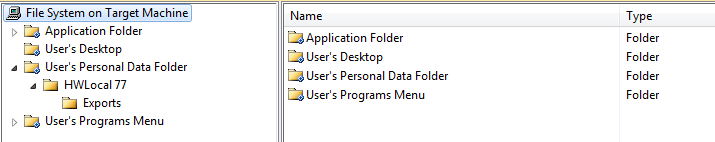
In my application I do the following to create the file. I want the file to be created in the User's Personal Data folder.
When I run the install, the HWLocal77\Exports is created in my My Documents folder but when I run the application and try and export the data, the application creates the following path:
C:\Users\Owner\Documents\H
and I get an error stating part of the path does not exist. The folder exists in the My Documents folder.
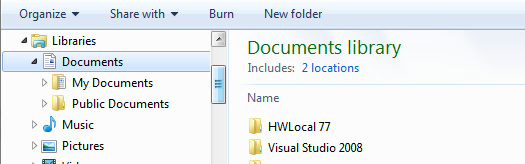
But it doesn't exist in the C:\Users\Owner\Documents folder.
Can someone please help me figure out how to change my Deployment Package or what change I need to make to my program? Any help is greatly appreciated.
I have a function to export data. I want the exported data to be stored in a folder in the user's My Documents folder. In my deployment package I have added User's Personal Data Folder to the File System in the Deployment package.
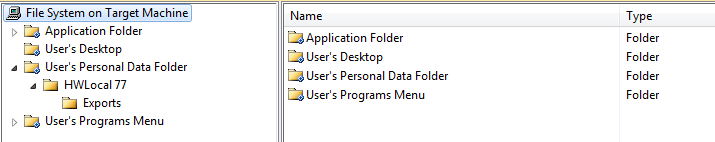
In my application I do the following to create the file. I want the file to be created in the User's Personal Data folder.
string mydocpath = Environment.GetFolderPath(Environment.SpecialFolder.Personal);
string FileName = mydocpath + @"\HWLocal77\Exports\Export_" + curDate.Month.ToString() + curDate.Year.ToString() + ".txt";
using (StreamWriter sw = new StreamWriter(FileName))
{
// my extract code is here
}When I run the install, the HWLocal77\Exports is created in my My Documents folder but when I run the application and try and export the data, the application creates the following path:
C:\Users\Owner\Documents\H
and I get an error stating part of the path does not exist. The folder exists in the My Documents folder.
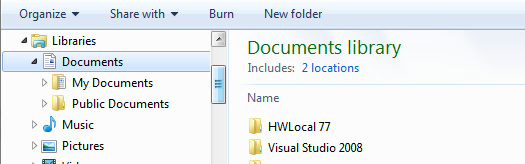
But it doesn't exist in the C:\Users\Owner\Documents folder.
Can someone please help me figure out how to change my Deployment Package or what change I need to make to my program? Any help is greatly appreciated.
ASKER CERTIFIED SOLUTION
membership
This solution is only available to members.
To access this solution, you must be a member of Experts Exchange.
ASKER