SharePoint 2010 - Retrieving List Data with AngularJS
I have been searching for an example on how to work with SharePoint 2010 list data, and most references point to SharePoint 2013. I did however find one example on SharePoint.StackExchange.c
I could use some help with setting up the file structure, and how to place this within SharePoint. I believe everything should go into the Style Library, and then add the html to a page, and references to the scripts. Is this the best approach?
Cheers
SharePointListService.js
app.js
html
I could use some help with setting up the file structure, and how to place this within SharePoint. I believe everything should go into the Style Library, and then add the html to a page, and references to the scripts. Is this the best approach?
Cheers
SharePointListService.js
(function () {
//// SharePointListService.js
"use strict";
var module = angular.module('sharePointList', []);
module.provider('SharePointList', function () {
var clientCtx;
var web;
var configuration = {};
this.$get = ['$q',"$log", function ($q,$log) {
var contextLoaded = $q.defer();
SP.SOD.executeFunc('sp.js', 'SP.ClientContext', function () {
clientCtx = SP.ClientContext.get_current();
web = clientCtx.get_web();
contextLoaded.resolve();
});
function createServiceForConfiguration(config) {
var service = {};
service.self = service;
service.clientCtx = clientCtx;
service.web = web;
service.getListItems = function (listName, queryString, fields) {
var deferred = $q.defer();
contextLoaded.promise.then(function () {
var list = web.get_lists().getByTitle(listName);
var query = new SP.CamlQuery();
query.set_viewXml(queryString);
var listItems = list.getItems(query);
var fieldList = fields.join(",");
clientCtx.load(listItems,"Include("+fieldList+")" );
clientCtx.executeQueryAsync(function () {
var resultItems = [];
var listItemEnumerator = listItems.getEnumerator();
while (listItemEnumerator.moveNext()) {
var listItem = listItemEnumerator.get_current();
var resultItem = {};
for (i = 0; i < fields.length; i++) {
resultItem[fields[i]] = listItem.get_item(fields[i]);
}
resultItems.push(resultItem);
}
deferred.resolve(resultItems);
}, function (sender, args) {
var messageFormat="Loading of list {0} with failed with error. {1} \n{2}";
var message=messageFormat.format(listName,args.get_message() ,args.get_stackTrace());
$log.error(message);
})
});
return deferred.promise;
};
return service;
}
return createServiceForConfiguration(configuration);
}];
}
);})();app.js
(function () {
"use strict";
var app = angular.module("app1", [
// angular stuff
"ui.router",
"sharePointList",
"ngGrid",
'ngSanitize'
]);
app.config(function (SharePointListProvider, $stateProvider, $urlRouterProvider) {
// For any unmatched url, redirect to /portfolios
$urlRouterProvider.otherwise("/distributionGroups");
$stateProvider
.state('distributionGroups', {
url: '/distributionGroups',
templateUrl: 'distributiongroupstemplate.html',
controller: "SharePointListCtrl"
});
});
app.controller("SharePointListCtrl", ["$scope", "$state", "SharePointList", "$templateCache", function ($scope, $state, SharePointList, $templateCache) {
$scope.gridOptions = {
data: 'distributionGroups',
enableCellSelection: true,
enableRowSelection: false,
enableCellEdit: true,
columnDefs: [
{ field: 'Title', displayName: 'Title', enableCellEdit: false, width: "160px", resizeable: true },
{ field: 'EMail', displayName: 'E-Mail', width: "160px" }
]
};
var queryString = "<View><Query><OrderBy><FieldRef Name='Title' Ascending='False'/></OrderBy></Query></View>";
SharePointList.getListItems("DistributionGroups", queryString,["Title","EMail"]).then(function (distributionGroups) {
$scope.distributionGroups = distributionGroups;
});
}]);})();
window.onload = function () {
var $rootelement = angular.element(window.document);
var modules = [
"ng",
"app1",
function ($provide) { $provide.value("$rootElement", $rootelement); }
];
var $injector = angular.injector(modules);
var $compile = $injector.get("$compile");
var compositeLinkFn = $compile($rootelement);
var $rootScope = $injector.get("$rootScope");
compositeLinkFn($rootScope);
$rootScope.$apply();
}; html
<div>
<a data-ui-sref="distributionGroups">Distribution Groups</a>
</div>
<div data-ui-view>default content</div>
</div>
<script type="text/ng-template" id="distributiongroupstemplate.html" >
<div id="distributiongroups">
<div class="gridStyle" data-ng-grid="gridOptions">
</div>
</div>
</script>ASKER
I'm getting an error when I reload the page, and inspect the results via the Google Chrome Developer Tools
Error:
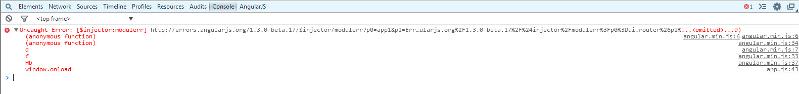
File Structure:
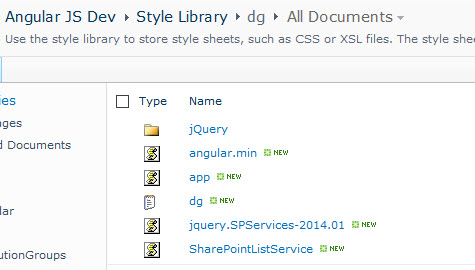
The following is added to the home page in a CEWP via the script link to a txt file.
Error:
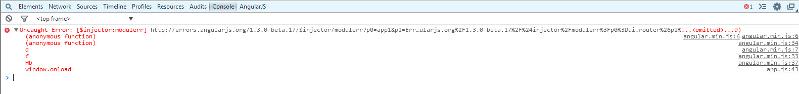
File Structure:
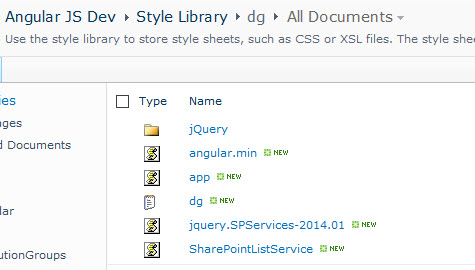
The following is added to the home page in a CEWP via the script link to a txt file.
<script type="text/javascript" src="http://portal/sites/angularjs/Style Library/dg/angular.min.js"></script>
<script type="text/javascript" src="http://portal/sites/angularjs/Style Library/dg/jQuery/jquery-1.11.1.min.js"></script>
<script type="text/javascript" src="http://portal/sites/angularjs/Style Library/dg/jquery.SPServices-2014.01.js"></script>
<script type="text/javascript" src="http://portal/sites/angularjs/Style Library/dg/SharePointListService.js"></script>
<script type="text/javascript" src="http://portal/sites/angularjs/Style Library/dg/app.js"></script>
<div>
<a data-ui-sref="distributionGroups">Distribution Groups</a>
</div>
<div data-ui-view>default content</div>
<script type="text/ng-template" id="distributiongroupstemplate.html" >
<div id="distributiongroups">
<div class="gridStyle" data-ng-grid="gridOptions"></div>
</div>
</script>ASKER CERTIFIED SOLUTION
membership
This solution is only available to members.
To access this solution, you must be a member of Experts Exchange.
ASKER
original question answered
yes, the Style Library is a good idea for storing script files. Out of the box, the Style Library supports versioning and can be read by all users. You can even check in minor versions of files and see the changes on your machine, while the regular user still sees only the experience with the last published version. So, yes, by all means use the Style Library.
I often create sub folders for Scripts and libraries like jQuery (or Angular), to keep my scripts separate from the downloaded libraries.
If you want the script to work on one page only, then the quickest is to add a Content Editor Web Part and set its "content link" to your script file in the Style Library.
The script file contents could look something like this:
Open in new window
If you need AngularJS on more than one page, then you can load the JS files in the Master Page instead. If you need details for that, please pipe up.
cheers, teylyn