Vmware Horizon View 6 "Unable to connect to view composer"
We are setting up vmware Horizon View 6 for a single domain environment of about 200 users. I have followed the VM Horizon 6.0 Installation Guide word for word. I am working with Server 2012 R2 servers, one each for the following roles: Composer, Connection server, Security server. I have made it to the point where I am trying to add the vcenter server in VMware Horizon View Administrator on the connection server. I have configured the viewcomposer databse in SQL Server Express 2012 as indicated by the horizon guide.
I have configured SSL certificates issues by a CA on our domain and installed the certs on the composer and connection server. When I am on the connection server localhost/admin/ I go to View Configuration -> Servers -> Add and I enter the vsphere ip and credentials as the IP for the Vcenter server address: IPaddress, domain\vcenteradmin and password -> view certificate -> accept -> Standalone View Composer Server -> Viewcomposerserver.domain.
And I am getting the error message "Unable to connect to View Composer"
I have also tried adding a user in vcenter as vsphere.local\vcenteradmin
Any ideas?
I have configured SSL certificates issues by a CA on our domain and installed the certs on the composer and connection server. When I am on the connection server localhost/admin/ I go to View Configuration -> Servers -> Add and I enter the vsphere ip and credentials as the IP for the Vcenter server address: IPaddress, domain\vcenteradmin and password -> view certificate -> accept -> Standalone View Composer Server -> Viewcomposerserver.domain.
And I am getting the error message "Unable to connect to View Composer"
I have also tried adding a user in vcenter as vsphere.local\vcenteradmin
Any ideas?
ASKER
I think it is an issue with connecting to the sql database.
I am using SQL server 2012 express with windows authentication. I have added the viewcomposer database. I can log in to the sql instance with a domain admin - mydomain\vcenteradmin. I have enabled the TCP/IP protocol. See attached. I have configured the ODBC connector shown in attachments. When I test the connector works.
When I go to add the vcenter server, it works. When I go to add the composer server, it fails. See attachments.
1.JPG
2.JPG
3.JPG
4.JPG
5.JPG
6.JPG
7.JPG
8.JPG
9.JPG
I am using SQL server 2012 express with windows authentication. I have added the viewcomposer database. I can log in to the sql instance with a domain admin - mydomain\vcenteradmin. I have enabled the TCP/IP protocol. See attached. I have configured the ODBC connector shown in attachments. When I test the connector works.
When I go to add the vcenter server, it works. When I go to add the composer server, it fails. See attachments.
1.JPG
2.JPG
3.JPG
4.JPG
5.JPG
6.JPG
7.JPG
8.JPG
9.JPG
ASKER
We were able to make some progress. When looking through the event log on the Composer server we found a ton of authentication failures. We changed the SQLEXPRESS instance to sql server and windows authentication. We added the default view composer port to the TCP/IP properties for the SQLEXPRESS instance.
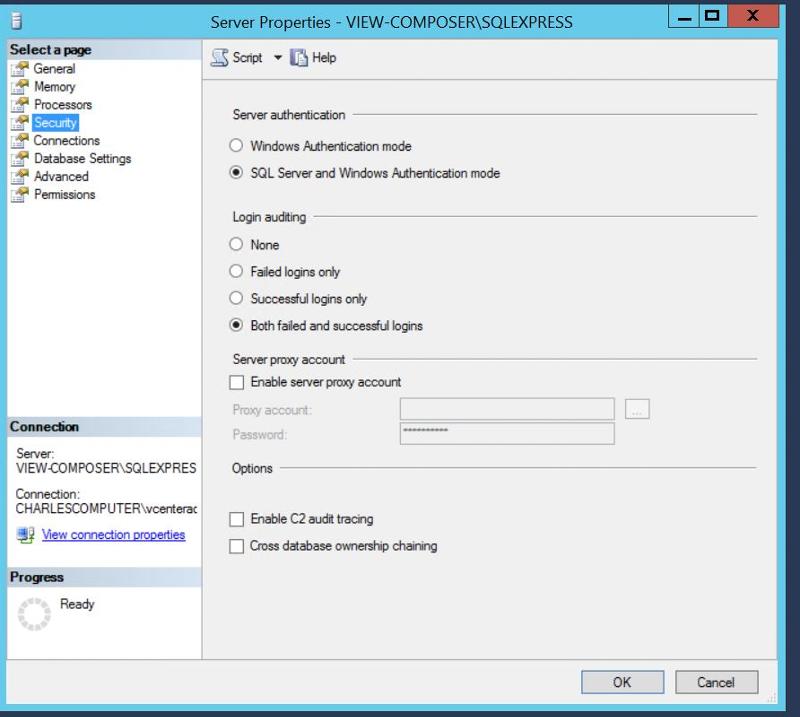
We also added an ODBC connector using the 18443 port to the connection server. After this, we got past the unable to connect error. We are now getting "Internal View Composer error. Contact your administrator." So we're past authentication errors with the SQL database, as we were also able to configure the event database now on the same sql server.
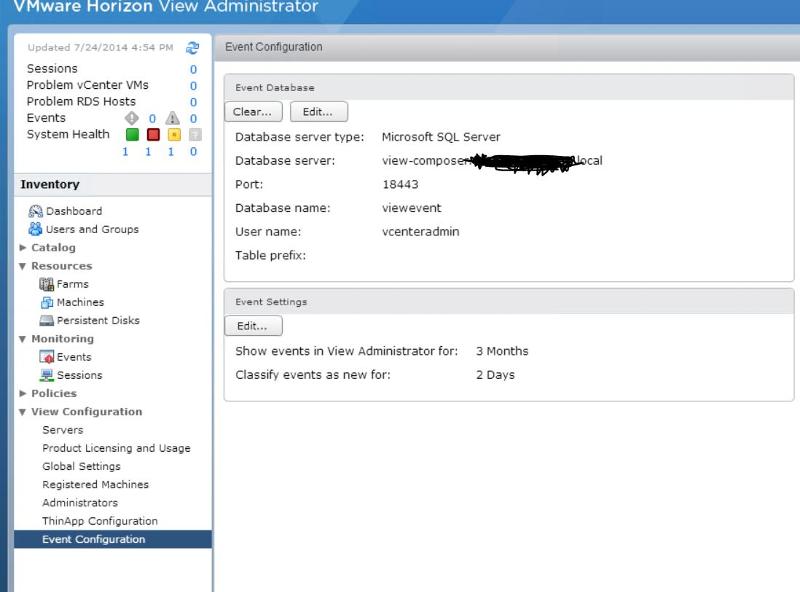
We also added an ODBC connector using the 18443 port to the connection server. After this, we got past the unable to connect error. We are now getting "Internal View Composer error. Contact your administrator." So we're past authentication errors with the SQL database, as we were also able to configure the event database now on the same sql server.
ASKER CERTIFIED SOLUTION
membership
This solution is only available to members.
To access this solution, you must be a member of Experts Exchange.
ASKER