okamon
asked on
cannot delete a folder - you need permission......
I copy a folder from a shared folder on the network. Now I tried to delete it but it didn't allow me.
I also took the ownership and made sure me has the full control. Also "replace all child object permission with inheritable permission from this object". But it still doesn't allow me to delete it. Please see my screenshot.
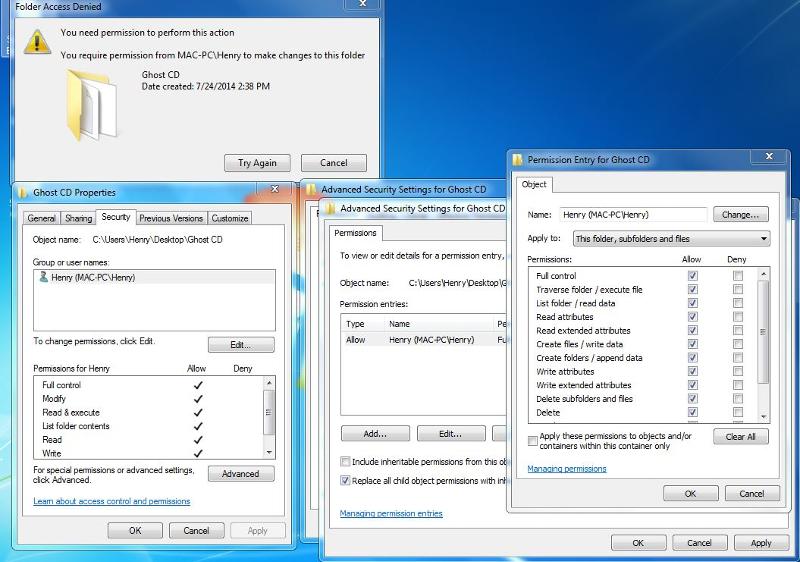
I also took the ownership and made sure me has the full control. Also "replace all child object permission with inheritable permission from this object". But it still doesn't allow me to delete it. Please see my screenshot.
ASKER CERTIFIED SOLUTION
membership
This solution is only available to members.
To access this solution, you must be a member of Experts Exchange.
I would also suggest having the SYSTEM and the Administrator role permissions in addition to your [Henry] user. Most likey the missing SYSTEM account on that folder is what is causing the issue...
ASKER
hi John, I am able to delete using the command -> rd /s/q "rd /s/q "C:\Users\Henry\Desktop\Gh
so what was the problem?
so what was the problem?
It could be the way Windows Explorer handles internal permissions.
I use DEL or Total Commander to delete picky folders.
I use DEL or Total Commander to delete picky folders.
I believe i answered your last question with my last response. If you had taken a look at the owner attribute within the advanced tab, most likely it was setup as Administrator or SYSTEM.
Untitled.png
Untitled.png
ASKER
Hi Smarturtle, as I mentioned in my original post. I already took the ownership and assigned to myself. I would like to know what was the reason I couldn't delete it unless I use command line...
I've requested that this question be deleted for the following reason:
The question has either no comments or not enough useful information to be called an "answer".
The question has either no comments or not enough useful information to be called an "answer".
The author said "I am able to delete using the command -> rd /s/q "rd /s/q" and I pointed to using a command line to delete (http:#a40218403) and the author confirmed later that the command line worked. So I think I have answered this question.