Exchange 2013 - reset virtual directories - ecp login failure
Hi All
For some reason I've changed authentication settings for some virtual directories directly in IIS (enabling / disabling "Basic Authentication", "Windows Authentication"...) I know, I've made mistake!
Now I'm unable to login to https://exchangeurl/ecp. Although I'm certain that I've entered accurate username/password, I'm constantly getting the same login page with message that entered credentials are not ok. I have tried below but still no luck,
Remove-EcpVirtualDirectory
New-EcpVirtualDirectory -WebSiteName "Default Web Site" -InternalUrl "https://server1.example.com/ecp
when i login to admin center, below window pop up
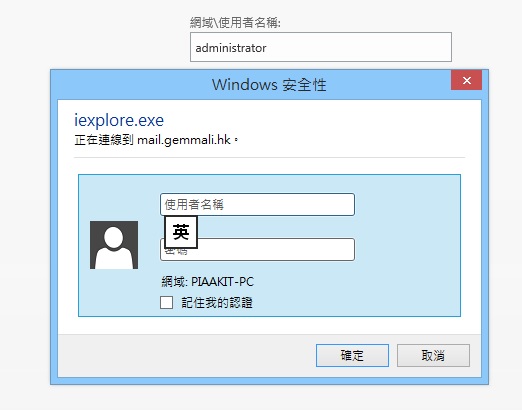
after i typed in login id and password, it shows below
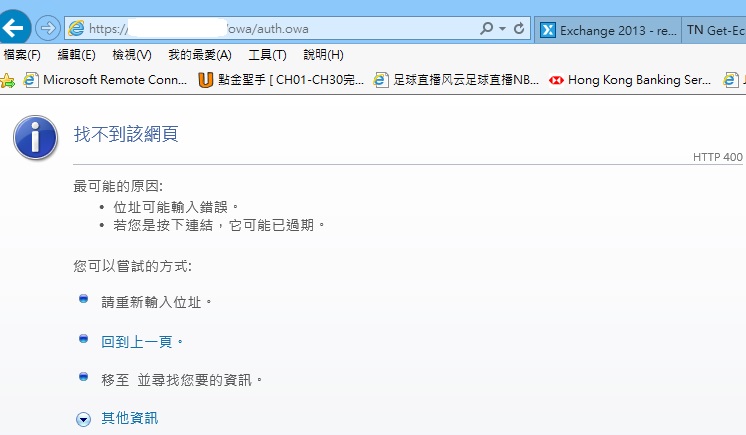
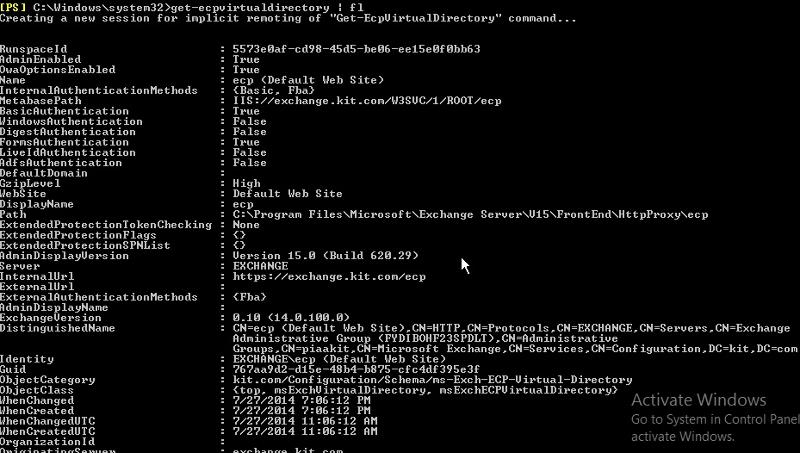
For some reason I've changed authentication settings for some virtual directories directly in IIS (enabling / disabling "Basic Authentication", "Windows Authentication"...) I know, I've made mistake!
Now I'm unable to login to https://exchangeurl/ecp. Although I'm certain that I've entered accurate username/password, I'm constantly getting the same login page with message that entered credentials are not ok. I have tried below but still no luck,
Remove-EcpVirtualDirectory
New-EcpVirtualDirectory -WebSiteName "Default Web Site" -InternalUrl "https://server1.example.com/ecp
when i login to admin center, below window pop up
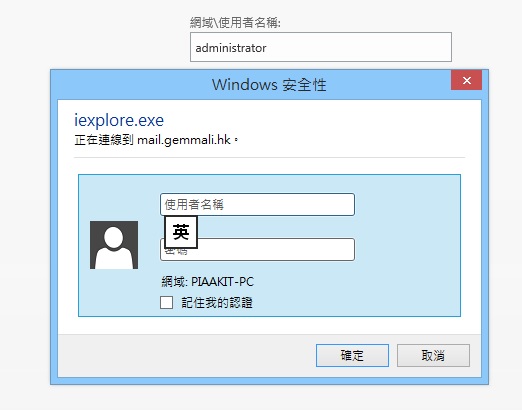
after i typed in login id and password, it shows below
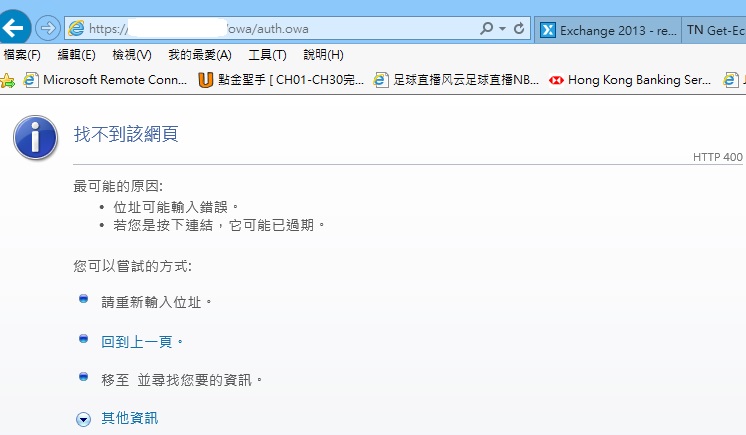
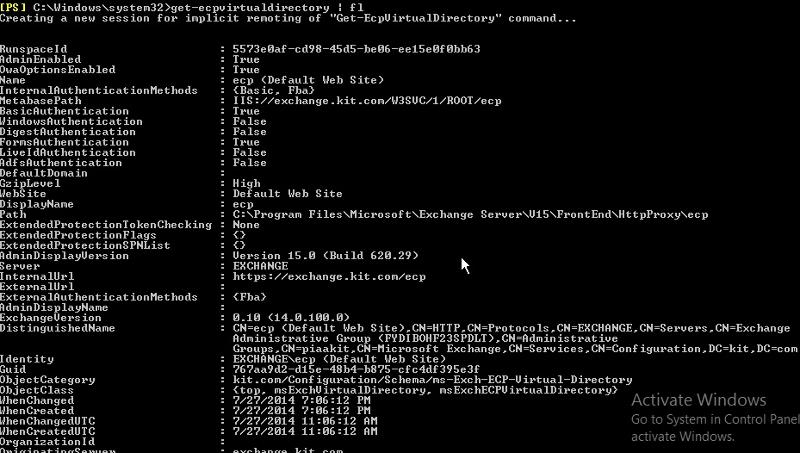
ASKER CERTIFIED SOLUTION
membership
This solution is only available to members.
To access this solution, you must be a member of Experts Exchange.
ASKER
I have tried to remove back end ecp and created back in IIS back end ecp by adding application , after that I can not login ecp by using correct administrat password , any idea ?
SOLUTION
membership
This solution is only available to members.
To access this solution, you must be a member of Experts Exchange.
ASKER
Checked http redirect is no enabled
I am having the same issue here..... what a trash program... I went through all directories and still no luck....
ASKER