Roger Alcindor
asked on
Windows compatibility
I am trying to install TurboPower Office Partner tools for use with Borland C++ builder 5.
I have successfully installed the Borland C++ compiler on the windows 7 Professional system (64 bit) but when I run the CDROM.EXE file on the Office Partner installation CD I get the error as shown below. I get the same error when I run the program in Windows XP compatibility mode and logged in with the local Administrator account.
Any suggestions would be appreciated.
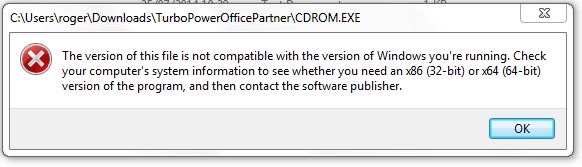
I have successfully installed the Borland C++ compiler on the windows 7 Professional system (64 bit) but when I run the CDROM.EXE file on the Office Partner installation CD I get the error as shown below. I get the same error when I run the program in Windows XP compatibility mode and logged in with the local Administrator account.
Any suggestions would be appreciated.
ASKER CERTIFIED SOLUTION
membership
This solution is only available to members.
To access this solution, you must be a member of Experts Exchange.
SOLUTION
membership
This solution is only available to members.
To access this solution, you must be a member of Experts Exchange.
It's probably a 16-bit app and there isn't a 16-bit app subsystem in x64, so you will have to use the suggestions above this post.
ASKER
I will be testing on Windows 7 32 bit sometime soon and I am hoping that this will solve the problem. Thanks for your input.
Roger
Roger