How to restore Deleted Emails in exchange 2007
Hello everyone,
One of our staff accidentally deleted a folder within outlook 2007 that contains bunch of emails. we've tried the method below and the option appears to be greyed-out. We would like to know if there is a way easily to recovery those deleted emails or folder? We use backupassist to backup our exchange server logs. Please advise thanks!
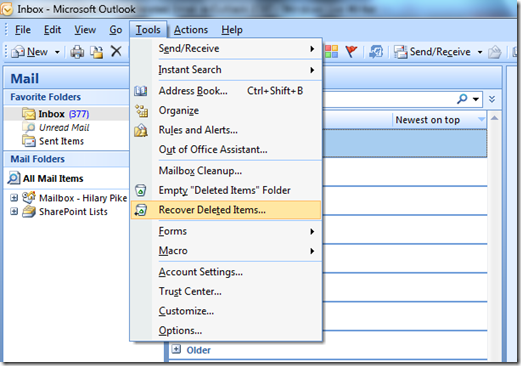
One of our staff accidentally deleted a folder within outlook 2007 that contains bunch of emails. we've tried the method below and the option appears to be greyed-out. We would like to know if there is a way easily to recovery those deleted emails or folder? We use backupassist to backup our exchange server logs. Please advise thanks!
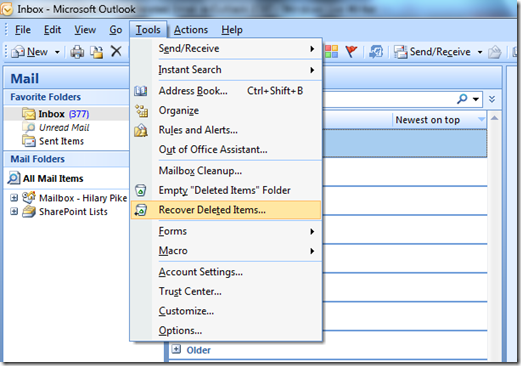
ASKER CERTIFIED SOLUTION
membership
This solution is only available to members.
To access this solution, you must be a member of Experts Exchange.
Hopefully the items were not hard deleted. You will not be able to get those back. Before trying backups you can use recover deleted items but note that recover deleted Items is only accessible if you go to the specific folder the items were deleted from. You can also go to deleted items folder and try using Recover Deleted Items from there. The default for 2007 is 14 days of data per mailbox but can be set to be 30 or more. Depending on how soon you are doing this you may or may not get anything back.
In addition to the above, make sure the option DumpsterAlwaysOn is set in the registry on the client:
To use the DumpsterAlwaysOn registry key to recover hard-deleted items
--------------------------
1.On the client computer used to perform the deleted items recovery operation, click Start, click Run, type regedit, and then click OK.
2.Locate, and then click the following registry subkey:
HKEY_LOCAL_MACHINE\SOFTWAR
3.On the Edit menu, point to New, and then click DWORD Value.
4.Type DumpsterAlwaysOn, and then press ENTER.
5.Double-click DumpsterAlwaysOn.
6.Type 1 in the Value data area, click Decimal in the Base area, and then click OK.
7.Close Registry Editor.
8.Restart Outlook.
To use the DumpsterAlwaysOn registry key to recover hard-deleted items
--------------------------
1.On the client computer used to perform the deleted items recovery operation, click Start, click Run, type regedit, and then click OK.
2.Locate, and then click the following registry subkey:
HKEY_LOCAL_MACHINE\SOFTWAR
3.On the Edit menu, point to New, and then click DWORD Value.
4.Type DumpsterAlwaysOn, and then press ENTER.
5.Double-click DumpsterAlwaysOn.
6.Type 1 in the Value data area, click Decimal in the Base area, and then click OK.
7.Close Registry Editor.
8.Restart Outlook.
ASKER
Thanks Joshua G. your solution works!
You're welcome lappladmin!