focus15
asked on
New Hard Disk doesn't show up under Western Digital's Data Lifeguard Diagnostics
Hello experts,
I just installed a WD Red 3 TB HDD on a Startech.com Enclosure (SAT3510BU3) and initialized/partitioned the drive to the following settings:
MBR, NTFS, Primary and 1 Partition
The drive shows up in "My Computer" and "Disk Management". For some reason, it doesn't show up on Western Digital's Data Lifeguard Diagnostics so I'm unable to run diagnostic tests before copying my data to the drive.
Any comments would be appreciated. Thanks in advance.
I just installed a WD Red 3 TB HDD on a Startech.com Enclosure (SAT3510BU3) and initialized/partitioned the drive to the following settings:
MBR, NTFS, Primary and 1 Partition
The drive shows up in "My Computer" and "Disk Management". For some reason, it doesn't show up on Western Digital's Data Lifeguard Diagnostics so I'm unable to run diagnostic tests before copying my data to the drive.
Any comments would be appreciated. Thanks in advance.
SOLUTION
membership
This solution is only available to members.
To access this solution, you must be a member of Experts Exchange.
ASKER CERTIFIED SOLUTION
membership
This solution is only available to members.
To access this solution, you must be a member of Experts Exchange.
SOLUTION
membership
This solution is only available to members.
To access this solution, you must be a member of Experts Exchange.
ASKER
Thanks rindi and Gary.
I tried with GPT first but since that didn't work, I changed it to MBR.
I'm a bit confused by MBR and GPT. All my other drives (2.5 TB and 3 TB) are MBR drives but that didn't stop them from displaying the full available space of the drives.
Does that mean even though they show the Free Space as 2.72 TB, the HDD is maxed out at 2 TB?
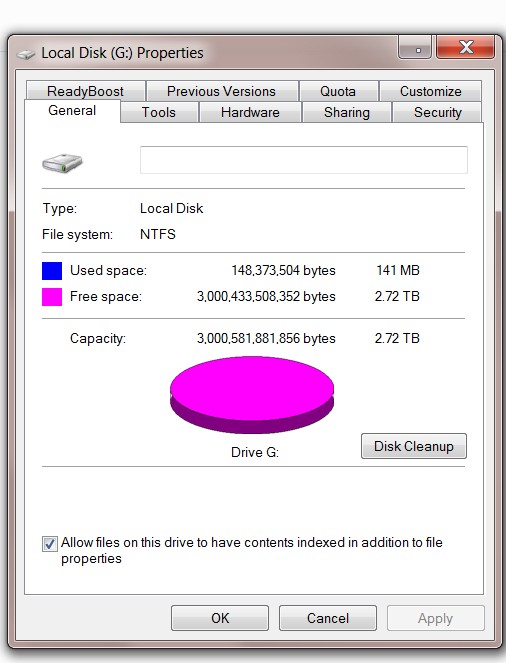
After changing the MBR drive to a GPT Drive:
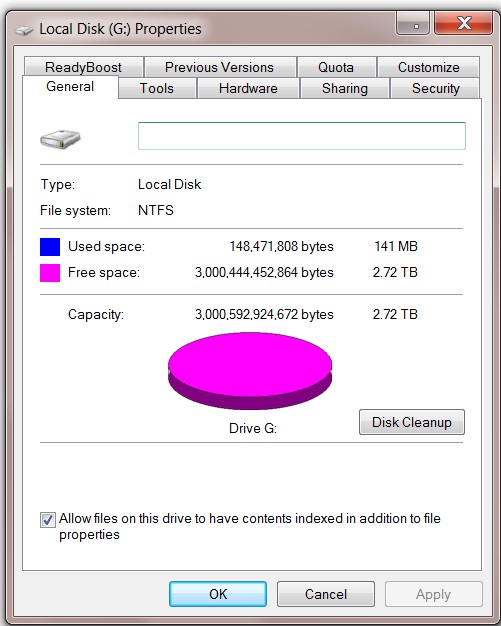
Even after changing, the drive is unrecognized by Lifeguard..
The enclosure previously had another 3 TB WD Red Drive which was recognized by WD's Lifeguard without any issues.. :(
I'm not sure if it's worth calling WD. A couple of times I called them, I got nowhere...
I tried with GPT first but since that didn't work, I changed it to MBR.
I'm a bit confused by MBR and GPT. All my other drives (2.5 TB and 3 TB) are MBR drives but that didn't stop them from displaying the full available space of the drives.
Does that mean even though they show the Free Space as 2.72 TB, the HDD is maxed out at 2 TB?
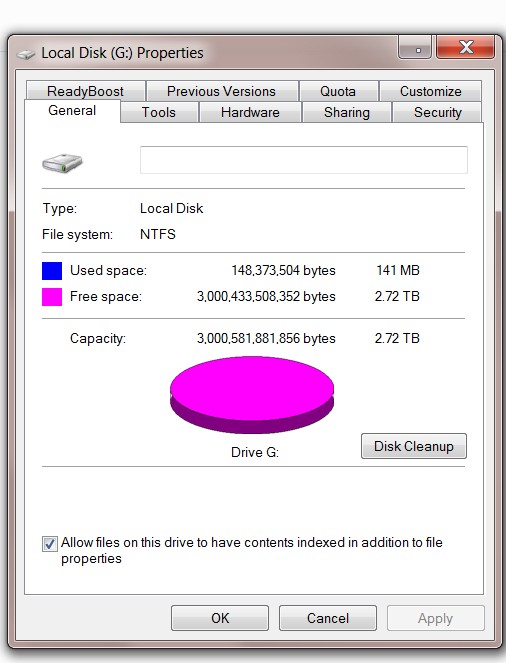
After changing the MBR drive to a GPT Drive:
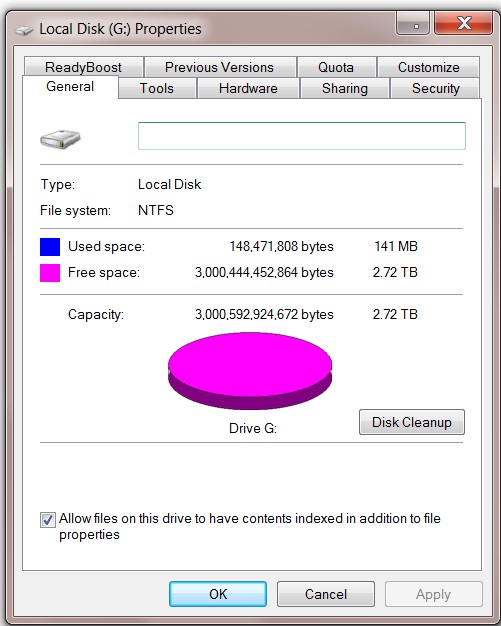
Even after changing, the drive is unrecognized by Lifeguard..
The enclosure previously had another 3 TB WD Red Drive which was recognized by WD's Lifeguard without any issues.. :(
I'm not sure if it's worth calling WD. A couple of times I called them, I got nowhere...
if the nclosure worked before - it should work now too -unles it failed in between; can you test it with the drive that it worked with?
i also have a 3 TB (seagate) - no gpt necessary (is that not only required when booting from it?)
but you can always try a direct connection with Sata to test it
i also have a 3 TB (seagate) - no gpt necessary (is that not only required when booting from it?)
but you can always try a direct connection with Sata to test it
SOLUTION
membership
This solution is only available to members.
To access this solution, you must be a member of Experts Exchange.
ASKER
Thanks nobus and rindi.
I just tried the previous 3 TB Red drive that was detected by WD Lifeguard 2 days ago and it doesn't now! :( So, I just ordered the same enclosure to see if that would work.
This is total size of files in a WD Elements 2.5 External HDD running MBR.. The total file size looks about the size of the drive.
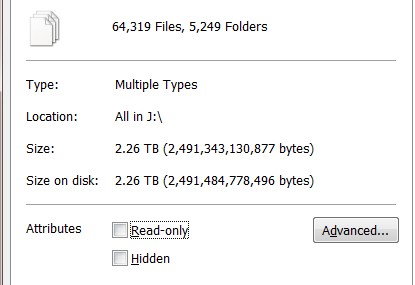
I wonder if there's a way to put MBR and GPT logic to test/rest :(
Also, since we're on the topic about SATA connections, could you guys please recommend a cable from Monoprice?
I created a separate question for this:
https://www.experts-exchange.com/questions/28486381/Recommendations-for-SATA-Cables-to-connect-HDD-to-a-desktop.html
Thanks again for your help.
I just tried the previous 3 TB Red drive that was detected by WD Lifeguard 2 days ago and it doesn't now! :( So, I just ordered the same enclosure to see if that would work.
This is total size of files in a WD Elements 2.5 External HDD running MBR.. The total file size looks about the size of the drive.
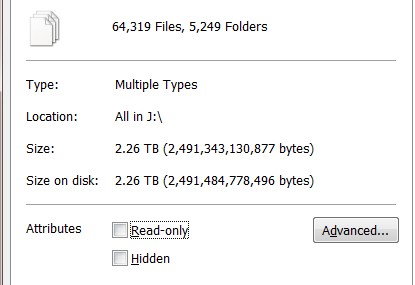
I wonder if there's a way to put MBR and GPT logic to test/rest :(
Also, since we're on the topic about SATA connections, could you guys please recommend a cable from Monoprice?
I created a separate question for this:
https://www.experts-exchange.com/questions/28486381/Recommendations-for-SATA-Cables-to-connect-HDD-to-a-desktop.html
Thanks again for your help.
SOLUTION
membership
This solution is only available to members.
To access this solution, you must be a member of Experts Exchange.
ASKER
Thanks for the clarification, gary.. Appreciate it.
As mentioned above, I have only 1 partition on my Elements 2.5 TB disk and the total size of all files comes around 2.5 TB.. Since it is an MBR drive, the total size should be around 2 TB then, right?
How can the size of files exceed the size of the partition?
Or, am I misunderstanding something here? :(
As mentioned above, I have only 1 partition on my Elements 2.5 TB disk and the total size of all files comes around 2.5 TB.. Since it is an MBR drive, the total size should be around 2 TB then, right?
How can the size of files exceed the size of the partition?
Or, am I misunderstanding something here? :(
ASKER
So, I found out that when the hard drive is connected directly to an USB port of the desktop, WD's Lifeguard can most likely detect it.
If the HDD is connected to an USB hub, that's when it goes undetected.
Thanks so much everyone for your time.. Greatly appreciate the help.
If the HDD is connected to an USB hub, that's when it goes undetected.
Thanks so much everyone for your time.. Greatly appreciate the help.
ASKER