VMware player two networks on host
I have a vm on vmplayer running on my linux box. My host has two networks, 10.0.0.x and 192.168.0.x. I want the VM connected to 10.0.0.x network but there are no options to choose which network and it always connects to the 192 network. Even if I add a second adapter it still just two nics connected to the same 192. network.
How can I connect the vm to the 10. network?
The vm is Windows 7 Pro.
How can I connect the vm to the 10. network?
The vm is Windows 7 Pro.
ASKER
If I select host only, I get a 192.168.123 address and no internet connectivity.
If I select NAT I get a 192.168. address and this doesnt help me.
There is no option to select which network in vmware vm settings.
If I select NAT I get a 192.168. address and this doesnt help me.
There is no option to select which network in vmware vm settings.
ASKER CERTIFIED SOLUTION
membership
This solution is only available to members.
To access this solution, you must be a member of Experts Exchange.
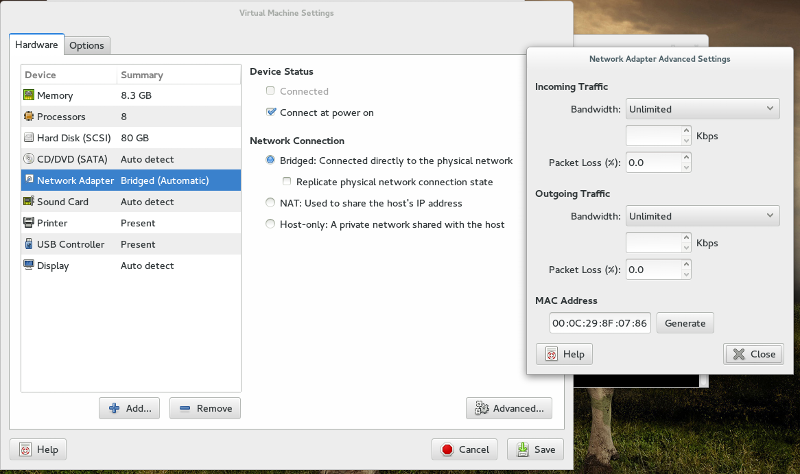
Select NAT Only Network - 192
Select the network in the VM Settings.
OR
These IP Addresses can be changed in the Network Configuration Icon, in the VMware Folder, or this is where you create networks