save as 5 images or 5 pdfs
windows 7
adobe acrobat XI
I have a 5 page pdf
I want to save as 5 images or 5 pdfs
adobe acrobat XI
I have a 5 page pdf
I want to save as 5 images or 5 pdfs
ASKER
There is no export under file menu
and there is no document menu
and there is no document menu
Sorry, you're right for that version. I was looking at my version which does have these features.
In the tools pain on the right hand side under pages you should find the split document option.
Looks like the export image option should be under the file menu but has now been moved to an option called Save As Other...
ASKER
ASKER CERTIFIED SOLUTION
membership
This solution is only available to members.
To access this solution, you must be a member of Experts Exchange.
ASKER
works
thanks.
thanks.
You're welcome. I'm glad to hear that works for you. Regards, Joe
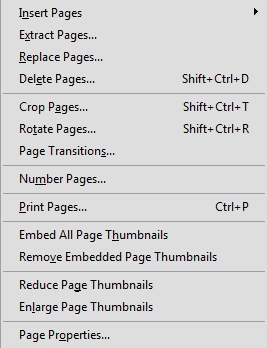
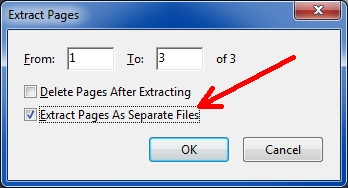
Using Acrobat with the document open you can use the Split Document command under the Document menu item to split the document into 5 seperate documents.
Also you can use the Export command under the file menu to export as images.
Hope this helps