How open Image library in a web folder?
Hello I have a SharePoint 2010, I'm downloading all the library as web folder "open in explorer", but I have an image library that I can't see the library title and I can't see how open in explorer.
Any idea?
Thanks
Any idea?
Thanks
easier way is to open the my computer explorer and type in the library full address in the explorer address bar
ASKER
Sorry but it doesn't work for me,
The complete url is
https://xxx.sharepoint.com/yyy/_layouts/15/start.aspx#/Imagenes/Forms/Thumbnails.aspx
but if I copy this in MyPc Windows it opens the internet explorer and I'm in the same place.
The complete url is
https://xxx.sharepoint.com/yyy/_layouts/15/start.aspx#/Imagenes/Forms/Thumbnails.aspx
but if I copy this in MyPc Windows it opens the internet explorer and I'm in the same place.
ASKER
Sorry can you help me with this "deactivate MDS feature "
I'm using a Spanish sharepoint and I don't know what is meaning "MDS"
Thanks
I'm using a Spanish sharepoint and I don't know what is meaning "MDS"
Thanks
ASKER
IN other way , I'm using sharepoint 2010 Foundation.
thanks
thanks
ASKER
I can't neither download the images, there isn't the option in actions menu.
Thanks
Thanks
ASKER
May be this is the problem....
The number of elements in this list exceeds the list view threshold, which is 5000 elements. Currently prohibited tasks that cause excessive server load (such as those involving all elements of the list).
Thanks
The number of elements in this list exceeds the list view threshold, which is 5000 elements. Currently prohibited tasks that cause excessive server load (such as those involving all elements of the list).
Thanks
Hello limmontreefree,
>> May be this is the problem.... [...] The number of elements in this list exceeds the list view threshold, which is 5000 elements
This is definitely the problem. Normally, you should be able to open any library by just entering the url into Windows explorer like this:
http://site/subsite/libraryname/
In Windows Explorer you will then see all items that reside at the library root level, i.e. not in sub-folders. If the number of items are more than 5000, SharePoint will not be able to return all items for the query. The limitation is a SQL limit more than a SharePoint limit. A SharePoint library can have millions of documents, but SharePoint will only be able to show a maximum of 5000 in any one view. Within SharePoint you can design views that use filters or paging, so the limit is not exceeded. The SharePoint views and these filters do not apply when the library is opened with Windows Explorer, so the request cannot be completed.
In other words: If the library contains more than 5000 items at the root level you cannot open it with Windows Explorer.
(You could increase the threshold, but there are severe implications and it is not suggested as a long-term fix).
For more information about managing large lists, please refer to this Microsoft Technet article: http://technet.microsoft.c
cheers, teylyn
>> May be this is the problem.... [...] The number of elements in this list exceeds the list view threshold, which is 5000 elements
This is definitely the problem. Normally, you should be able to open any library by just entering the url into Windows explorer like this:
http://site/subsite/libraryname/
In Windows Explorer you will then see all items that reside at the library root level, i.e. not in sub-folders. If the number of items are more than 5000, SharePoint will not be able to return all items for the query. The limitation is a SQL limit more than a SharePoint limit. A SharePoint library can have millions of documents, but SharePoint will only be able to show a maximum of 5000 in any one view. Within SharePoint you can design views that use filters or paging, so the limit is not exceeded. The SharePoint views and these filters do not apply when the library is opened with Windows Explorer, so the request cannot be completed.
In other words: If the library contains more than 5000 items at the root level you cannot open it with Windows Explorer.
(You could increase the threshold, but there are severe implications and it is not suggested as a long-term fix).
For more information about managing large lists, please refer to this Microsoft Technet article: http://technet.microsoft.c
cheers, teylyn
hi Teylyn,
I doubt if this is related to list throttling issue as the question explains that it cant be done via explorer view and not list view which has a threshold ...
I doubt if this is related to list throttling issue as the question explains that it cant be done via explorer view and not list view which has a threshold ...
ASKER
I don't need to view more than 5000 ítems, I have organizated in several folders an I have elevated to 10000 ítem the threshold.
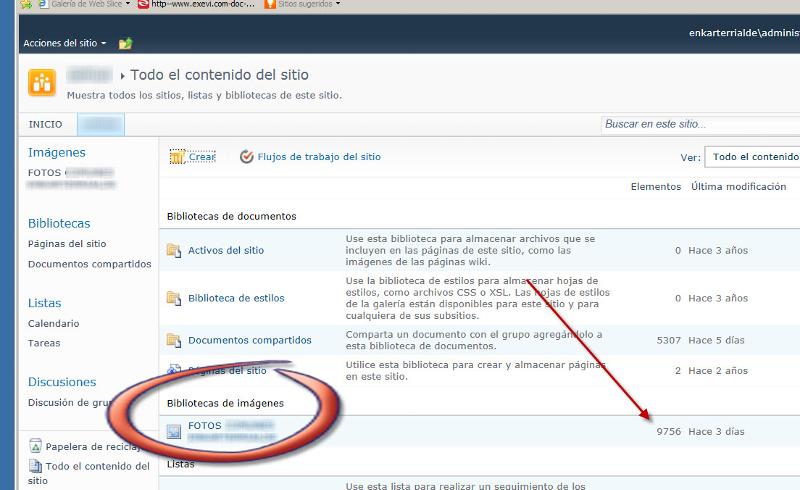
If I enter a folder in the images library I can not download any image, as you can view I have selected one of then but in the actions button I haven't the option to download.
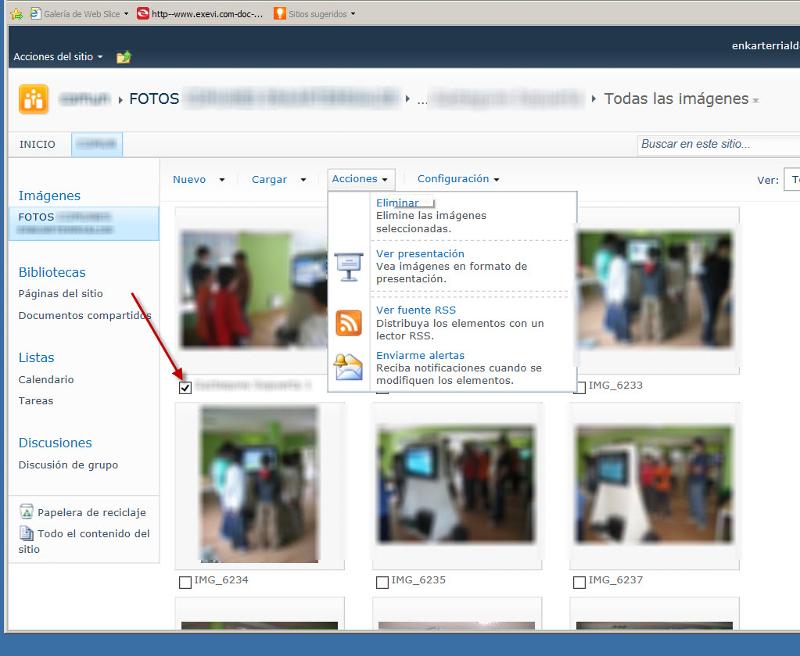
In other hand I can find how to open in explorer, If it were a document library I'll do this, but with Image Library I can't or I don't know how to do it.
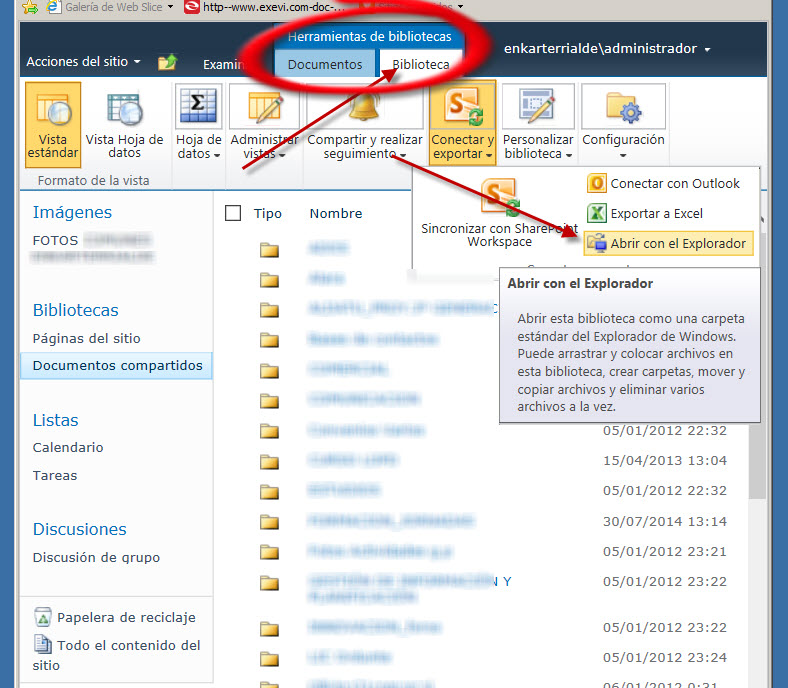
Thanks
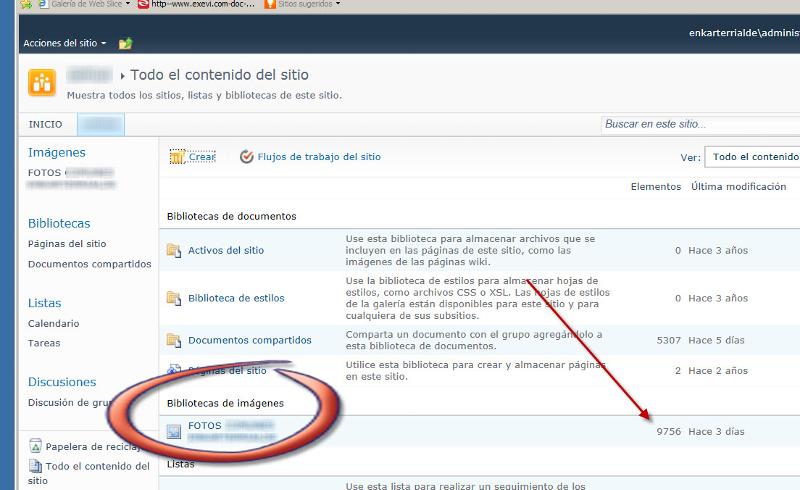
If I enter a folder in the images library I can not download any image, as you can view I have selected one of then but in the actions button I haven't the option to download.
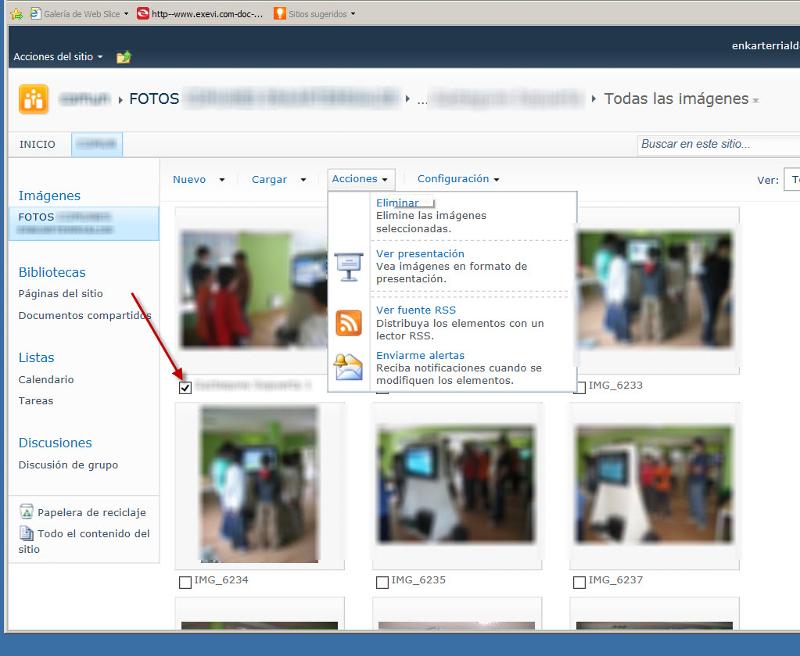
In other hand I can find how to open in explorer, If it were a document library I'll do this, but with Image Library I can't or I don't know how to do it.
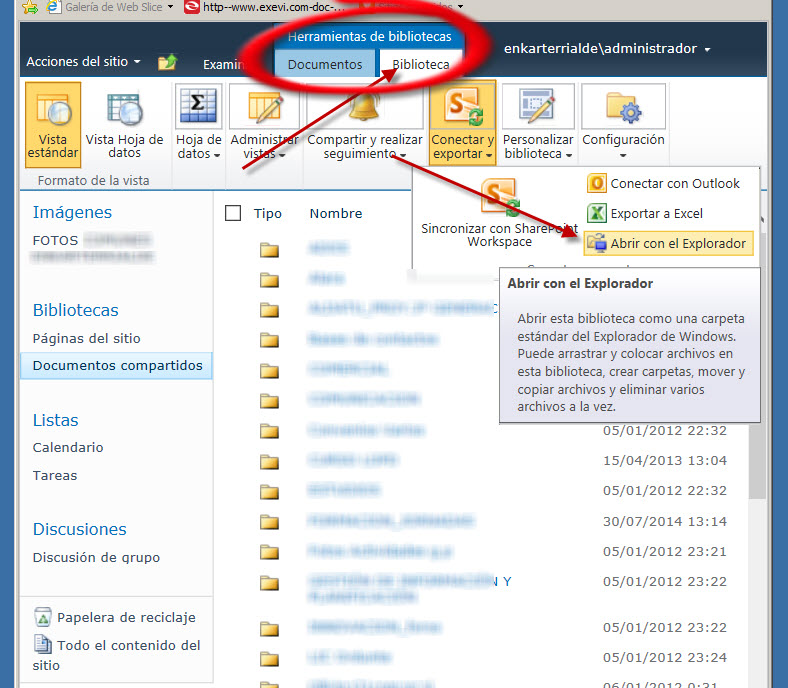
Thanks
limmontreefree, so you do not have more than the threshold in any one folder? What access do you have to the library? Do you have sufficient permissions to open the library in Windows Explorer?
If so, try this: Open another document library on the same site in Windows Explorer. Then click in the Windows Explorer address bar to go one level up. Now you should see all libraries of the site as folders.
What happens if you double-click on the image library folder to open it? Can you screenshot that?
@Jayaraja Jayaraman, you may want to rethink that. If a library contains more than 5000 documents at the root level, SharePoint views can be constructed to show fewer items, so the threshold is not reached. When opening with Windows Explorer, though, views and filters don't apply, so the query to the SharePoint SQL database will return all documents at the library root level. If that is more than 5000 documents the threshold is exceeded and the query will fail.
If so, try this: Open another document library on the same site in Windows Explorer. Then click in the Windows Explorer address bar to go one level up. Now you should see all libraries of the site as folders.
What happens if you double-click on the image library folder to open it? Can you screenshot that?
@Jayaraja Jayaraman, you may want to rethink that. If a library contains more than 5000 documents at the root level, SharePoint views can be constructed to show fewer items, so the threshold is not reached. When opening with Windows Explorer, though, views and filters don't apply, so the query to the SharePoint SQL database will return all documents at the library root level. If that is more than 5000 documents the threshold is exceeded and the query will fail.
ASKER
Sorry I was in holydays and now I working again I'll try.
Thanks
Thanks
You may want to check your browser version. I can see the command just fine using IE8, but when I access the same site with IE11, the "Open with Windows Explorer" command is not available.
ASKER
I have a laptop with Windows 8 and explorer 10, and in this computer I have the option "open with Windows Explorer"
In other computer XP (IE 8 ) 7 and 8.1 with IE 11 I haven't this option.
Any idea?
Thanks
In other computer XP (IE 8 ) 7 and 8.1 with IE 11 I haven't this option.
Any idea?
Thanks
ASKER CERTIFIED SOLUTION
membership
This solution is only available to members.
To access this solution, you must be a member of Experts Exchange.
ASKER
The operating system is 64 bit but I don't know with version of IE we are using.
Can I run Internet Explorer 32 bit release in this computers.
Why us working fine in my Sony Vaio with Windows 8 64 bit and Internet Explorer 10?
Thanks
Can I run Internet Explorer 32 bit release in this computers.
Why us working fine in my Sony Vaio with Windows 8 64 bit and Internet Explorer 10?
Thanks
You can install 32 bit applications on 64 bit operating systems. Depending on the Windows version, a 64 bit IE may be pre-installed.
ASKER
Thanks