Outlook 2013 won't connect to Exchange Online after upgrade from Outlook 2007
I had Office 2007 Pro installed on my laptop and put in the CD for Office 2013 Home & Business so I could upgrade to the newest version of the MS Office suite.
The CD started installing Office immediately and without any user input at all (I found this really annoying).
Anyway - once the installation was finished I tried to open MS Outlook 2013 and it started to load my Exchange profile. After about 3 minutes, the program returned an error saying it could not open.
So I thought maybe it was a profile corruption, and removed my profile.
When I attempt to recreate the profile it tries to connect to our Office 365 Exchange Online server and fails to connect. It shows an error "the action could not be completed. the connection to microsoft exchange is unavailable". It will not proceed past this point no matter what I try.
If I try to open Outlook without a profile and proceed through the wizard without adding an email account, the Outlook program runs fine with the default "Outlook" profile being created.
Other Exchange Online user accounts will not work with my computer either.
On another computer that has Office 2013 Standard (as part of a different companies VLA) installed, I can create my profile and load Outlook 2013 without any trouble at all.
I do note that the Office15 folder in Program Files is filled with the Office installation as expected, but on my computer, the Office15 folder has completely different contents. Is this just because of the different installs (retail H&B vs volume license Standard)?
Anyway - does anyone have any suggestions I can try for Outlook 2013 on my computer?
Outlook 2007 was working fine with our Exchange Online configuration.
Thanks in advance
The CD started installing Office immediately and without any user input at all (I found this really annoying).
Anyway - once the installation was finished I tried to open MS Outlook 2013 and it started to load my Exchange profile. After about 3 minutes, the program returned an error saying it could not open.
So I thought maybe it was a profile corruption, and removed my profile.
When I attempt to recreate the profile it tries to connect to our Office 365 Exchange Online server and fails to connect. It shows an error "the action could not be completed. the connection to microsoft exchange is unavailable". It will not proceed past this point no matter what I try.
If I try to open Outlook without a profile and proceed through the wizard without adding an email account, the Outlook program runs fine with the default "Outlook" profile being created.
Other Exchange Online user accounts will not work with my computer either.
On another computer that has Office 2013 Standard (as part of a different companies VLA) installed, I can create my profile and load Outlook 2013 without any trouble at all.
I do note that the Office15 folder in Program Files is filled with the Office installation as expected, but on my computer, the Office15 folder has completely different contents. Is this just because of the different installs (retail H&B vs volume license Standard)?
Anyway - does anyone have any suggestions I can try for Outlook 2013 on my computer?
Outlook 2007 was working fine with our Exchange Online configuration.
Thanks in advance
Do a system restore to the point where Outlook 2007 was installed try if it works, remove Outlook 2007 then reboot. After the workstation reboot try the installation again. If you still have connection issues take a look in the event log if there are errors that could be Office and Outlook related and post them here.
Depending on which Office 365 plan you have, it may require a different version of Microsoft Office to be installed, otherwise you will have issues.
For example, we have an Exchange 2013 hybrid with Office 365 (Online Archive Only). We have Office 2013 standard installed on all our computers and it refused to open my mailbox which I had enabled the archive. After research, I found that I needed Office 2013 Professional otherwise our mailboxes associated with archive boxes won't open.
For example, we have an Exchange 2013 hybrid with Office 365 (Online Archive Only). We have Office 2013 standard installed on all our computers and it refused to open my mailbox which I had enabled the archive. After research, I found that I needed Office 2013 Professional otherwise our mailboxes associated with archive boxes won't open.
ASKER
Thanks. The Office 365 plan we have is Exchange Online Plan 1. For 85 users.
We literally just purchased 40 new SFF desktops with SSD's that all have the same Office 2013 Home & Business that I'm trying to upgrade to on my laptop.
It appears to be just my user account that I can't create a profile for - and only on my PC...
My profile will set up fine on another computer running 2013 H&B.
I'm lost - I'll try the system restore suggestion and see how I get on.
Thanks
We literally just purchased 40 new SFF desktops with SSD's that all have the same Office 2013 Home & Business that I'm trying to upgrade to on my laptop.
It appears to be just my user account that I can't create a profile for - and only on my PC...
My profile will set up fine on another computer running 2013 H&B.
I'm lost - I'll try the system restore suggestion and see how I get on.
Thanks
Then try disabling your antivirus and firewall to see if it works?
ASKER
I'm not sure how that'll help. I already said that profile creation in 2013 for another staff member on our Office 365 Exchange server using my PC works fine. It literally seems to be something with my account only. Antivirus/Firewall software can't discriminate on this level.
I even tried naming the profile "Testing Only" rather than the profile name I had for the account when 2007 was working - just in case it's a registry problem or temporary file conflict or something... no luck. It still errors out when it tries to authenticate my user details with the Exchange Online servers (via Auto-discover).
I even tried naming the profile "Testing Only" rather than the profile name I had for the account when 2007 was working - just in case it's a registry problem or temporary file conflict or something... no luck. It still errors out when it tries to authenticate my user details with the Exchange Online servers (via Auto-discover).
ASKER
with warnings - but yes.
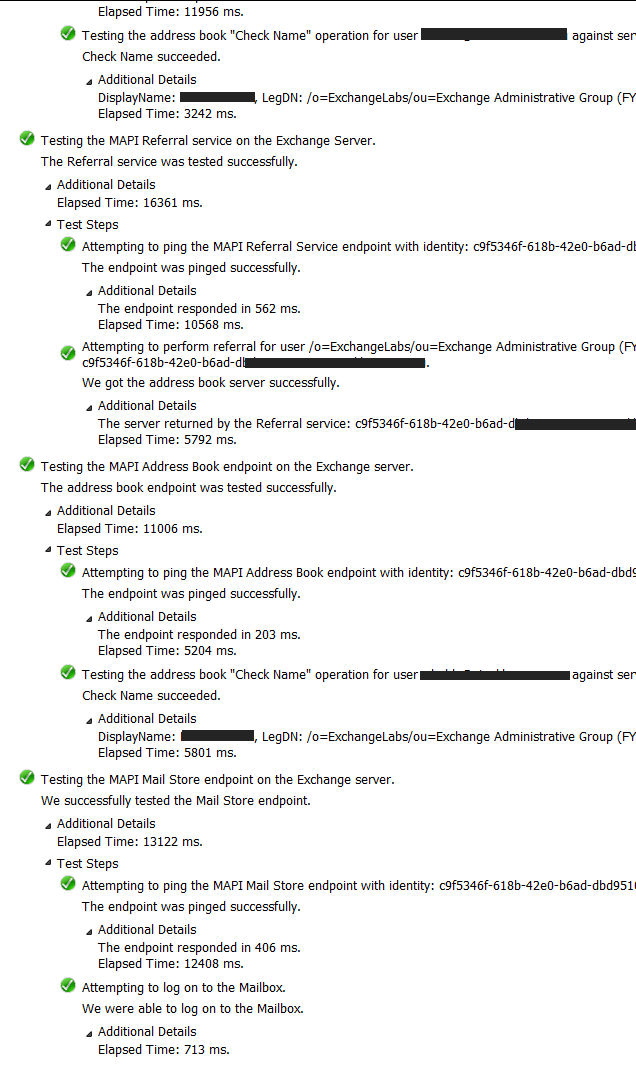
I've done a system restore and it didn't help.
Ive also done a full uninstall of any/all MS Office software, restarted, and have run the 2013 CD through again.
The software opens fine - I can open documents, spreadsheets etc.
If I set up another staff member's exchange online account, I can open outlook and email fine.
But it will not complete the profile creation for my user account.
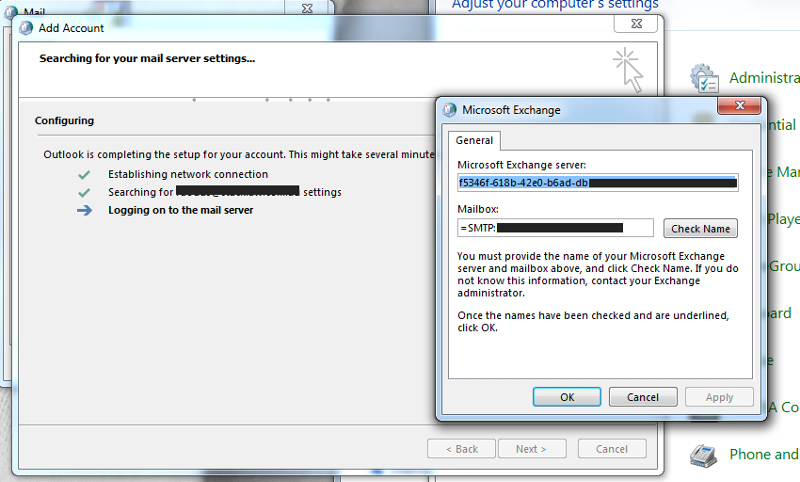
Can O365/Exchange administrative permissions be causing this at all?
I can't see how it could though - I can connect to OWA fine. My profile creates fine on a different computer.
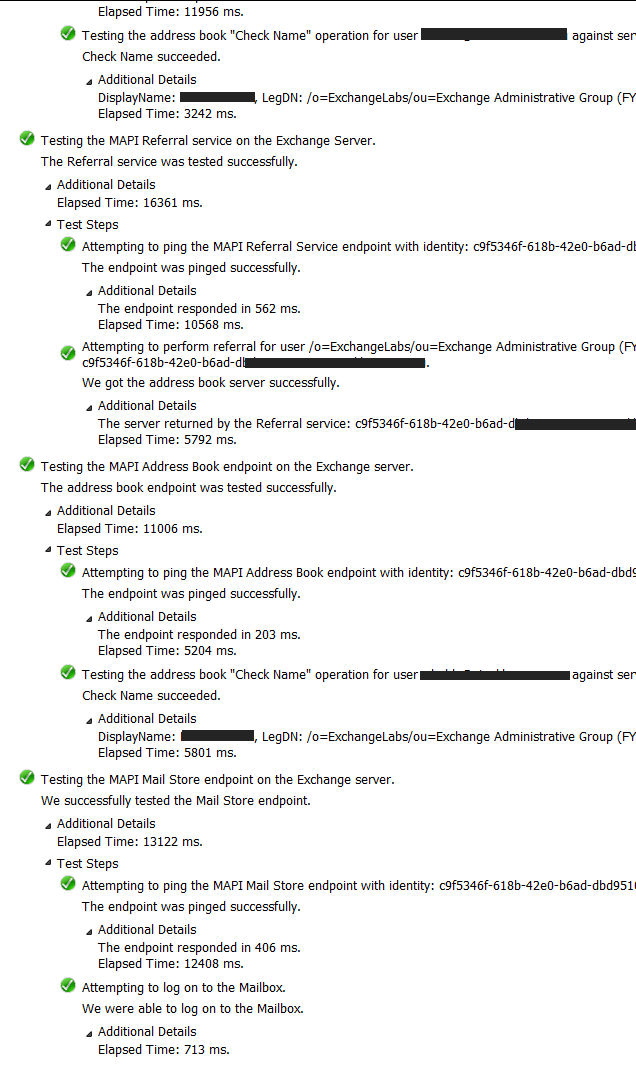
I've done a system restore and it didn't help.
Ive also done a full uninstall of any/all MS Office software, restarted, and have run the 2013 CD through again.
The software opens fine - I can open documents, spreadsheets etc.
If I set up another staff member's exchange online account, I can open outlook and email fine.
But it will not complete the profile creation for my user account.
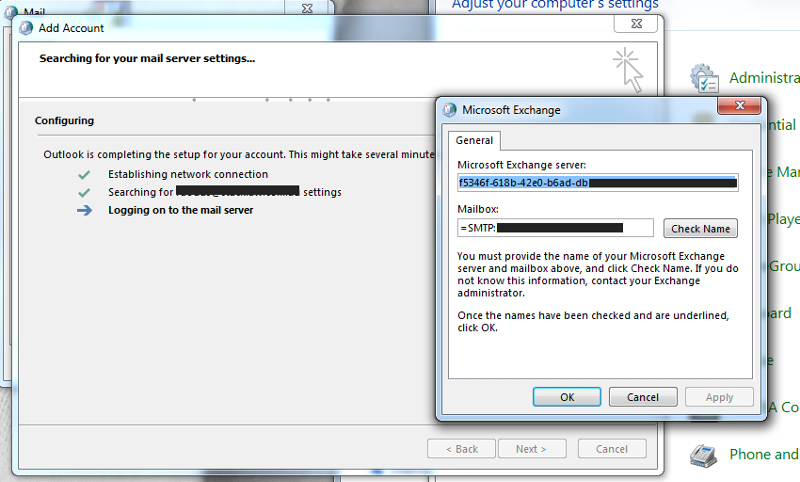
Can O365/Exchange administrative permissions be causing this at all?
I can't see how it could though - I can connect to OWA fine. My profile creates fine on a different computer.
Can you show a screenshot of your connections (connection status dialog box)? If you right click on the icon while holding control, it should bring the option. You can also start it by typing in outlook /rpcdiag
ASKER
I've attached a screenshot of the rpcdiag from a computer my account works fine on with Outlook 2013.
I get similar results with someone else's account on my PC with Outlook 2013, but I can't even get a profile created to test with for my account on my pc.
I've even tried manually configuring the account using the server specified in the successful Office 365 Remote Connectivity Analyser test for MS Office Outlook Connection.
ie: server = string@domain.com, username = myemail@domain.com, connect using HTTP proxy = outlook.office365.com
It just keeps asking me for my account login details.
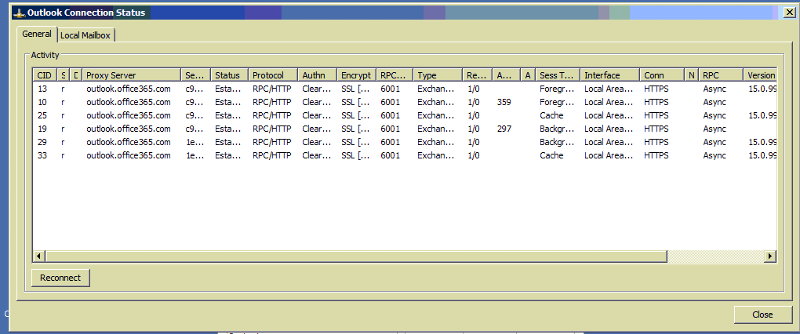
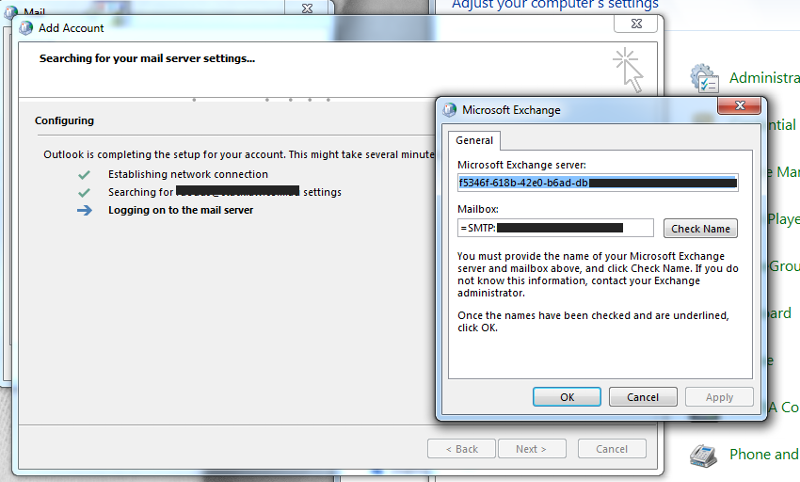
I get similar results with someone else's account on my PC with Outlook 2013, but I can't even get a profile created to test with for my account on my pc.
I've even tried manually configuring the account using the server specified in the successful Office 365 Remote Connectivity Analyser test for MS Office Outlook Connection.
ie: server = string@domain.com, username = myemail@domain.com, connect using HTTP proxy = outlook.office365.com
It just keeps asking me for my account login details.
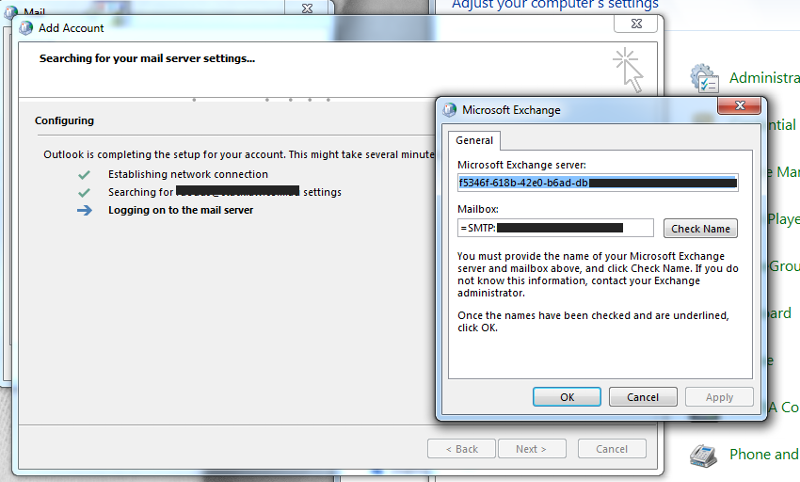
The reason I ask for the screenshot and some of the previous information is because the only time i've had issues that you describe is when I turned on MAPI over HTTP. It affects Outlook 2013 SP1+ (not sure if SP1 is built into your install) and I believe Microsoft has started rolling out MAPI over HTTP for O365 users.
We eventually found out that our antivirus software on certain computers (not sure why as they all have the same software/policy settings) interfered with the MAPI over HTTP packets. As MAPI over HTTP is still new and very buggy, we didn't see any benefit to us (yet). We had to disable the feature via the registry to get Outlook to recreate users Outlook profiles for those users (which I pushed out via GP).
Maybe you can just give it a shot for the heck of it? Add this to your registry and see if it helps...
[HKEY_CURRENT_USER\Softwar
“MapiHttpDisabled”=dword:0
We eventually found out that our antivirus software on certain computers (not sure why as they all have the same software/policy settings) interfered with the MAPI over HTTP packets. As MAPI over HTTP is still new and very buggy, we didn't see any benefit to us (yet). We had to disable the feature via the registry to get Outlook to recreate users Outlook profiles for those users (which I pushed out via GP).
Maybe you can just give it a shot for the heck of it? Add this to your registry and see if it helps...
[HKEY_CURRENT_USER\Softwar
“MapiHttpDisabled”=dword:0
ASKER
I have now tried that registry tweak and had no luck.
I've also used msconfig to disable startup items and non-microsoft services and still had no luck.
I have completely removed Office 2013, installed Office 2010 in trial, and strangely enough, the original profiles that 2007 had in the "Mail" control panel were back and loaded fine (including my Exchange Online one).
I deleted these profiles days ago when 2013 was installed.
So now that 2007 AND 2010 are both working with my profile, I tried the 2013 installer (this time it fully removed 2010 during the install) and after reboot, the testing profiles I created with the "Mail" control panel last time 2013 was installed were back and my working profiles were missing.
No luck getting my Exchange Online account working in 2013 again.
So back to 2010, and the profiles are back and Exchange Online is working fine.
I think the issue is something to do with 2013 and the "Mail" control panel.
I've also used msconfig to disable startup items and non-microsoft services and still had no luck.
I have completely removed Office 2013, installed Office 2010 in trial, and strangely enough, the original profiles that 2007 had in the "Mail" control panel were back and loaded fine (including my Exchange Online one).
I deleted these profiles days ago when 2013 was installed.
So now that 2007 AND 2010 are both working with my profile, I tried the 2013 installer (this time it fully removed 2010 during the install) and after reboot, the testing profiles I created with the "Mail" control panel last time 2013 was installed were back and my working profiles were missing.
No luck getting my Exchange Online account working in 2013 again.
So back to 2010, and the profiles are back and Exchange Online is working fine.
I think the issue is something to do with 2013 and the "Mail" control panel.
Sorry to hear that it wasn't resolved.
The existing profiles (the one you see in 2010/2007) may have been hidden if you use a 64 bit version of office when previously you used 32 bit.
The existing profiles (the one you see in 2010/2007) may have been hidden if you use a 64 bit version of office when previously you used 32 bit.
ASKER
I thought the same at first, but I checked out the installers before using them (we can't use 64-bit - a specification of another application we use).
Never-mind, I'll wait till I have the time to do a reformat. That'll fix it!
Never-mind, I'll wait till I have the time to do a reformat. That'll fix it!
ASKER CERTIFIED SOLUTION
membership
This solution is only available to members.
To access this solution, you must be a member of Experts Exchange.
ASKER
no "in-place" solution resolved the problem. again - a big thanks to those who helped troubleshoot.
cheers
cheers