PoE adapter kit installation
Hi Guys, I's pulling my hair out with this issue.
Scenario : I have an Access Point(wndr3700 with ddwrt firmware) at 100ft that doesn't have any available power source.
I came up with an idea to buy a PoE adapter kit TL-P200 (tplink)
so I followed the installation guide and it powers up the device but ran in to this issue.
*when Lan in comes in from a network switch( Rosewill 24 port gigabit switch) I cannot ping the Access Point
*when lan in comes in from my laptop I can ping the Access Point
I confused.
does any one has this configuration and made it to work? please let me know if I'm Missing something.
Scenario : I have an Access Point(wndr3700 with ddwrt firmware) at 100ft that doesn't have any available power source.
I came up with an idea to buy a PoE adapter kit TL-P200 (tplink)
so I followed the installation guide and it powers up the device but ran in to this issue.
*when Lan in comes in from a network switch( Rosewill 24 port gigabit switch) I cannot ping the Access Point
*when lan in comes in from my laptop I can ping the Access Point
I confused.
does any one has this configuration and made it to work? please let me know if I'm Missing something.
ASKER CERTIFIED SOLUTION
membership
This solution is only available to members.
To access this solution, you must be a member of Experts Exchange.
ASKER
Rob, you might have a point there. I will check more of that with that perspective.
Davis, Thanks. My configuration is all set to what you have mentioned. it is an existing access point that works and had been moved to a location with data line but no power line.
Davis, Thanks. My configuration is all set to what you have mentioned. it is an existing access point that works and had been moved to a location with data line but no power line.
From the LAN side, on a PC that works, can you access the web interface for the router? (i.e. http://192.168.0.250)
If you can't, there is definitely something wrong with the POE kit and its negotiation of a connection at one end or the other.
If you can't, there is definitely something wrong with the POE kit and its negotiation of a connection at one end or the other.
You are, then, definitely having gigabit "autonegotiation" issues.
1) Does it work if you access the web interface using wireless?
2) Does its ip show if you use Netscan? ( a really handy tool, too!) http://www.softperfect.com/products/networkscanner/
1) Does it work if you access the web interface using wireless?
2) Does its ip show if you use Netscan? ( a really handy tool, too!) http://www.softperfect.com/products/networkscanner/
ASKER
Adding a 10/100 switch in the diagram It resolved the Issue.
Thanks for the input everyone.
Thanks for the input everyone.

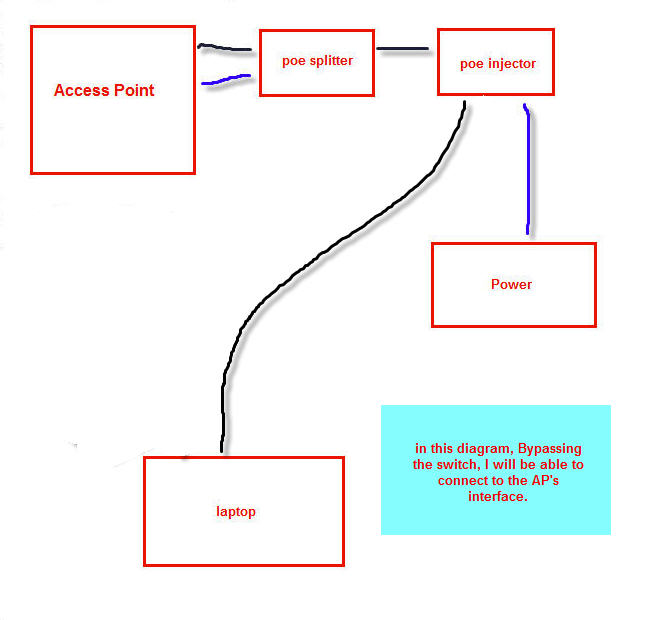
1) Do not use the WAN/Internet port for the connection to the network. Use one of the LAN ports or everything connected to the router will be on a foreign network.
2) Before you do that, set it up using the wireless or one of the LAN ports and
A) turn off DHCP or you'll mess up your network.
B) set the router to a static ip address either by using a reserved ip in the main DHCP server or well out of the way of the main LAN (i.e. 192.168.0.250)
I'll bet the reason you can't ping it from the LAN is because you are using the WAN port and almost no router supports pinging from the "internet".