pdf file
I need to scan about 300 pages of a safety manual. This will end up as 1 pdf file unless I scan sections of it. I want it to be 1 pdf file. Is there anyway to scan this and then somehow break it up into sections that when a person opens up the pdf file they will see the toolbar on the side and be able to go to a certain section? I have the full version of adobe acrobat (pro) if that would help in doing this.
ASKER
How would I use this to answer the question above?
ASKER CERTIFIED SOLUTION
membership
This solution is only available to members.
To access this solution, you must be a member of Experts Exchange.
Once imported in adobe, you can generate chapters
One way of creating chapters is the bookmark heirarchy
The full details are available on the adobe help website
http://help.adobe.com/en_US/acrobat/X/pro/using/WS58a04a822e3e50102bd615109794195ff-7cbe.w.html
The full details are available on the adobe help website
http://help.adobe.com/en_US/acrobat/X/pro/using/WS58a04a822e3e50102bd615109794195ff-7cbe.w.html
ASKER
All of this can be done with the trial listed above or will I have to use the full version that I have? Only reason I ask is because it is installed on another person's computer.
When you say "break it up into sections", one way to do that is to assign a bookmark to each section. So you would scan the 300 pages (if you click the Bookmarks icon on the left, it will be empty). Now click the Page Thumbnails icon on the left (blue arrow in screenshot below) and go to a page that represents a new section. Now click the Bookmarks icon (red arrow in screenshot below) and on the right click the New Bookmark icon (green arrow in screenshot below):
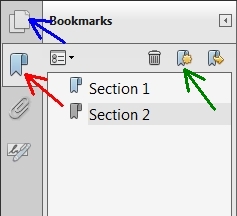
Enter whatever name you want for each section. That should do it.
Btw, this technique will work whether or not you use OCR (what Acrobat calls Recognize Text). If I were doing the project, I'd OCR it, so that the contents are searchable, but for the purpose of creating bookmarks, OCR is not necessary. If you do want to OCR at scanning time, that's an option in the Custom Scan dialog (red arrow in screenshot below):
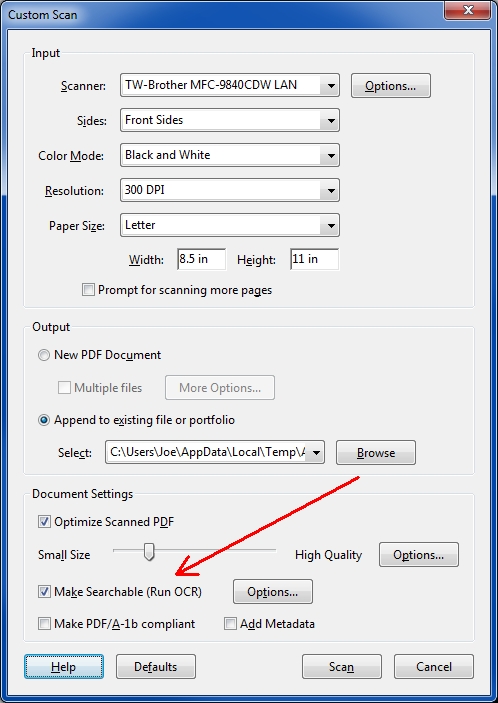
You may also do the OCR after scanning if you prefer (Tools>Recognize Text). Regards, Joe
Enter whatever name you want for each section. That should do it.
Btw, this technique will work whether or not you use OCR (what Acrobat calls Recognize Text). If I were doing the project, I'd OCR it, so that the contents are searchable, but for the purpose of creating bookmarks, OCR is not necessary. If you do want to OCR at scanning time, that's an option in the Custom Scan dialog (red arrow in screenshot below):
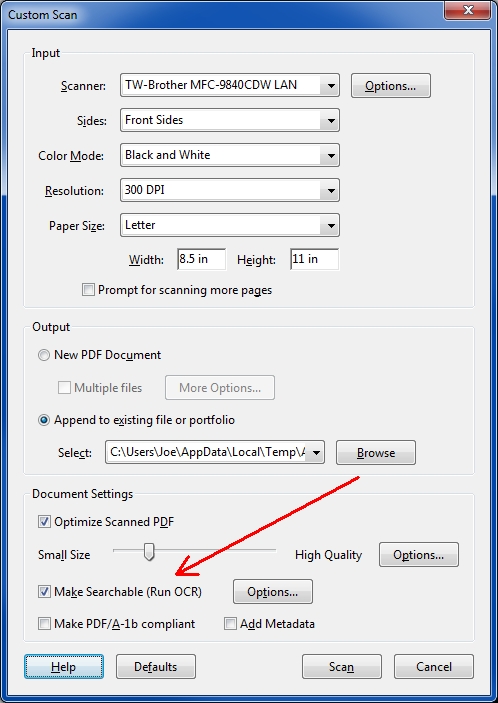
You may also do the OCR after scanning if you prefer (Tools>Recognize Text). Regards, Joe
Trial should work fine
ASKER
The above info worked. I will award points later. Here is the problem. I scanned 320 pages and for some reason it missed about 4 pages throughout the scan. I know the pages. Can you insert pages into a pdf file using adobe acrobat pro?
I assume that my explanation of how to insert the four missing pages via Tools>Insert Pages>Insert from File worked for you — right? In any case, I was happy to help. Regards, Joe
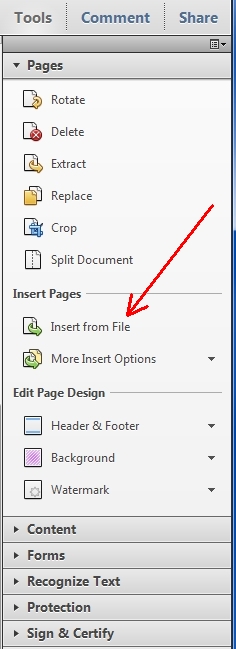

Try Adobe's OCR to pdf
https://www.adobe.com/products/acrobat/convert-jpeg-scan-ocr-to-pdf.html