Ben Cheetham
asked on
Excel VBA Display issue
Hi EE
I've had an amateurish attempt at writing a function in Excel that will take text, eg. "11.CP", remove the full stop and then leave the text preceding the full stop and after the full stop separated by char(10) which results in the two text strings being separated by a line when the cell is defined as having wrapped text.
When I use the function, it mostly displays the formula in the cell rather than the result, eg. "11" & Char(10) & "CP". If I copy and paste the format from a nearby cell, it works, but I don't think it updates if the original text were to change.
I hope someone can help though it is far from life threatening.
Many thanks
Ben
I've had an amateurish attempt at writing a function in Excel that will take text, eg. "11.CP", remove the full stop and then leave the text preceding the full stop and after the full stop separated by char(10) which results in the two text strings being separated by a line when the cell is defined as having wrapped text.
When I use the function, it mostly displays the formula in the cell rather than the result, eg. "11" & Char(10) & "CP". If I copy and paste the format from a nearby cell, it works, but I don't think it updates if the original text were to change.
I hope someone can help though it is far from life threatening.
Many thanks
Ben
Select the range and run the code.
Kris
Option Explicit
Sub kTest()
Dim s As String
If TypeOf Selection Is Range Then
With Selection
s = "'" & .Parent.Name & "'!" & .Address
.Value = Evaluate("if(len(" & s & "),substitute(" & s & ",""."",char(10))," & s & ")")
.WrapText = True
End With
End If
End SubKris
ASKER
Many thanks for such a swift response. I apologise again for my cumbersome code and welcome your alternative.
Both options replace the "." but appear to leave a space. Neither put the second part of the original 'string' onto a second line.
Maybe it isn't Char(10) that I need?
What I need is for 10.HGF to be shown as
10
HGF
but all in the same cell.
I hope you can persevere with this. Thanks for your effort thus far.
Both options replace the "." but appear to leave a space. Neither put the second part of the original 'string' onto a second line.
Maybe it isn't Char(10) that I need?
What I need is for 10.HGF to be shown as
10
HGF
but all in the same cell.
I hope you can persevere with this. Thanks for your effort thus far.
Like you said
when the cell is defined as having wrapped text.
a function will not be able to change that only a sub
Regards
when the cell is defined as having wrapped text.
a function will not be able to change that only a sub
Regards
ASKER
Dear Rgonzo1971
I don't think I've been clear with what I need - I'm sorry.
I can set the cell to be centred and with text wrapping but I can't get the two parts of the original string to appear on two separate lines.
Here's an image of what I want to achieve with the function.
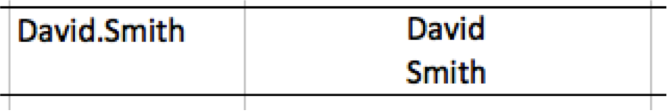
I hope you can keep trying.
Thanks
Ben
I don't think I've been clear with what I need - I'm sorry.
I can set the cell to be centred and with text wrapping but I can't get the two parts of the original string to appear on two separate lines.
Here's an image of what I want to achieve with the function.
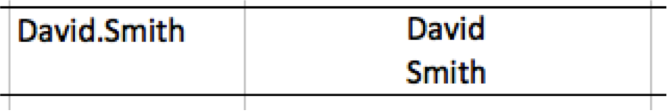
I hope you can keep trying.
Thanks
Ben
See my example
EE20140806.xlsx
EE20140806.xlsx
Hi
Have you tried my code ? It wraps the range, so it will show the cell content as you wanted.
Kris
Have you tried my code ? It wraps the range, so it will show the cell content as you wanted.
Kris
ASKER
Dear Kris
I've tried yours but it only puts the second part of the text on a second line if the cell isn't wide enough to fit the whole text. I need it to do this irrespective of the width of the cell.
Ideally, I'm looking for this as a function rather than a sub.
I am sorry not to have acknowledged your kind effort so far.
Ben
I've tried yours but it only puts the second part of the text on a second line if the cell isn't wide enough to fit the whole text. I need it to do this irrespective of the width of the cell.
Ideally, I'm looking for this as a function rather than a sub.
I am sorry not to have acknowledged your kind effort so far.
Ben
ASKER
Dear Rgonzo1971
It doesn't wrap the text onto a second line unless the string is longer than the cell width. I need it to split the text onto two lines irrespective of the cell width.
Kind regards
Ben
It doesn't wrap the text onto a second line unless the string is longer than the cell width. I need it to split the text onto two lines irrespective of the cell width.
Kind regards
Ben
ASKER
Wow!
I am currently on a MAC but I will now try on a PC and come back to you.
I am currently on a MAC but I will now try on a PC and come back to you.
ASKER
It works perfectly on a PC! Thank you very much. This will make a difference to the majority of users.
I am still unsure what to do for those using Office for Mac. Please let me know if you have any inspiration on this.
Thanks again. So simple but so clever. Brilliant.
I am still unsure what to do for those using Office for Mac. Please let me know if you have any inspiration on this.
Thanks again. So simple but so clever. Brilliant.
I've read that is some versions of Mac you have to use CHAR(13) instead of CHAR(10)
if the info about mac is correct cannot verify
pls try
=SUBSTITUTE(A2,".",CHAR(IF
pls try
=SUBSTITUTE(A2,".",CHAR(IF
ASKER
Hi again
CHAR(13) does indeed work on a Mac!
I am not sure how to adjust the VBA function (rather than the substitute version) to reflect this?
CHAR(13) does indeed work on a Mac!
I am not sure how to adjust the VBA function (rather than the substitute version) to reflect this?
ASKER CERTIFIED SOLUTION
membership
This solution is only available to members.
To access this solution, you must be a member of Experts Exchange.
ASKER
Exceedingly grateful for working so quickly towards a resolution!
You could also try this one
Function ReplaceDotWithChr10(txt As String) As String
#If Mac Then
strChr = 13
#Else
strChr = 10
#End If
ReplaceDotWithChr10 = Replace(txt, ".", Chr(strChr))
End Function
Function ReplaceDotWithChr10(txt As String) As String
#If Mac Then
strChr = 13
#Else
strChr = 10
#End If
ReplaceDotWithChr10 = Replace(txt, ".", Chr(strChr))
End Function
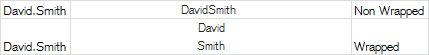
pls try
Function ReplaceDotWithChr10(txt As String) As String
ReplaceDotWithChr10 = Replace(txt, ".", Chr(10))
End Function
or as a formula
=SUBSTITUTE(A1,".",CHAR(10
Regards