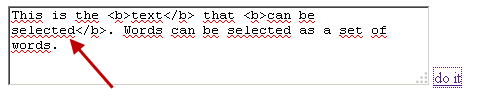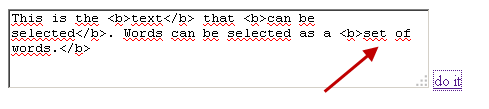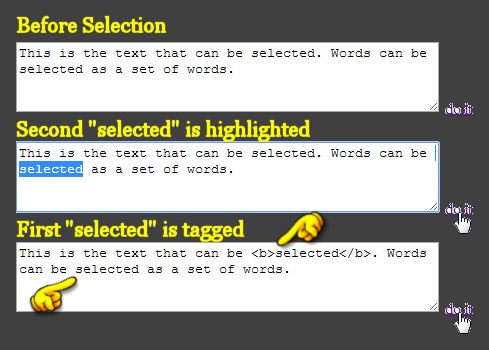Javascript or Jquery - Change selected text
Hi E's,
I need a solution for change selected text inside a <textarea>.
In practice I want to select some text in <textarea>, and change the select text to, like: <b>selected text</b>: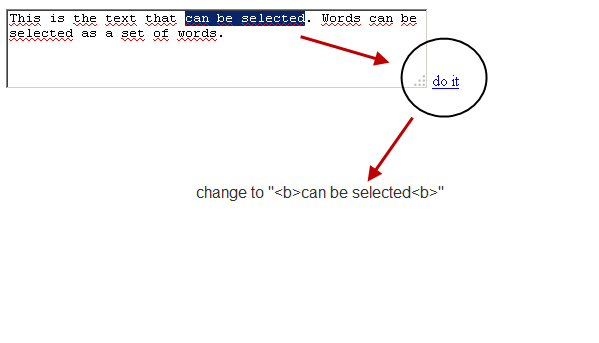 This is the code for show what we see in attach image:
This is the code for show what we see in attach image:
The best regards, JC
I need a solution for change selected text inside a <textarea>.
In practice I want to select some text in <textarea>, and change the select text to, like: <b>selected text</b>:
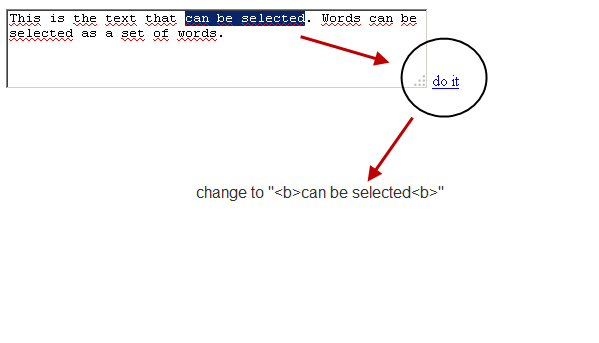 This is the code for show what we see in attach image:
This is the code for show what we see in attach image:
<html>
<head>
</head>
<body>
<textarea name="change" rows="4" cols="50">This is the text that can be selected. Words can be selected as a set of words.</textarea>
<a name="doit" id="doit" href="#">do it</a>
<script>
$("#doit").click(function() {
//change the selected text to something like:<b>selected text</b>
});
</script>
</body>
</html>The best regards, JC
It's possible, but most textarea fields that need editing controls choose TinyMCE or CKEditor since they have rather intuitive interfaces. I would not try to reinvent this particular wheel -- just download one of the editors and give it a try. WordPress (millions of successful sites) uses TinyMCE.
ASKER
Hi @Ray, I known that wheels. I have some sites with that wheels, in particular CKeditor.
The reason why I ask, is because, in some particular part of a project, I need to change normal text to bold text, only, I not will need the other tools, just bold tool.
Other reason is, I don't want to install more library's in the project, just for use one tool (bold).
My idea is select text, and transform that text to other thing.
Is possible help me, and forget the wheels? I assume the responsibility!
~JC
The reason why I ask, is because, in some particular part of a project, I need to change normal text to bold text, only, I not will need the other tools, just bold tool.
Other reason is, I don't want to install more library's in the project, just for use one tool (bold).
My idea is select text, and transform that text to other thing.
Is possible help me, and forget the wheels? I assume the responsibility!
~JC
SOLUTION
membership
This solution is only available to members.
To access this solution, you must be a member of Experts Exchange.
ASKER CERTIFIED SOLUTION
membership
This solution is only available to members.
To access this solution, you must be a member of Experts Exchange.
For anyone coming to this in the future, be aware that the accepted solution will only bold the first instance of the selected text. This happens no matter where in the text the selection is made. And a duplicate selection, further down in the textarea, will not be located; the bold action will be applied repeatedly to the first instance that matches the selection. I think this line is the culprit:
ta.val(mytext.replace(selt
Not sure exactly how to remediate that, but it's worth being aware.
ta.val(mytext.replace(selt
Not sure exactly how to remediate that, but it's worth being aware.
ASKER
ASKER
Hi @Ray,
you're right, thanks for the advise.
I will open a new question to try fix that issue.
The best regards, JC
you're right, thanks for the advise.
I will open a new question to try fix that issue.
The best regards, JC
ASKER
This is the correct code:
The best regards, JC
<!DOCTYPE html>
<html>
<head>
<script src="//code.jquery.com/jquery-1.11.0.min.js"></script>
<meta charset="utf-8">
<title>Alterar texto seleccionado</title>
</head>
<body>
<textarea name="change" id="selecttext" rows="4" cols="50">This is the text that can be selected. Words can be selected as a set of words.</textarea>
<a name="doit" id="doit" href="#">do it</a>
<script>
$("#doit").click(function() {
var textarea = document.getElementById("selecttext");
if ('selectionStart' in textarea) {
// check whether some text is selected in the textarea
if (textarea.selectionStart != textarea.selectionEnd) {
var newText = textarea.value.substring (0, textarea.selectionStart) +
"<b>" + textarea.value.substring (textarea.selectionStart, textarea.selectionEnd) + "</b>" +
textarea.value.substring (textarea.selectionEnd);
textarea.value = newText;
}
}
else { // Internet Explorer before version 9
// create a range from the current selection
var textRange = document.selection.createRange ();
// check whether the selection is within the textarea
var rangeParent = textRange.parentElement ();
if (rangeParent === textarea) {
textRange.text = "<b>" + textRange.text + "</b>";
}
}
});
</script>
</body>
</html>The best regards, JC
It's a simple matter of using a regex in the replace but it goes against the logic of replacing what you're highlighting.
Take an example with a post here at EE. I only want to wrap the selected text in the selected tag, not everything else that matches the selected text.
So it depends on your application and why you're replacing the text
Take an example with a post here at EE. I only want to wrap the selected text in the selected tag, not everything else that matches the selected text.
So it depends on your application and why you're replacing the text
To replace all occurances it's a simple matter of adding one line but you'd want to be sure you want to replace all occurances, I'm not sure I agree you would:
var re = new RegExp(seltext,"g"); // replace all occurances e.g. "g" is global
ta.val(mytext.replace(re,newtext));
The code I've posted above, as pointed out, will replace the *first* occurrence of the string and not necessarily the selected text.
To circumvent that issue, all that needs to be done is to break the string into two from the beginning of the text to where the selected text begins, and the second part is the rest of the string. Then replacing the first occurrence is replacing the correct selected text. Kudos to all who pointed this out.
To circumvent that issue, all that needs to be done is to break the string into two from the beginning of the text to where the selected text begins, and the second part is the rest of the string. Then replacing the first occurrence is replacing the correct selected text. Kudos to all who pointed this out.
<script>
$(function() {
$("#doit").click(function() {
var ta = $("#selecttext"); // your textarea has an id 'selecttext'
var istart = ta[0].selectionStart;
var iend = ta[0].selectionEnd;
character_count=iend-istart
firstpart = ta.val().substr(0,istart)
remainder = ta.val().substr(istart)
var newtext =firstpart+ '<b>' + remainder.substr(0,character_count) + '</b>' + remainder.substr(character_count);
ta.val(newtext);
});
});
</script>