Korbus
asked on
How: Make two shortcuts pinned task-bar, for the same executable program?
Win 7, 64bit
I have a shortcut to a website on my taskbar:
Target: C:\Users\Glurth\AppData\Lo
Works great. However, if I try to add another website shortcut to my task bar, Windows presents a red crossed out circle as the mouse cursor, and does not let me drop it on the taskbar. Based upon my tests it appears this is because this second shortcut is also using chrome.exe
Target: C:\Users\Glurth\AppData\Lo
The only way I was able to make this work, was to make a COPY of chrome.exe called chrome2.exe, and use THAT in my second shortcut.
Target: C:\Users\Glurth\AppData\Lo
While this works as a temporary solution, I don’t like it. When chrome.exe is updated, chrome2.exe will NOT be updated.
The last thing I tried was creating a BATCH file to launch chrome. I have no idea why THIS shortcut cannot be dragged onto the task bar, but it cannot. Also, when launched, the taskbar icon for the running program, does NOT match the icon on the shortcut (I guess it’s using some “batch file icon” instead.)
Do any experts know of a way to make two shortcuts, using the same .exe, “different enough” that they can BOTH be put on the taskbar?
Please note: that I am using a particular switch in chrome (--app) so that these websites open in their own window, without menu’s, address bar, and other browser buttons. This means, putting JUST the website address in the shortcut is not going to work the same way.
I have a shortcut to a website on my taskbar:
Target: C:\Users\Glurth\AppData\Lo
Works great. However, if I try to add another website shortcut to my task bar, Windows presents a red crossed out circle as the mouse cursor, and does not let me drop it on the taskbar. Based upon my tests it appears this is because this second shortcut is also using chrome.exe
Target: C:\Users\Glurth\AppData\Lo
The only way I was able to make this work, was to make a COPY of chrome.exe called chrome2.exe, and use THAT in my second shortcut.
Target: C:\Users\Glurth\AppData\Lo
While this works as a temporary solution, I don’t like it. When chrome.exe is updated, chrome2.exe will NOT be updated.
The last thing I tried was creating a BATCH file to launch chrome. I have no idea why THIS shortcut cannot be dragged onto the task bar, but it cannot. Also, when launched, the taskbar icon for the running program, does NOT match the icon on the shortcut (I guess it’s using some “batch file icon” instead.)
Do any experts know of a way to make two shortcuts, using the same .exe, “different enough” that they can BOTH be put on the taskbar?
Please note: that I am using a particular switch in chrome (--app) so that these websites open in their own window, without menu’s, address bar, and other browser buttons. This means, putting JUST the website address in the shortcut is not going to work the same way.
ASKER
I put a copy of the shortcut in that folder, and can see it there. Alas, it does NOT display on the taskbar.
I even tried a log-off and logon after that to see if it would reset or something, but no luck.
I even tried a log-off and logon after that to see if it would reset or something, but no luck.
Pin it as you have with "chrome2.exe", then right click on it, right click on the name of it and select the properties - then change the executable back to what you want it to be.
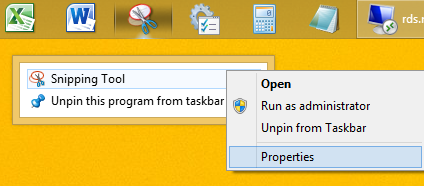 In the illustration above I've right-clicked on the taskbar icon for the snipping tool, then right clicked on Snipping tool to get the menu displaying properties - click on properties and change the shortcut.
In the illustration above I've right-clicked on the taskbar icon for the snipping tool, then right clicked on Snipping tool to get the menu displaying properties - click on properties and change the shortcut.
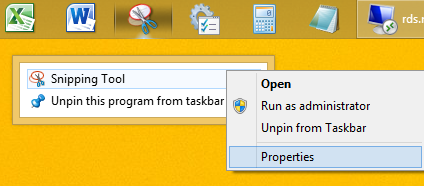 In the illustration above I've right-clicked on the taskbar icon for the snipping tool, then right clicked on Snipping tool to get the menu displaying properties - click on properties and change the shortcut.
In the illustration above I've right-clicked on the taskbar icon for the snipping tool, then right clicked on Snipping tool to get the menu displaying properties - click on properties and change the shortcut.
ASKER CERTIFIED SOLUTION
membership
This solution is only available to members.
To access this solution, you must be a member of Experts Exchange.
The task bar has some restrictions - you cannot pin network run programs, for example. That's where I developed my trick I just posted. In order to get a network based program pinned, I had to pin the EXE while it lived on the C: drive and then change the path.
SOLUTION
membership
This solution is only available to members.
To access this solution, you must be a member of Experts Exchange.
SOLUTION
membership
This solution is only available to members.
To access this solution, you must be a member of Experts Exchange.
Korbus--
Glad to have helped. It is good all is well.
Glad to have helped. It is good all is well.
ASKER
Thanks for your assistance guys. I ended up marking the "it just started working" comment as the solution, since we don't know why, for people who look this up. Your comments and links were quite informative and helpful, thanks again.
The location of your Taskbar shortcuts should be in C:\Users\Username\AppData\
Try dropping the desired shortcut there.