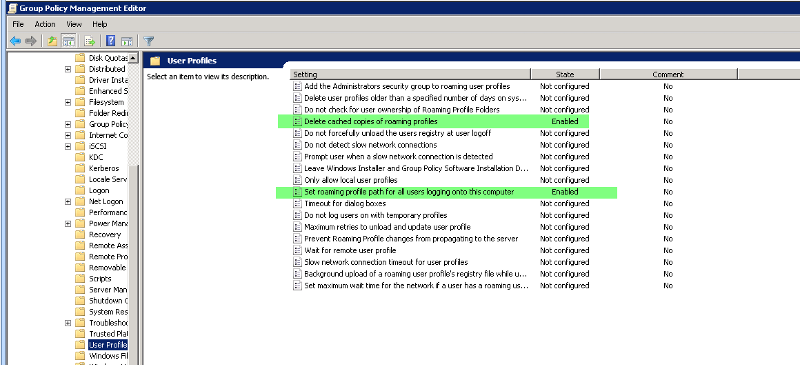Can a GPO created in Computer configuration/Admin Template/system/user policies be linked to a users OU
I created a GPO that I only want applied to users that are in two OU's. I linked the GPO to the OU's. Ran Gpupdate /force on the users computer. Ran Gpresult /r on the users computers, put it's not getting applied.
Is this possible? If so how?
Is this possible? If so how?
Make sure "Authenticated Users" is in the Security Filtering.
ASKER
it is. see attached
gpo2.png
gpo2.png
did you tried to block the inheritance and give a try, may be other policy overriding this policy.
Hi,
Please confirm that you defined settings in GPO in 'User Configuration' part of the GPO. And you should be logged in to the user computer with a user account which is in one of those two OUs and then run GPResult /r
Please confirm that you defined settings in GPO in 'User Configuration' part of the GPO. And you should be logged in to the user computer with a user account which is in one of those two OUs and then run GPResult /r
No it cannot.
jrsitman! Hey is this about the same policy we were just talking about?
jrsitman! Hey is this about the same policy we were just talking about?
ASKER
@joshua G yes. I was hoping there was another way to accomplish this.
ASKER
@SreRaj, the GPO is a computer configuration.
@joshua G. You going to help?
@joshua G. You going to help?
ASKER CERTIFIED SOLUTION
membership
This solution is only available to members.
To access this solution, you must be a member of Experts Exchange.
A user group policy that has a computer configuration to modify HKLM should still work, usually with a gpupdate as targeted user, reboot to get policy, log in as target user to apply policy, and reboot to make it effective. I have done that before and it has worked. Although you typically want a computer GPO in a computer OU, it is possible.
Ok Gabriel,
He has listed the policy he needs, help him out.
This setting is a global setting for HKLM but have at it
He has listed the policy he needs, help him out.
This setting is a global setting for HKLM but have at it
ASKER
In the "user" policies the items I want to configure don't exist. they are only in the "computer' policy. So I believe Joshua G is correct.
OK, let me see if I follow this correctly first. You have a GPO under a user OU that modifies computer configuration registry key under HKLM. Is that correct? If not can you explain it to me better.
ASKER
Joshua G is correct.
Ok, I have created a test GPO with those settings, the policy applied, but not the settings. Doing some research, the settings in that section MUST be applied to a computer OU.
ASKER
ok, let me know if you figure it out
ASKER
Thanks
ASKER
Thanks