How use one table as record source for several subreports
I really thought I had the answer to this problem via another topic I had posted a few days ago. But nothing seems to be working the way I need it to work. I have attached an example Access file which has been cut down regarding the number of fields for demonstration.
My problem is this... I have a report that needs to contain up to 34 subreports arranged 9 across and up to 4 down. The data has to come from a table like the attached example or I suppose form a query of some kind. But the data in the table is in groups like...
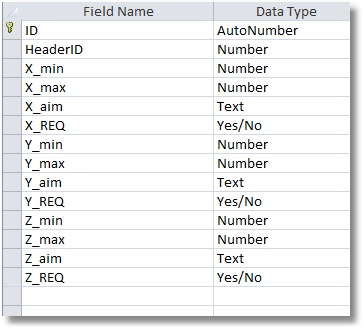
As you can see the "groups" are X, Y, and Z. But here is the challenge.. The resulting sub-report has to look like...
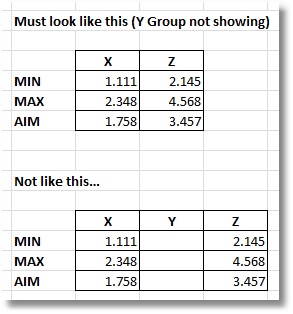
(Y Group not showing because the field Y_REQ is false in the table. (again, please see the example Access file).
Example.accdb
My problem is this... I have a report that needs to contain up to 34 subreports arranged 9 across and up to 4 down. The data has to come from a table like the attached example or I suppose form a query of some kind. But the data in the table is in groups like...
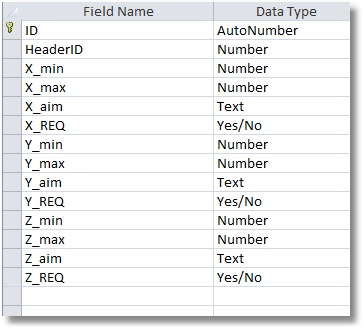
As you can see the "groups" are X, Y, and Z. But here is the challenge.. The resulting sub-report has to look like...
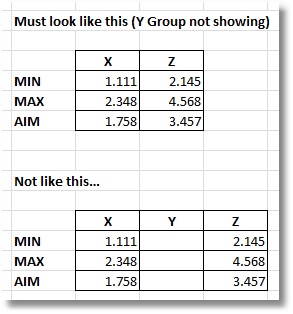
(Y Group not showing because the field Y_REQ is false in the table. (again, please see the example Access file).
Example.accdb
I remember that question...
As I stated, this is tricky to do (but still do-able), but without the "wrapping"
As you recall, the first suggestions there were that this was something that was not supported in Access reports natively.
I am not even sure an Access report can contain 34 subreports
And even if it could, I would not be tempted to do so...
Is this design something you are "curious" about?
...Because I have never seen a report that displays (or functions) in this way.
JeffCoachman
As I stated, this is tricky to do (but still do-able), but without the "wrapping"
As you recall, the first suggestions there were that this was something that was not supported in Access reports natively.
I am not even sure an Access report can contain 34 subreports
And even if it could, I would not be tempted to do so...
Is this design something you are "curious" about?
...Because I have never seen a report that displays (or functions) in this way.
JeffCoachman
ASKER
I am not just curious. This is a real report and we don't want the "empty groups" to display on the report.
ASKER
And actually one report with 34 "blocks" of data would be fine if I could just get them to appear next to each other and then make all the "empty" fields visible = no if the "._REQ" was false. Make sense?
I just need to somehow come up with a dataset that contains only the "groups" where the "._REQ" is true.
Is driving me nuts!
I just need to somehow come up with a dataset that contains only the "groups" where the "._REQ" is true.
Is driving me nuts!
If it were me, I would do it all on 1 row (using the code in he link I provided in your previous Q), ..and leave it like that.
The "wrapping" requirement is the sticking point here...
But lets wait and see if another expert has any other ideas...
JeffCoachman
The "wrapping" requirement is the sticking point here...
But lets wait and see if another expert has any other ideas...
JeffCoachman
ASKER
Jeff,
Could you possibly send me the code clip again?
Could you possibly send me the code clip again?
I've posted so many solutions here...
You may have to go back to your original Q.
...even I had to do a search here of something like :
boag2000 hide report columns
...to get to that link.
;-)
If you cant find it in a day or so, ...i'll try to look up the file/link
JeffCoachman
You may have to go back to your original Q.
...even I had to do a search here of something like :
boag2000 hide report columns
...to get to that link.
;-)
If you cant find it in a day or so, ...i'll try to look up the file/link
JeffCoachman
ASKER
I found it. Just not sure how to adapt it for my needs.
SOLUTION
membership
This solution is only available to members.
To access this solution, you must be a member of Experts Exchange.
ASKER CERTIFIED SOLUTION
membership
This solution is only available to members.
To access this solution, you must be a member of Experts Exchange.
ok
Thanks
Thanks
ASKER
Open in new window