Sohail
asked on
SCCM 2012 R2 - MDT OSD Task Sequence not installing applications
We're having issues getting applications installed with an OSD task sequence in a new environment
- Applications have been deployed through SCCM and are deploying without issue on existing PC’s.
- ‘Allow application to be installed from the Install Application task sequence without being deployed’ is ticked
- I created an MDT task sequence
- Modified the relevant software settings in the UDI Wizard Designer to connect to our site server and device collection
- Added in the software to the UDI Wizard Designer (Adobe Reader, Flash & Java)
- Saved the UDIWizard_Config.xml file
- Updated the DPs with the MDT Toolkit files
- The task sequence is unmodified – the ‘Install Application’ step has the base variable of COALESCEDAPPS
At this point, the OS installs perfectly but when it comes to the application installation nothing happens and the deployment continues. Once logged in, none of the applications are installed.
Looking at the smsts.log file it seems to suggest that no variables are found.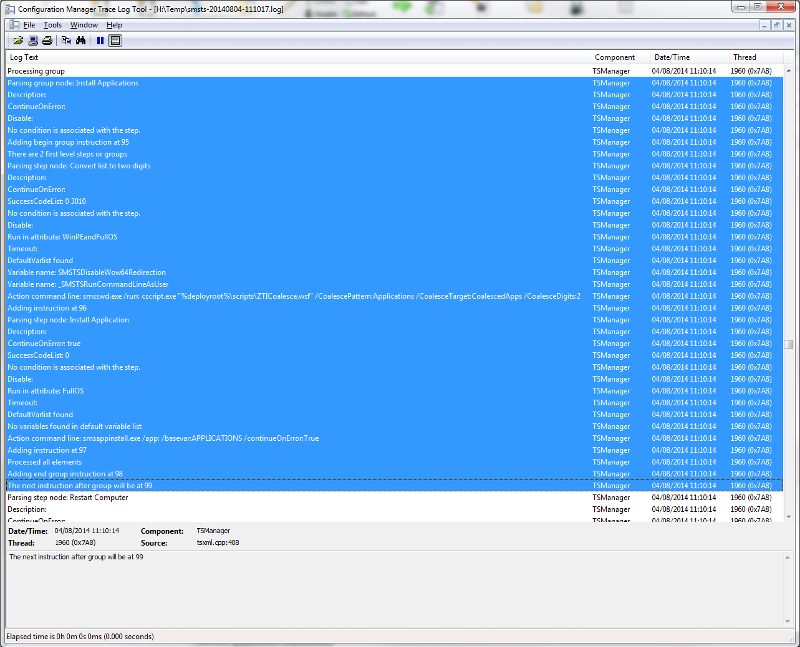
However the ZTICoalesce log file list all 3 applications successfully.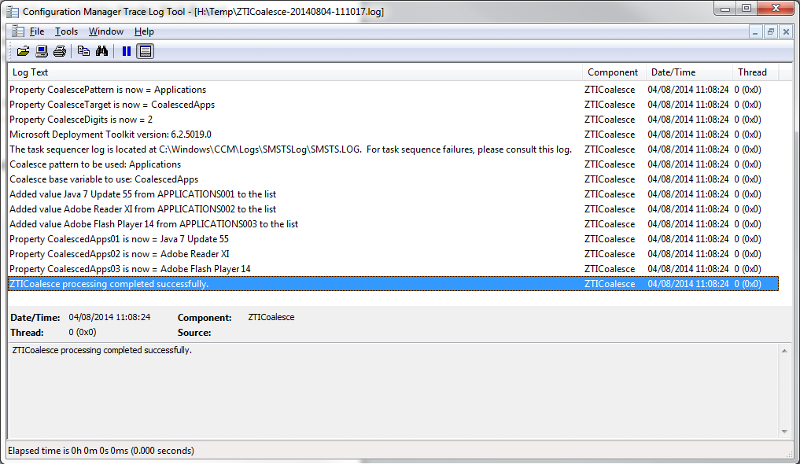
Any help would be gratefully appreciated!
- Applications have been deployed through SCCM and are deploying without issue on existing PC’s.
- ‘Allow application to be installed from the Install Application task sequence without being deployed’ is ticked
- I created an MDT task sequence
- Modified the relevant software settings in the UDI Wizard Designer to connect to our site server and device collection
- Added in the software to the UDI Wizard Designer (Adobe Reader, Flash & Java)
- Saved the UDIWizard_Config.xml file
- Updated the DPs with the MDT Toolkit files
- The task sequence is unmodified – the ‘Install Application’ step has the base variable of COALESCEDAPPS
At this point, the OS installs perfectly but when it comes to the application installation nothing happens and the deployment continues. Once logged in, none of the applications are installed.
Looking at the smsts.log file it seems to suggest that no variables are found.
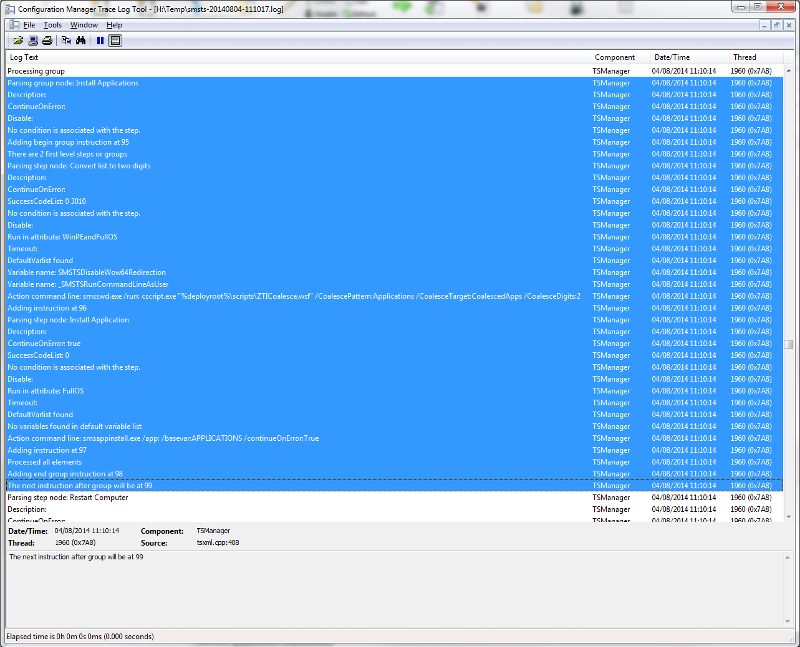
However the ZTICoalesce log file list all 3 applications successfully.
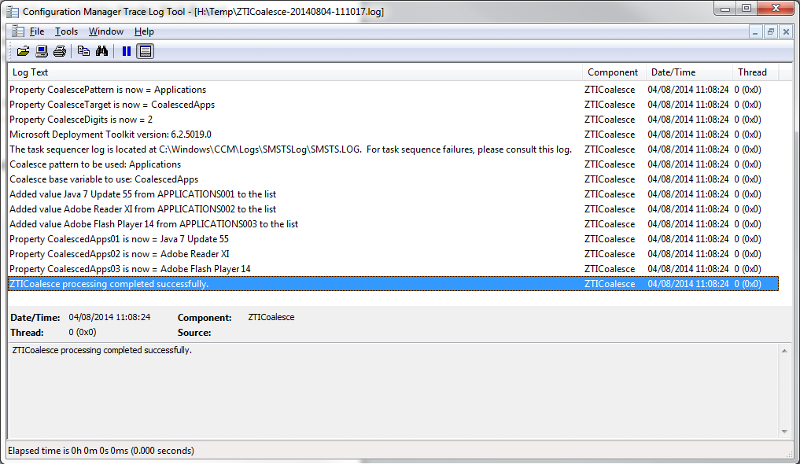
Any help would be gratefully appreciated!
ASKER
Thanks for your reply Mike,
Yes, putting a step in for each application would be an option but I'd prefer to have just a few TS's and then get a prompt for a list of all applications so I can select and choose which ones to be installed.
I believe the /CoalescePattern:PACKAGE is for SCCM 2007 which uses packages rather than the newer SCCM 2012 Applications so don't think this is the solution. Also, SCCM 2012 requires the variable list to in a 2 digits format rather than 2007's 3 digits.
As the ZTICoalesce log file in my original post shows, it appears to be picking up the correct application list from the 'CoalescePattern:Applicati
I’ve noticed I added the wrong SMSTS log file by mistake in my original question – for testing purposes I changed the base variable in my TS to from COALESCEDAPPS to APPLICATIONS (it still didn’t work) but the install action command line shows as 'smsappinstall.exe /app: /basevar:APPLICATIONS /continueOnError:True' which is incorrect. The current variable for the install command is COALESCEDAPPS and is definitely not working. Have included an updated SMSTS.log to confirm.
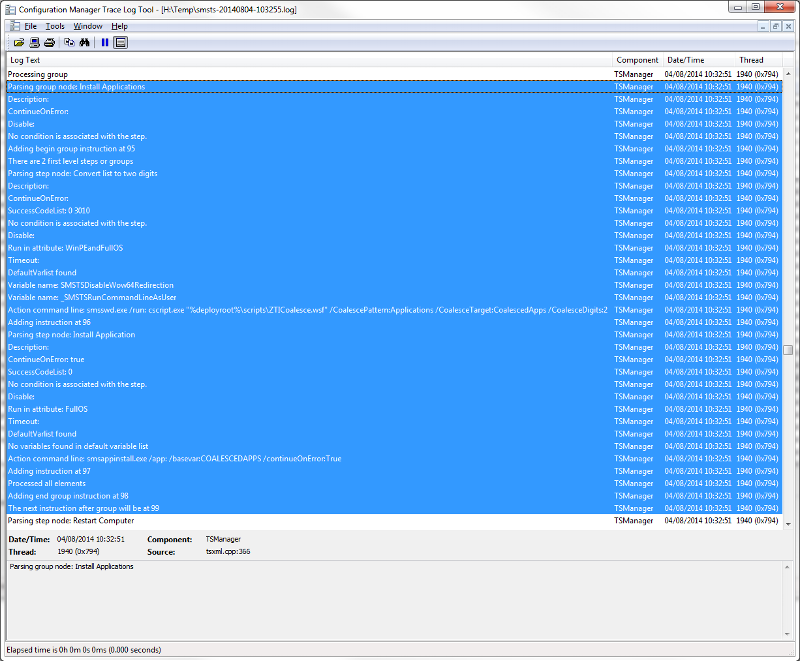
Yes, putting a step in for each application would be an option but I'd prefer to have just a few TS's and then get a prompt for a list of all applications so I can select and choose which ones to be installed.
I believe the /CoalescePattern:PACKAGE is for SCCM 2007 which uses packages rather than the newer SCCM 2012 Applications so don't think this is the solution. Also, SCCM 2012 requires the variable list to in a 2 digits format rather than 2007's 3 digits.
As the ZTICoalesce log file in my original post shows, it appears to be picking up the correct application list from the 'CoalescePattern:Applicati
I’ve noticed I added the wrong SMSTS log file by mistake in my original question – for testing purposes I changed the base variable in my TS to from COALESCEDAPPS to APPLICATIONS (it still didn’t work) but the install action command line shows as 'smsappinstall.exe /app: /basevar:APPLICATIONS /continueOnError:True' which is incorrect. The current variable for the install command is COALESCEDAPPS and is definitely not working. Have included an updated SMSTS.log to confirm.
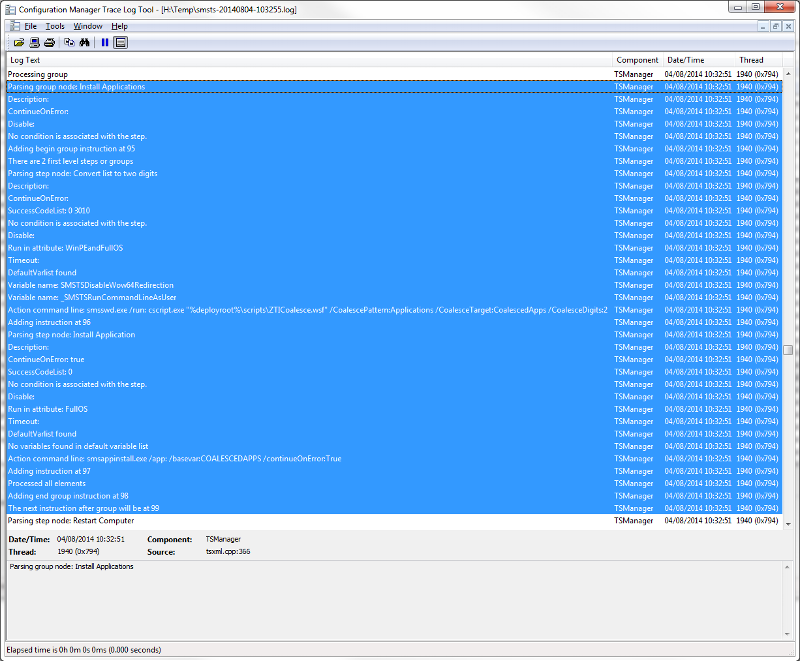
ASKER CERTIFIED SOLUTION
membership
This solution is only available to members.
To access this solution, you must be a member of Experts Exchange.
Hi,
I've had that before where a TS goes bad. If you copy all steps and paste it a blank one it worked. Go figure. Glad you got it sorted.
Mike
I've had that before where a TS goes bad. If you copy all steps and paste it a blank one it worked. Go figure. Glad you got it sorted.
Mike
ASKER
No other comments were given that helped to find the solution. Further research myself identified the task sequence step as a possible problem so tried recreating it which resolved the issue.
It's all new to (coalesced apps) - I just put each app into MDT (or SCCM) as a single step with conditions etc.
Anyway you might have the command line wrong:
/CoalescePattern:PACKAGE /CoalesceTarget:PACKAGE /CoalesceDigits:3
not
/CoalescePattern:Applicati
from a discussion on TechNet
http://social.technet.microsoft.com/Forums/systemcenter/en-US/70d67b73-f1f5-4b55-9e95-d4aa2218029e/installing-multiple-apps-through-mdt-ts?forum=configmgrosd
and Maik Koster's blog:
http://myitforum.com/cs2/blogs/maikkoster/archive/2010/04/26/coalesce-noncontinuous-and-or-unjoined-lists-into-a-single-sequential-variable-list-in-configmgr-osd-deployments.aspx
It seems the pattern is the word to search for so your "application" pattern never finds anything and no apps install.
Mike