Sarat ch
asked on
Unable to identify missing 20 GB of data
HI,
We got 2008 server running with 68GB D drive (Raid 1 with 72 GB & 142 GB) HDD's in PROLIANT DL 380 G5
Drive details:
Page file configured with 24 GB
Program files \ <Application> occupying 20 GB
apart from above we are unable to identify which folder is consuming remaining disk space
Tried using a tool called space monger(No luck) .Also tried with local admin account (Still No luck)
Ran Chkdisk in read only mode.Could message " Error Found run check disk in fix mode"
Please suggest is this is because of disk errors .
What tools can be used further and what else can be checked
Note : Checked with HP support regarding array configuration and been told that shouldn't be a concern.
Thanks
We got 2008 server running with 68GB D drive (Raid 1 with 72 GB & 142 GB) HDD's in PROLIANT DL 380 G5
Drive details:
Page file configured with 24 GB
Program files \ <Application> occupying 20 GB
apart from above we are unable to identify which folder is consuming remaining disk space
Tried using a tool called space monger(No luck) .Also tried with local admin account (Still No luck)
Ran Chkdisk in read only mode.Could message " Error Found run check disk in fix mode"
Please suggest is this is because of disk errors .
What tools can be used further and what else can be checked
Note : Checked with HP support regarding array configuration and been told that shouldn't be a concern.
Thanks
You can try TreeSize and run it as administrator.
WinDirStat may be able to offer some insight.
That said, there are places in the Windows folder where the OS stashes stuff. Ditto in the user profile areas.
That said, there are places in the Windows folder where the OS stashes stuff. Ditto in the user profile areas.
Windirstat is a great utility though unfortunately it ignores folders you don't have access to. Most likely some other admin has created a folder and given specific individual access to it. Space sniffer (http://www.uderzo.it/main_products/space_sniffer/) will identify folders you can't access as big black boxes and then you can amend the permissions directly. Also, if chkdsk is reporting errors get them fixed sooner rather than later (though I doubt that's the cause of missing 20 GB).
I use JDiskReport, as it's free please give it a try.
JDiskReport requires Java first so if it is not installed, install first
http://java.com/en/download/index.jsp
Untick these ASK ..
Then it opens to a new page agree to check it is installed, if it is greyed out look at the top of the browser and grant permission to check.
Then install JDiskReport
www.jgoodies.com
untick-ASK-toolbar.JPG
JDiskReport requires Java first so if it is not installed, install first
http://java.com/en/download/index.jsp
Untick these ASK ..
Then it opens to a new page agree to check it is installed, if it is greyed out look at the top of the browser and grant permission to check.
Then install JDiskReport
www.jgoodies.com
untick-ASK-toolbar.JPG
Page file configured with 24 GB
Program files \ <Application> occupying 20 GB
that totals 44gb leaving a difference of about 24gb
did you look at the size of the windows folder? that is probably the difference
ASKER CERTIFIED SOLUTION
membership
This solution is only available to members.
To access this solution, you must be a member of Experts Exchange.
ASKER
Hi All,
Thanks for your suggestions
Will give it a try and update
Thanks for your suggestions
Will give it a try and update
Sorry I posted the homepage for JGoodies
here's the JDiskReport
http://www.jgoodies.com/downloads/jdiskreport/
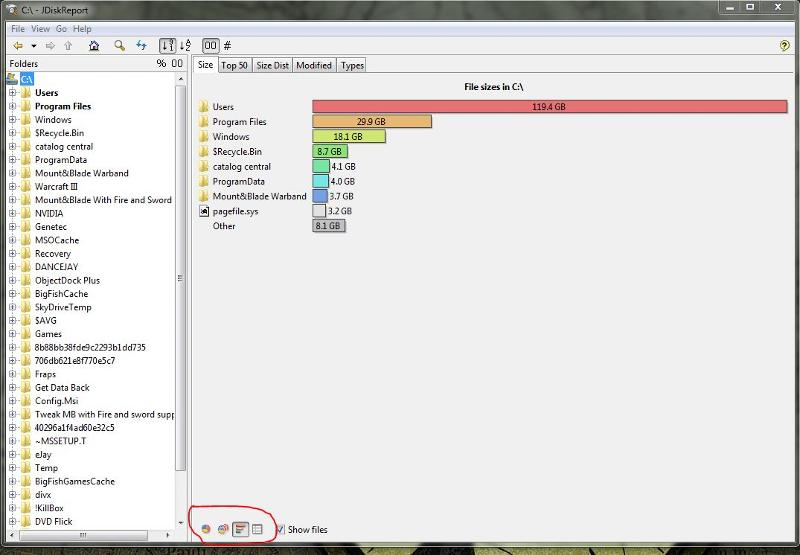
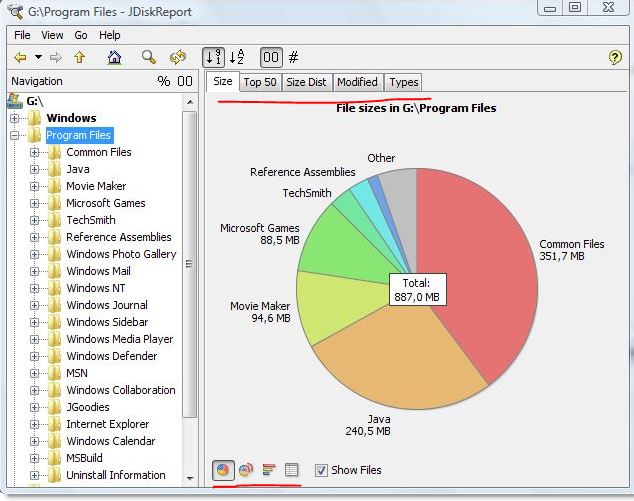
here's the JDiskReport
http://www.jgoodies.com/downloads/jdiskreport/
You can get windirstat ( https://windirstat.info/ ) to show everything You just need to make sure you run it with administrator (ie elevated) privileges
ASKER
Suggested to run Chkdsk with switch /f and waiting for approval to run the same .
Also trying to enable diskcleanup and check for other possibilities
Also trying to enable diskcleanup and check for other possibilities
Very good let us know your progress.
Cheers
Cheers
ASKER
Approval not granted for running CHKDSK as the server happens to be running critical business applications . However after restarting server after monthly patch activity we could able to reclaim the missing GB of data. And from last week its been stable
As it was application server, there were many Schedule jobs configured to compress logs.
Could try all the recommended tools. But then tried with local admin credentials
Thanks to all for your valuable inputs
As it was application server, there were many Schedule jobs configured to compress logs.
Could try all the recommended tools. But then tried with local admin credentials
Thanks to all for your valuable inputs
ASKER
As it was close to solution.
Thank you!!