chima
asked on
MS Excel Work sheets missing
Hello,
Here's my situation; we have a "group excel" file that we access everyday. I do not know what release version of Excel this file was created with. It appears to be Excel 2007, which is the same version i have on my system.
I have been working with my own excel files and all along I have had the "worksheet tabs" showing up when I would open my files. Now that I am having to open the "group excel" file the tabs on my own files are missing.
I looked around for a setting to get the tabs back, but did not find it.
So, i ask, how can I get my tabs back and how can I prevent this from happening again?
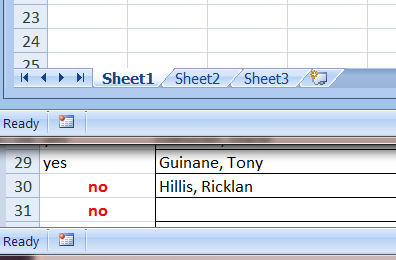
Here's my situation; we have a "group excel" file that we access everyday. I do not know what release version of Excel this file was created with. It appears to be Excel 2007, which is the same version i have on my system.
I have been working with my own excel files and all along I have had the "worksheet tabs" showing up when I would open my files. Now that I am having to open the "group excel" file the tabs on my own files are missing.
I looked around for a setting to get the tabs back, but did not find it.
So, i ask, how can I get my tabs back and how can I prevent this from happening again?
ASKER CERTIFIED SOLUTION
membership
This solution is only available to members.
To access this solution, you must be a member of Experts Exchange.
SOLUTION
membership
This solution is only available to members.
To access this solution, you must be a member of Experts Exchange.
A New Window will make the sheet fit and then show the tabs. Also you can set Excel itself to be full screen and that will sometimes make the worksheet show inside. Then you can resize it.
ASKER
Oops! now I have a much bigger problem. The "group file" now opens two copies of the file; one with the sheet tabs and one without the sheet tabs. How can I stop this from happening?
Did you try opening Excel in Full Screen?
Also under View, can you Arrange All. That will let you see a Windowed view of each sheet, I think.
I am using Excel 2013 so I am going a bit by memory and trying to use functions that are compatible with older versions.
What you might wish to do is make an entirely new workbook and copy the contents of the one you need into it. Save it as a new name and use the new one.
Also under View, can you Arrange All. That will let you see a Windowed view of each sheet, I think.
I am using Excel 2013 so I am going a bit by memory and trying to use functions that are compatible with older versions.
What you might wish to do is make an entirely new workbook and copy the contents of the one you need into it. Save it as a new name and use the new one.
When he file opens with two windows, select the Window that does not have the tabs and close it using the X at top right of the window, not the X at the top right of the application.
If you can't see the Min, Max, Close buttons at top right, double click on Title Bar will make it Maximised.
Then save the file, the file will now open with only one window.
Thanks
Rob H
If you can't see the Min, Max, Close buttons at top right, double click on Title Bar will make it Maximised.
Then save the file, the file will now open with only one window.
Thanks
Rob H
ASKER
Hey "men" :-)
The problem I need to fix is that; "when I open the file, two copies are opened." I only need one, the one with the worksheet tabs. Now I get two copies one with tabs and the other without. I have never seen this problem until I open the "group file." That file took over the settings of my excel file settings.
The problem I need to fix is that; "when I open the file, two copies are opened." I only need one, the one with the worksheet tabs. Now I get two copies one with tabs and the other without. I have never seen this problem until I open the "group file." That file took over the settings of my excel file settings.
As I noted above, copy the information into a new worksheet and create a new, good sheet (book). Save under a new name.
ASKER
Please see my comment above. I wanted to add, that what I type on one file it gets duplicated on the other.
ASKER
John, I meant to comment on that. Your solution would be when I have exhausted all others, but thanks I might have to do that and hope that it does not happen again. I need to open the "group file" on a daily bases.
ASKER
The group file is created with Excel 2010. I have 2007, might this be the problem?
I would not intermingle versions this way. Try fixing your problem in Excel 2010. If it goes away, then (a) see if it works again in Excel 2007 or (b) convert upward.
SOLUTION
membership
This solution is only available to members.
To access this solution, you must be a member of Experts Exchange.
ASKER
Gentlemen,
The problem of getting two copies opened was solved by me rebooting my system. Now I/we are back to the original problem of not having the sheet tabs showing. I do not care about the "group file" it is not mine to handle, but I can and do want to solve the tab problem in the "group file" because it will come back to hunt my files.
So Rob and John, what do I need to change in the "group file" to have it show the sheet tabs?
http://www.extendoffice.com/documents/excel/672-excel-hide-display-sheet-tabs.html
The problem of getting two copies opened was solved by me rebooting my system. Now I/we are back to the original problem of not having the sheet tabs showing. I do not care about the "group file" it is not mine to handle, but I can and do want to solve the tab problem in the "group file" because it will come back to hunt my files.
So Rob and John, what do I need to change in the "group file" to have it show the sheet tabs?
http://www.extendoffice.com/documents/excel/672-excel-hide-display-sheet-tabs.html
ASKER
I should have said that "toggling" the show/hide "sheet tabs" does not work. This does not work on the group file as well. I am now working with the "group file" owner to see if we can change it on his system.
Now I/we are back to the original problem of not having the sheet tabs showing
Did you try the Excel 2007 min/window/max buttons I showed you?
Did you try the Excel 2007 min/window/max buttons I showed you?
ASKER
John you got it. I was more focused on the "two copies" problem, that I did not follow you comment about min/max.
Now i did and that solved the problem. thanks. Points are coming shortly to both you and Rob.
Now i did and that solved the problem. thanks. Points are coming shortly to both you and Rob.
ASKER
Thanks, I do apologize for not understanding the min/max setting.
@chima - You are very welcome and I was happy to help.
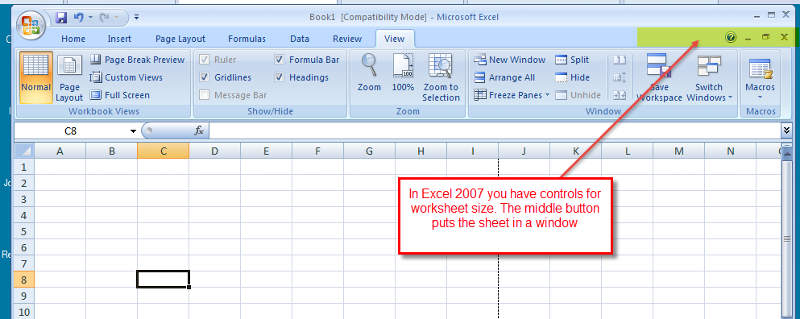
ASKER
John, I could not verify your comments. While checking on the settings which Glenn had specified, I saw the "Page break" display setting and I disabled it.
I ended up clicking on the View/"New Window" button, this made the sheet tabs to show up, then I saved it, and closed it and now it seems that they will be shown. I then went to the "group file" and did the same. Let see what happens tomorrow.
I'll issue the points shortly.