Windows 8.1 .net3.5 install problem
Trying to install .net 3.5. it will not it tries to download it from Win update and fails. I tried the offline installer and it then tries to also download it an failes. I'm tring the powershell method
dism /online /enable-feature /featurename:NetFx3 /All /Source:C:\sources\sxs /limitaccess
it gets to 65% and says something about can't find source. I've tried several DVDs and SXS folders. I need the .net 3.5 for a business application. Can it be forced on there any other way?
dism /online /enable-feature /featurename:NetFx3 /All /Source:C:\sources\sxs /limitaccess
it gets to 65% and says something about can't find source. I've tried several DVDs and SXS folders. I need the .net 3.5 for a business application. Can it be forced on there any other way?
Just turn on the feature in "Programs and Features"
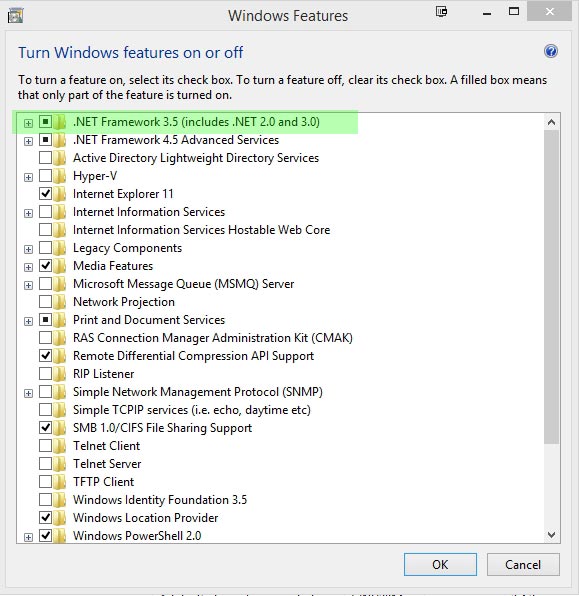
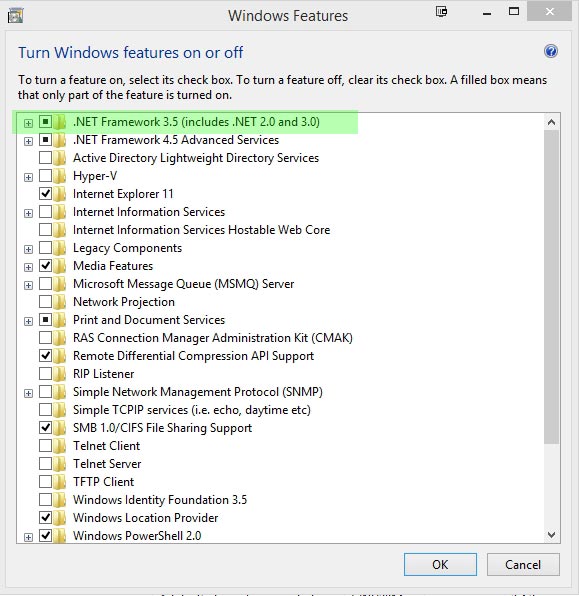
ASKER
Of course I tried that
did you copy the sources file to C?
did you try specifying the media directly by using the dvd or mounting the iso?
did you try specifying the media directly by using the dvd or mounting the iso?
ASKER
All 3
Try NET Fix verifier. The .NET Framework Repair Tool can be found at the following locations:
http://support.microsoft.com/kb/2698555
http://go.microsoft.com/fwlink/?LinkID=246062
Download it, run it and see what versions you have and if it might help you.
http://support.microsoft.com/kb/2698555
http://go.microsoft.com/fwlink/?LinkID=246062
Download it, run it and see what versions you have and if it might help you.
ASKER
Tried that too
Go to Windows Features, uncheck .NET 3.5 and 4 and restart the computer.
Upon startup, run System File Checker (SFC /SCANNOW) twice and restart again.
Now go back to Windows Features and check the two .NET items and restart. Test again.
Remember (I have seen a lot of this here), when "nothing works" it usually means reinstalling Windows.
Upon startup, run System File Checker (SFC /SCANNOW) twice and restart again.
Now go back to Windows Features and check the two .NET items and restart. Test again.
Remember (I have seen a lot of this here), when "nothing works" it usually means reinstalling Windows.
ASKER CERTIFIED SOLUTION
membership
This solution is only available to members.
To access this solution, you must be a member of Experts Exchange.
Use proper windows disk. For example if you have windows 8 x64 then you have to copy sxs folder from sources folder from windows 8 x64 windows installation disc to the drive which contain windows on your computer. say "c:/sources/sxs". Letter "c" is windows partition of the computer.
Then after copying these files from disk run command prompt as administrator and type or copy paste this command and hit enter.
command is : dism /online /enable-feature /featurename:NetFx3 /All /Source:C:\sources\sxs /limitaccess
Then after copying these files from disk run command prompt as administrator and type or copy paste this command and hit enter.
command is : dism /online /enable-feature /featurename:NetFx3 /All /Source:C:\sources\sxs /limitaccess