Convert spreadsheet and VBA code to Excel 2013
I'm following the guidelines for the conversion, but without success. The conversion procedure keeps opening the file system and asking me for file references, that I see no reason for. Then when the macros run, they come up with Name and other errors and complain that the refs are in other files. Don't get that. Any ideas ?
ASKER
Sorry, cannot post the workbook.
I'm really looking for some help on why the conversion asks for values to be updated from other worksheets, while there are no references to any other worksheets/books anywhere in it, so I am looking for generic tips mainly.
I'm really looking for some help on why the conversion asks for values to be updated from other worksheets, while there are no references to any other worksheets/books anywhere in it, so I am looking for generic tips mainly.
ASKER CERTIFIED SOLUTION
membership
This solution is only available to members.
To access this solution, you must be a member of Experts Exchange.
ASKER
Thanks - I'll be having a look at that suggestion itnf. Sorting out a glitch in smthg before I can do that.
ASKER
ASKER
Lol - pretty peculiar! Without changing anything since I first posted on this, and since coming back to the question with my last comment to simply report the settings as I show above, I weirdly now see that it HAS decided to do the conversion with no further intervention on my part. Very odd.
I anyone wants to comment, please do, otherwise I will close the question soon. Thanks and sorry for the long wait.
I anyone wants to comment, please do, otherwise I will close the question soon. Thanks and sorry for the long wait.
ASKER
It didn't work in my case, but deserves points as it's probably technically correct otherwise.
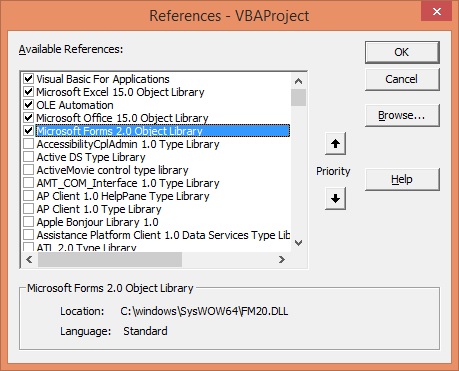
need to post your workbook with dummy data for us to test,