Windows 7 Jumbo Frames > Only working one direction?
Two computers (192.168.0.2 w/MTU 7K and 192.168.0.4 w/MTU 9K) are setup for jumbo frames. The first (192.168.0.2 ) can ping itself and the other with jumbo frames. The second (192.168.0.4) can ping itself with jumbo frames but fails when pinging the other.
What's my problem?
Attached is output from second box, (192.168.0.4).
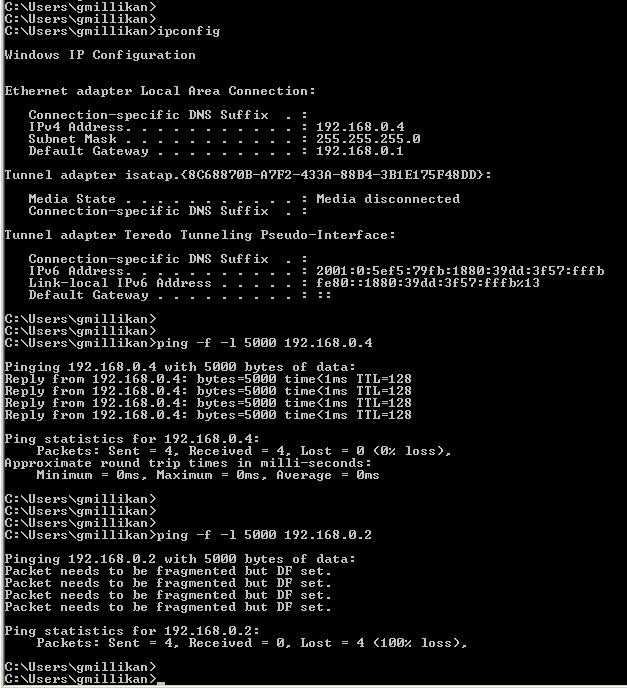
What's my problem?
Attached is output from second box, (192.168.0.4).
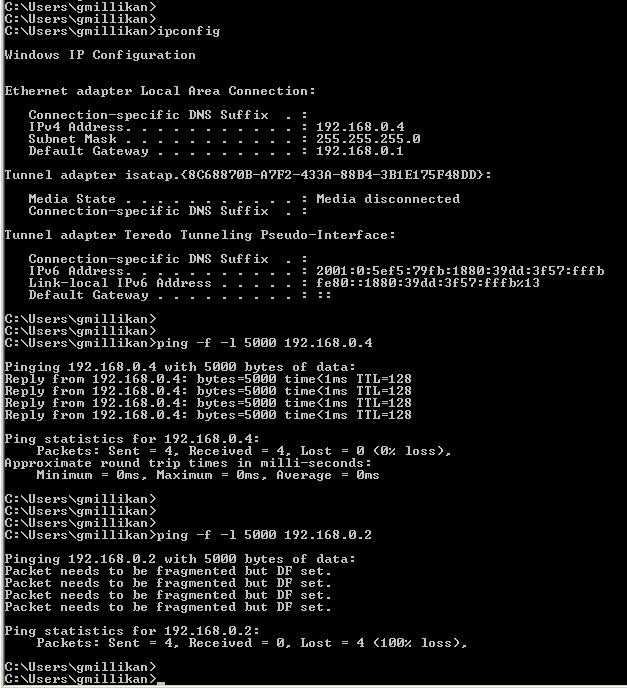
ASKER
Here's the details on the second box:
Remember I can successfully ping the second box (192.168.0.4) with Jumbo Frames from the first box (192.168.0.2) per below:
C:\Users\johndoe>ipconfig
Windows IP Configuration
Ethernet adapter Local Area Connection:
Connection-specific DNS Suffix . :
IPv4 Address. . . . . . . . . . . : 192.168.0.4
Subnet Mask . . . . . . . . . . . : 255.255.255.0
Default Gateway . . . . . . . . . : 192.168.0.1
Tunnel adapter isatap.{8C68870B-A7F2-433A-88B4-3B1E175F48DD}:
Media State . . . . . . . . . . . : Media disconnected
Connection-specific DNS Suffix . :
Tunnel adapter Teredo Tunneling Pseudo-Interface:
Connection-specific DNS Suffix . :
IPv6 Address. . . . . . . . . . . : 2001:0:5ef5:79fb:204d:34f4:3f57:fffb
Link-local IPv6 Address . . . . . : fe80::204d:34f4:3f57:fffb%13
Default Gateway . . . . . . . . . : ::
C:\Users\johndoe>
C:\Users\johndoe>
C:\Users\johndoe>
C:\Users\johndoe>netsh interface ipv4 show interfaces
Idx Met MTU State Name
--- ---------- ---------- ------------ ---------------------------
1 50 4294967295 connected Loopback Pseudo-Interface 1
11 10 1452 connected Local Area Connection
C:\Users\johndoe>Remember I can successfully ping the second box (192.168.0.4) with Jumbo Frames from the first box (192.168.0.2) per below:
C:\Windows\system32>ipconfig
Windows IP Configuration
Ethernet adapter Local Area Connection:
Connection-specific DNS Suffix . :
IPv4 Address. . . . . . . . . . . : 192.168.0.2
Subnet Mask . . . . . . . . . . . : 255.255.255.0
Default Gateway . . . . . . . . . : 192.168.0.1
Tunnel adapter Local Area Connection* 9:
Connection-specific DNS Suffix . :
IPv6 Address. . . . . . . . . . . : 2001:0:9d38:90d7:1408:2a:3f57:fffd
Link-local IPv6 Address . . . . . : fe80::1408:2a:3f57:fffd%11
Default Gateway . . . . . . . . . : ::
Tunnel adapter isatap.{593FD5C6-7B21-4621-AA8A-40106436590A}:
Media State . . . . . . . . . . . : Media disconnected
Connection-specific DNS Suffix . :
C:\Windows\system32>ping -f -l 5000 192.168.0.4
Pinging 192.168.0.4 with 5000 bytes of data:
Reply from 192.168.0.4: bytes=5000 time<1ms TTL=128
Reply from 192.168.0.4: bytes=5000 time<1ms TTL=128
Reply from 192.168.0.4: bytes=5000 time<1ms TTL=128
Reply from 192.168.0.4: bytes=5000 time<1ms TTL=128
Ping statistics for 192.168.0.4:
Packets: Sent = 4, Received = 4, Lost = 0 (0% loss),
Approximate round trip times in milli-seconds:
Minimum = 0ms, Maximum = 0ms, Average = 0ms
C:\Windows\system32>ASKER CERTIFIED SOLUTION
membership
This solution is only available to members.
To access this solution, you must be a member of Experts Exchange.
ASKER
That fixed it! I didn't know the MTU on the operating system had to be set - I thought changing the MTU on the hardware would cause the OS to change too. Thanks so much!!
http://answers.microsoft.com/en-us/windows/forum/windows_7-networking/how-do-i-change-the-mtu-setting-in-windows-7/ec01f5d0-7082-4a9d-97b5-1d1dccb121d2
http://answers.microsoft.com/en-us/windows/forum/windows_7-networking/how-do-i-change-the-mtu-setting-in-windows-7/ec01f5d0-7082-4a9d-97b5-1d1dccb121d2
Glad to have helped.
Setting it on the hardware allows inbound frames to be larger, but outbound frames are controlled by the OS.
Setting it on the hardware allows inbound frames to be larger, but outbound frames are controlled by the OS.
Issue the command:
netsh interface ipv4 show interfaces
to see what the MTU is set to.