morten444
asked on
Wireless setup: between buildings - Please see map. Whats the best way
Hi
We have 5 Outdoor EnGenius EOC2610 that we ant to use to extend internet from the main school building out to all the accomodations where the students are living
The EOC2610 has the following modes:
Access Point
Client Bridge
WDS Bridge
Client Router
Please se map attached where I have named them 1 to 5
My question is what mode should each of them be in to achieve the best setup
1. Main building with a EOC2610 Outside to send internet out of the building
2. a EOC2610 Outside Building 2 - Cable to AP inside the building
3. a EOC2610 Outside Building 3 - Cable to AP inside the building. Connected the EOC2610 Outside building 2
4. a EOC2610 On top of water tower - aim to send signal to AP outside Building 5
5. a EOC2610 Outside building 5 - Should work as an Access Point
In this way there are free view between the devices. No device is more than 300meter from each other
It will be an Open network with no encryption
Can anyone tell me the mode each of the EOC2610 should be set up as
Thanks in advance
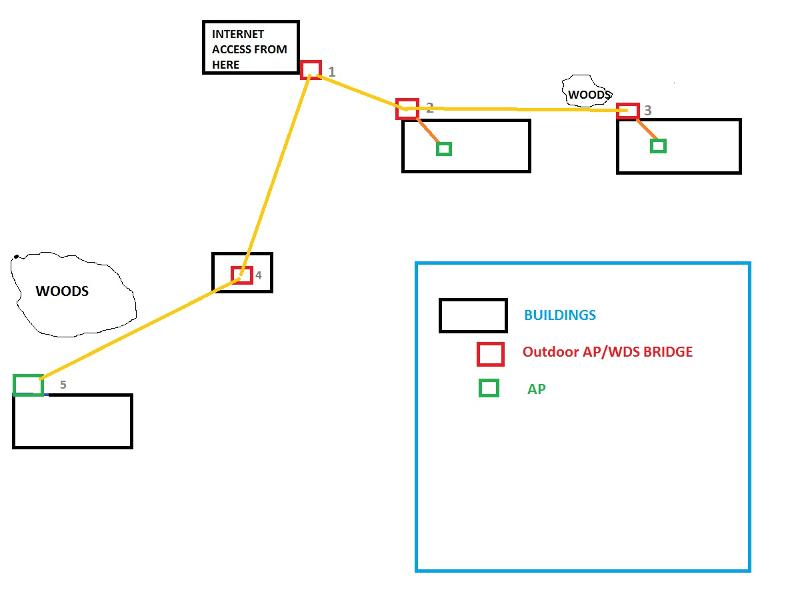
We have 5 Outdoor EnGenius EOC2610 that we ant to use to extend internet from the main school building out to all the accomodations where the students are living
The EOC2610 has the following modes:
Access Point
Client Bridge
WDS Bridge
Client Router
Please se map attached where I have named them 1 to 5
My question is what mode should each of them be in to achieve the best setup
1. Main building with a EOC2610 Outside to send internet out of the building
2. a EOC2610 Outside Building 2 - Cable to AP inside the building
3. a EOC2610 Outside Building 3 - Cable to AP inside the building. Connected the EOC2610 Outside building 2
4. a EOC2610 On top of water tower - aim to send signal to AP outside Building 5
5. a EOC2610 Outside building 5 - Should work as an Access Point
In this way there are free view between the devices. No device is more than 300meter from each other
It will be an Open network with no encryption
Can anyone tell me the mode each of the EOC2610 should be set up as
Thanks in advance
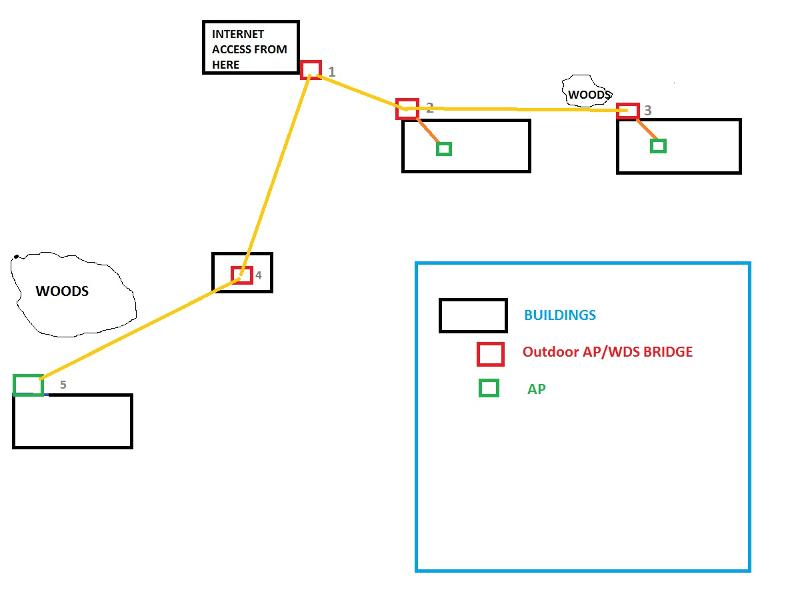
WDS Bridge for all access points.
ASKER
Thanks for your reply
So I can run both this scenarios then ?
(Numbers refer to drawing)
INTERNET ->> AP(1) -->WDS Bridge(4) --> AP(5)
and
INTERNET ->>AP(1) --> WDS Bridge(2) --> WDS Bridge (3) --> AP Inside house
Just want to make sure in theory it should work before I start to set it all up on Monday
So I can run both this scenarios then ?
(Numbers refer to drawing)
INTERNET ->> AP(1) -->WDS Bridge(4) --> AP(5)
and
INTERNET ->>AP(1) --> WDS Bridge(2) --> WDS Bridge (3) --> AP Inside house
Just want to make sure in theory it should work before I start to set it all up on Monday
I've just looked at the manual for the 2610 and to be honest I can't see any WDS config at all though. Can you confirm you can actually see WDS options on the APs?
I must correct myself slightly too... The link to AP5 may need an extra pair of bridges unless you can choose WDS AP mode, instead of WDS Bridge mode. If you can't choose WDS AP mode on AP5 clients won't be able to connect to it.
I must correct myself slightly too... The link to AP5 may need an extra pair of bridges unless you can choose WDS AP mode, instead of WDS Bridge mode. If you can't choose WDS AP mode on AP5 clients won't be able to connect to it.
ASKER
Hi
Thanks for your reply
Actually we have both 2610 and 2611p. I just assumed they where 2610 all of them as they look totally identical.
Sorry for not being precise.
However according to this manual: http://www.engeniustech.com.sg/files/pdf/EOC-2610%2807-may-2009%29.pdf
2610 should have the following modes:
Access Point
Client Bridge
Client Router
WDS AP/CB
I just cant get to it to test at the moment as waiting on a lift on monday to get up to it to reset
Attached is the picture of the 2611p. This is the main access point in the building where we have the main internet connection. Its set up as AP and uses WDS Link to link to WDS Bridge 2 and 4
I think this is the right way to setup. Am i not right?
My Main question is nr3 on the drawing. No direct line to AP1 so I have to go through nr2.
So should I be able to do that?
Internet -->MAIN ACCESS POINT --> WDS BRIDGE 2 --> WDS BRIDGE 3 -->AP inside house
My consern is if I can connect WDS Bridge in a chain like 2 in a row and still get it to work
Thanks for your reply
Actually we have both 2610 and 2611p. I just assumed they where 2610 all of them as they look totally identical.
Sorry for not being precise.
However according to this manual: http://www.engeniustech.com.sg/files/pdf/EOC-2610%2807-may-2009%29.pdf
2610 should have the following modes:
Access Point
Client Bridge
Client Router
WDS AP/CB
I just cant get to it to test at the moment as waiting on a lift on monday to get up to it to reset
Attached is the picture of the 2611p. This is the main access point in the building where we have the main internet connection. Its set up as AP and uses WDS Link to link to WDS Bridge 2 and 4
I think this is the right way to setup. Am i not right?
My Main question is nr3 on the drawing. No direct line to AP1 so I have to go through nr2.
So should I be able to do that?
Internet -->MAIN ACCESS POINT --> WDS BRIDGE 2 --> WDS BRIDGE 3 -->AP inside house
My consern is if I can connect WDS Bridge in a chain like 2 in a row and still get it to work
ASKER CERTIFIED SOLUTION
membership
This solution is only available to members.
To access this solution, you must be a member of Experts Exchange.
I recently setup a similar Engenius model to link two buildings at a used car lot AND to give wireless coverage on the lot itself.
What you want to do is to setup one of the SSID's to bridge all of the units together and a different SSID for use as an access point. You may not even need the additional devices inside the buildings depending on how large they are. If you want them to have access to the school's network, turn off DHCP on the access points.
On the other hand, not using WPA for security is asking for big (!!!) trouble. I was recently consulted by a lawyer who had his sons setup an unsecured wireless and one of their neighbors started trafficking child pornography using it. The FBI showed up and confiscated every computer, cellphone, storage device, camera, .....
What you want to do is to setup one of the SSID's to bridge all of the units together and a different SSID for use as an access point. You may not even need the additional devices inside the buildings depending on how large they are. If you want them to have access to the school's network, turn off DHCP on the access points.
On the other hand, not using WPA for security is asking for big (!!!) trouble. I was recently consulted by a lawyer who had his sons setup an unsecured wireless and one of their neighbors started trafficking child pornography using it. The FBI showed up and confiscated every computer, cellphone, storage device, camera, .....
WPA won't stop people looking at dodgy stuff. Wireless security is one thing, gateway security is another.